Do you want to have more freedom in installing unofficial applications on your latest iPhone? Are you looking for the best solution for jailbreak iOS 9? You must know that the jailbreak is a procedure that unlocks the iPhone or iPad and allows you to install Cydia, an alternative store through which it is possible to download tweaks and apps, which have not had permission from Apple for publication on the App Store.
The procedure that voids the warranty of iPhone and iPad, is naturally opposed by Apple, which, in an attempt to stem it, is forced to continually update the operating system of its devices. With the jailbreak it is possible to customize iDevices with wallpapers, interfaces and new functions.
Read on and I'll reveal to you how to jailbreak iOS 9.

Apple has recently released the new mobile operating system iOS 9 which promised to be inviolable, but with the arrival of Pangu, who has not yet updated to iOS 9.1, can jailbreak by indulging in the installation of numerous tweaks on Cydia.
How to jailbreak iOS 9
Jailbreaking the iPhone is not illegal but it makes the device system noticeably more vulnerable and unstable. To have your iPhone jailbroken, you will need to install the Chinese tool ceiling and carry out the backup of the device by installing the latest version of iTunes. To do this, connect your iPhone or iPad to the PC with the USB cable and start iTunes by clicking on the device icon. Go to the tab Riepilogo and click on Make backups now.
Go to Settings> Touch ID and code and touch Disable code to disable Touch ID and Unlock Code. Then go in Settings> iCloud> Find My iPhone and disable it. Finally enable the option Use in aircraft always Settings.
Go to the website of Pangu and click on your tasto Download in the center of the page to download the tool Pangu. Connect the iPhone to the PC via the USB cable. Navigate to the folder where you downloaded the executable file Pangu9_v1.2.0.exe for Windows or operating systems Pangu9_mac_v1.0.0.dmg for Mac, and right-click on it by selecting Run as administrator.

Wait a few moments for the tool Pangu detect the device and click on the Start button. The next window will inform you about the precautions to take before jailbreak the iPhone 6s and iPhone 6s Plus, then click on the button already backup to start the jailbreak procedure.
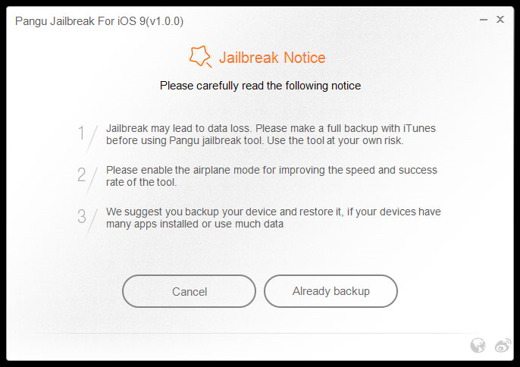
At 30% of the procedure, the tool will freeze for a few moments. will backup your files and restart your device. You will then be asked to unlock the device and reactivate the mode Use in aircraft. After doing that, it will launch injection which will load the jailbreak files into the device.
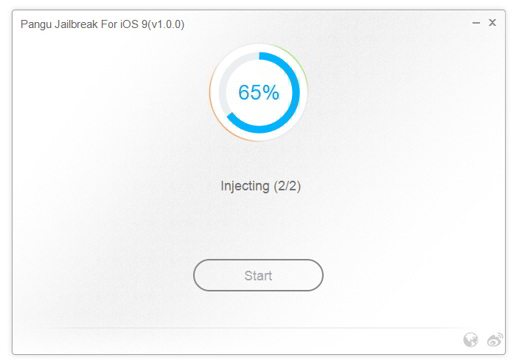
You will then be asked to look at the device screen to locate the icon Pangu. Plug it in to start it and confirm with Accept. Give consent to access the photo library and wait a few moments. Upon restart, the jailbreak will be finished and on the Home of the iPhone or iPad, you will find the application Cydia.

How to restore the jailbreak
Have you jailbroken your iPhone but want to reset your device to restore it to factory state? To do this you need to get the latest version of the original firmware for the model in your possession by going to the site Getios. Here choose the device, model, iOS version, and click on the button Donwload to start downloading.

Connect your mobile device to your computer via USB cable and put into mode DFU. To do this you must first turn off the device. Then press the button for 3 seconds Power and then, keeping Power pressed, the key Home for 10 seconds. Release the key Power and keep pressing the key Home for another 15 seconds.
Once the device is on DFUavvia iTunes. The program will detect it and ask you if you want to restore it. Holding down SHIFT Awards Restore, select the firmware file IPSW and click apri. Confirm with Restore and wait for the non-jailbroken firmware to be installed on the mobile device.
Deprecated: Automatic conversion of false to array is deprecated in /home/soultricks.com/htdocs/php/post.php on line 606


























