Find out who stops following you on Instagram it's not as immediate as it seems as the app doesn't tell you who and when your follower decided to do it.
Instagram does not communicate who no longer follows you unless you have a super updated register of users who follow you. However, the solution exists and is also very effective, and it is called Unfollowgram, an online service that allows you to keep track of all your followers.
In practice, the Web App loads the list of your followers in a database and, at each update, the service will compare the new list with the old one, identifying the users who have decided not to follow you anymore.
Read on and you will understand how to find out who stops following you on instagram.

The first step in identifying who no longer follows you on Instagram is to create an account on Unfollowgram. When you access the service you can log in to Instagram, by entering your username and password, or through your Twitter account.
Once entered Unfollowgram enter your email to start using it and press the button Continue.
On the following page click on the link "Who Unfollowed Me“, To display the screen that will show you all those fans who stopped following you on Instagram.
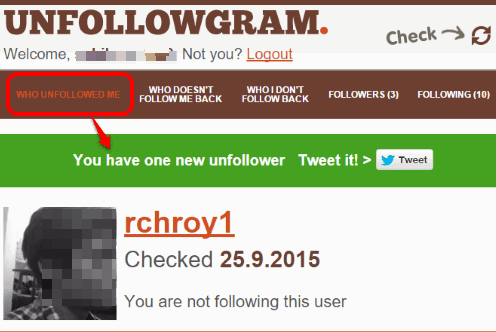
The process begins with creating your account on Unfollowgram, so you will be able to view all users who have stopped following you only from the moment you signed up for the service. By granting your permission you give Unfollowgram the ability to track your fans.
Next to the "Who Unfollowed Me" link, you will find other entries:
- Who doesn’t follow me back (Chi non mi segue) – contains the list of people you follow but who in turn do not follow you. By clicking on Unfollow you can decide to stop following them.
- Who i don't follow back - contains the list of people who follow you but you don't follow. By clicking on Follow you can decide to start following them.
- Followers – contains the complete list of people who follow you.
- Following -contains the complete list of the people you are following.
By clicking on Check, located at the top right, you can update the Unfollowgram statistics of your profile in real time.

Even for mobile devices it is possible find out who stops following you on Instagram. All you need to do is download an app depending on your operating system.
iOS, the app that warns those who abandoned you on Instagram is Followers on Instagram Free. This is a free app available on the Play Store capable of keeping track of all your followers. It also provides a precise detail of those who follow you and the users who have decided not to follow you anymore. The app limit is related to the fact that you can decide to follow or unfollow up to 200 users in one hour.
Android , the app that warns those who abandoned you on Instagram is InstaFollow per Instagram. This is a free app available on Google Play that can track the followers obtained and lost. Also find mutual friends and view fans.
Windows Phone Number, the app that warns those who abandoned you on Instagram is UnfollowSpy. This is a free app available on the Microsoft Store that can keep track of those who follow you or who have decided to stop doing it.
Deprecated: Automatic conversion of false to array is deprecated in /home/soultricks.com/htdocs/php/post.php on line 606


























