You are perhaps looking for how to create Whatsapp link to the phone home? Here's the right way to link conversations to home.
Not all smartphones have the same features and often you get lost in the home page or drawer screens for the main icons. In this condition it is important to highlight the applications you use the most and have a direct connection without too many turns per search.
Today we are right here to understand how to create WhatsApp link to the phone home and better manage your favorite chats in this instant messaging app. Are you ready for this information journey? Take your smartphone and with a little patience we will be able to address even this small problem. We will focus on the operating systems: Android, iOS, Windows, MacOS but the procedure is more important than the platform on which you intend to create the WhatsApp link.
WhatsApp icon on the home of your phone? Here's how to do it

To make the procedure faster and easier to read, we will divide the resolution of the problem according to the operating system you are working on. Specifically we will focus on Android, iOS e Windows. Ready? Let's see how to create your favorite app icon on the smartphone home screen.
Android

Maybe by mistake you have deleted the WhatsApp icon from your smartphone and you are unable to directly enter the chats of friends and groups. Fortunately, it is possible to restore it in a few seconds without wasting too much time looking for it in the operating system.
The first step to take is to open the drawer (virtual drawer where we find all the installed applications) of your Android smartphone. Swipe from bottom to top starting from the icons on the dock bar and scroll to identify theWhatsApp icon, Android systems usually list applications in alphabetical order. Once you have identified the WhatsApp application, hold your finger on it for a few seconds and drag it to the screen in the center. Once you release your finger from the touch screen you will magically see the WhatsApp icon again in the Screenshot main. Alternatively, wait a few more seconds and when a submenu appears, tap on Add to Home. Drag the icon to one of the screens on your mobile device.
It seemed too simple, right? In fact, if you don't find the WhatsApp icon it could also be that you uninstalled the application inadvertently. If you want to be sure, log in to Play Store and research just the word WhatsApp. If the writing comes out Install then you no longer have the application on the operating system. Install it and you will see a few seconds later the icon on the home page.
If the problem still exists, check if the parental control or if you have applied a custom launcher.
iOS
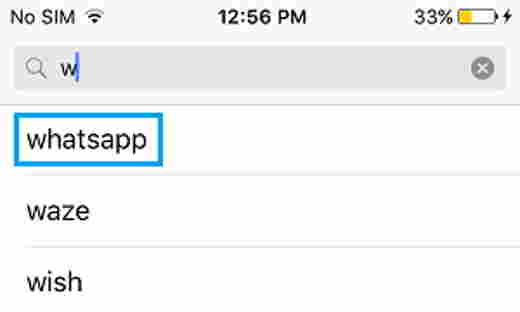
Systems iOS they are also known as closed systems, which implies a greater difficulty in inadvertently deleting the icon from the home page. So if you can't find the beloved icon, it is very likely that the WhatsApp application has uninstalled from your smartphone.
In order for you to install it, all you have to do is download it from the official Store. Make sure you are logged into the account iCloudotherwise you will not be able to download any applications on your iPhone.
Having ascertained this condition, go toApp Store from Apple and type the word in the search bar WhatsApp. You will get lots of results, but you only focus on the official one with the green icon. Now it's time to press the cloud icon to allow the download, the iPhone will ask you for biometric confirmation and then proceed to the actual download. Once WhatsApp has been downloaded and installed, the icon will appear on the home page.
If you have one iPad you cannot install WhatsApp from the official app but only use it from Web WhatsApp or by third party software such as PadChat for WhatsApp Messenger. Alternatively, for the more experienced, you can apply the jailbreak downloading from Cydia the app called WhatsApp for iPad, but this could compromise the product warranty.
computer">computer">computer">computer
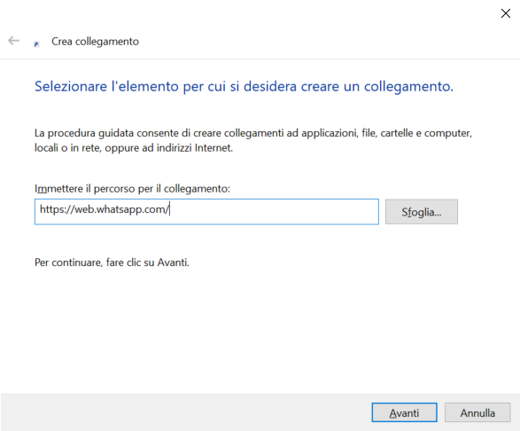
The Microsoft operating system allows you to add the WhatsApp icon to the desktop very easily. Go to the Windows desktop and right-click on a random area (not on the icons present), select the option New and subsequently connection. You will be presented with a screen where you can type in commands, do not be scared, everything is very simple and fast.
In the area below the writing Enter the path for the link type the letters https://web.whatsapp.com/ and then select NEXT. Now Windows will ask you to name this shortcut, by convention we will use WhatsApp. Once you have finished typing the name, press on end.
Desktop application
If you use the WhatsApp desktop application, the WhatsApp icon will automatically be created on the desktop of your PC when you install it. In case you have difficulty finding it, perhaps because you deleted it by mistake, you can restore it by going to Windows File Explorer and look for the path: C: Users [username] AppDataLocalWhatsApp. In the folder WhatsApp, right click on the file Whatsapp.exe and in the menu that appears choose the item Copy. Then go to the computer">computer">computer">computer desktop and right-click the mouse and then select the item Paste link.
MacOS
For owners of Apple computer">computer">computer">computers, it is possible to place theicon of WhatsApp in Dock, in Launchpad or Desk.
The WhatsApp application can be installed on macOS as it is available on the Mac App Store but also as a file Mg. In the first case you just need to install it after clicking on the link indicated, in the second case you have to go to the WhatsApp website and click on Download for Mac OS X and then download the file Mg. Click on the downloaded file and then drag the WhatsApp icon to the Applications folder.
How to put a WhatsApp chat on the home
We are sure that it will have crossed your mind a thousand times to insert a conversation you particularly care about on the home page. Linking directly can make you more productive and in many cases more responsive in replying. Besides how to create WhatsApp link it can also be interesting to insert a chat in the home, let's see how to do it.
Android
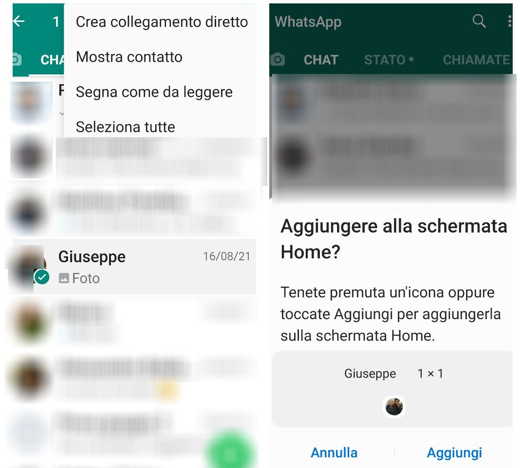
apri WhatsApp for Android and go to the chat list, or to the address book if you have no message with that person. Press and hold a few seconds on the contact's name and WhatsApp will highlight it with a green check. Release your finger and press, top right on three overlapping dots. From here select the option Create direct link and you will have 10 seconds to decide whether to confirm or deny the command. If so, tap Add to add it to the screen Home.
iOS

If you are an Apple user, you will know very well how mom Apple is slightly less flexible than Android in customization. In fact, there are no shortcuts available to create direct links to the chat directly from the home page.
In this case you can only pin the most important chats at the top of the WhatsApp list. Press and hold on the chat and stop onstrut iconand at the top of the screen.
computer">computer">computer">computer
I am sorry to inform you that unfortunately, like for iPhone, even on your personal computer">computer">computer">computer you cannot put a WhatsApp chat on the Desktop. You will have to make do with select the best chats and put them at the top of the list.
How to put a contact on the home page
Today we want to go a little further and understand how to add a contact in the address book directly on the home page. Often you find yourself contacting an important person, whether for work or fun, and a direct link on the front page can be very useful. Let's see how to do it.
Android
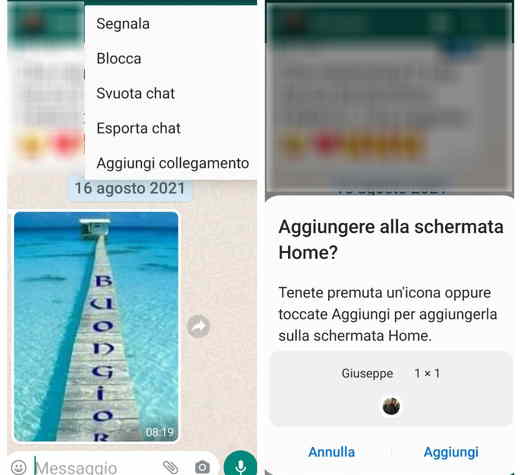
Fortunately, the world's leanest and most customizable system can guarantee you a direct link between a contact and the home screen. The procedure is very simple, let's see what it is.
starts WhatsApp and select the section Chat. Here all your contacts will appear, press on the small green icon at the bottom right (white cloud) and choose the name of the contact you want to connect on the home page.
At this point, just press on three overlapping dots positioned at the top right and choose the option Other. A small window will open where you have to choose the voice Add collegamento and then to the question Add to Home Screen? tap on Add. Now, as with the chat, you will have a direct link to that contact on the home page of your smartphone.
iOS
As anticipated in the previous lines, you cannot perform this operation on iOS operating systems. Unfortunately, software constraints also limit the direct link to contacts as well as the WhatsApp icon.
computer">computer">computer">computer
I know it's not nice to be told that you can't link your contacts directly to your desktop home page even from your computer">computer">computer">computer, but it's the sad truth.
Read also: How to transmit a telephone contact with WhatsApp
How to create the WhatsApp link
Not everyone knows that it is possible to create the link with your WhatsApp number. This function, called click-to-chat, it is very convenient if you want to insert your WhatsApp contact on your website or in posts on Facebook, Instagram or other social networks. Usually it is used by those who have a company or activity and must necessarily have an interaction with customers.
Ma how to generate a WhatsApp link? The process is very simple, but one wrong letter can invalidate all dreams of glory.
Just enter https://wa.me/ and your phone number to create the link. If your number should be +39 357219685 (random example) you should just type https://wa.me/357219685 to have the direct link. Please do not enter the prefix +39 otherwise the direct link to the chat will not appear.
Deprecated: Automatic conversion of false to array is deprecated in /home/soultricks.com/htdocs/php/post.php on line 606


























