Would you like to set a custom ringtone for one or more contacts in your address book on an Android device but you don't know how to do it? In this guide I want to offer you a simple procedure to do this and I assure you that it will not take you long. I assure you that if you read the instructions in this tutorial carefully you will be able to assign a ringtone to a contact on Android.
The solution of assign a ringtone to a contact on Android it will allow you to find out who is calling you even without looking at your mobile phone screen. For those who have a friend, boyfriend or girlfriend, a family member to associate with a certain MP3 music, it might be useful to already know who you will have to answer.

HOW TO ASSIGN A RING TONE TO A CONTACT ON ANDROID
If you have Android 6 Lollipop or Android 7 Nougat and you want to find out how to add a contact ringtone in the phone book then no more chatting and let's see what you need to do right away.
Grab your Android smartphone and log into the app Phone> Phonebook and stop on the contact you want to assign a custom ringtone to. Among the items that appear: Call, Message, Video call e Details.
- Press on Details and then Editat the top of the screen.
- Scroll down the page and press up Show other.
- Continue scrolling to the entry Ringtone.
- Press on Ringtone and select one of the ringtones to assign from those visible.
- After selecting a ringtone, listen to its preview.
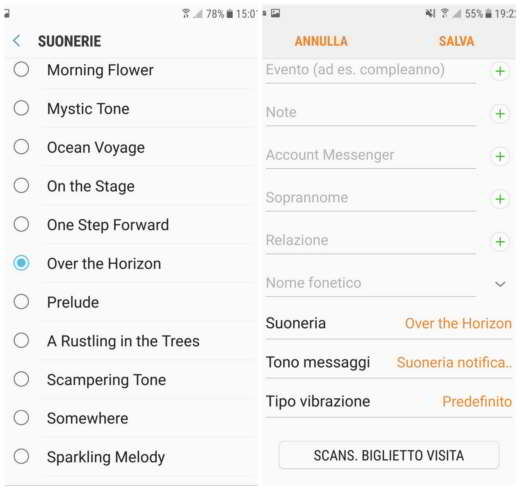
After making your choice, press the up arrow and go back to note the assignment of the ringtone you have chosen to the indicated contact. Press up on Save to confirm.
HOW TO ASSIGN A CUSTOM RING TONE TO A CONTACT ON ANDROID
If you have a ringtone you created or downloaded, and it is mostly in MP3 format, you can assign a custom ringtone to a contact on Android. To do this you need to follow all the steps above, then from the app Phone> Phonebook, stop on a contact and from Details > Edit> View More> Ringtone, scroll down until you find the item Add from device memory.
In the new window Audio Selector, you can select one of the MP3 songs on your mobile device. By selecting it, you can also listen to its preview. Track filters are for Tracks, Album, Artists e Folders.
After choosing the song to assign to a contact on Android, tap on the top Done but I will complete the operation.
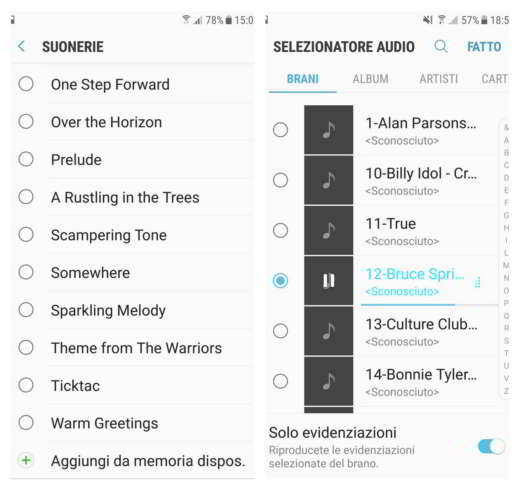
In previous versions of Android you can set a ringtone to a contact by tapping on the app Phone> Phonebook. Press on a contact and in the screen that appears, scroll down and then press on Ringtone. Choose one of the many and then click on Ok to confirm.
Deprecated: Automatic conversion of false to array is deprecated in /home/soultricks.com/htdocs/php/post.php on line 606


























