Would you add your songs on TikTok? These are the steps to include your songs in TikTok in a few simple steps.
The evolution of social networks is affecting the majority of people, in all probability you would never have thought of subscribing to the most famous platforms, but your friends and a world directed towards digital sharing will have prompted you to embrace this universe.
The resourcefulness of the youngest and the need to seek something innovative and original propels you to investigate better the mechanisms that regulate these virtual contexts. Among the social networks on the rise, for young people and adults, it certainly figures TikTok, a very special platform that allows you to be able to reinterpret scenes from movies e of the TV series through a simple and intuitive interface.
TikTok, built on the foundation of Musical.ly, it offers tons of tools to make your videos fun and interesting for followers. We also recommend reading the article on how to buy followers on TikTok to get a bigger picture of the platform. In trying to understand something about the App you will surely have felt the need to understand how to add sound on TikTok. The following paragraphs will be the guide to understand how to solve this problem, focusing attention both on the solution offered by TikTok and by third parties.
These are the steps to include your songs in TikTok

Before I reveal you how to add own songs on TikTok it is important to know what are the entry methods that the platform offers.
Preliminary information
Until recently TikTok offered a feature (My sound) that could guarantee you in a few seconds the possibility of inserting the desired songs into your videos. After some needs related to copyright and information protection, the platform has however decided to remove this system. Fortunately, there are two other ways you can go to add the song you want within TikTok, specifically:
- Use a sound already present on the TikTok platform.
- Create a video through the use of an external application and insert the desired audio and then upload it directly to your TikTok profile.
Having taken note of these solutions, it is time to analyze them more closely and understand how to best use them.
ALSO READ: Best budget microphones for streaming
Use a sound already on TikTok
Adding a sound already on TikTok to your videos is extremely simple. Thanks to the almost infinite choice of contents that reproduce scenes from famous films and TV series you can indulge yourself in finding the sound or song you prefer. You can also synchronize your lip with a particular scene, in that case in order for you to carry out this process it is necessary to use the function lip sync.
You will have observed an infinity of mini videos in which the exploits of a particular scene are replicated and it is precisely that scene that you have to look for in order to capture the sound. To get the much desired sound effect you must first log into TikTok. You can do it both from the official Android and iOS app, by tapping on the button Discover positioned at the bottom left you will find a search bar where you need to write the words that can recall the sound you are looking for. The search will allow you to range from music to certain scenes of a movie, try to imagine what the ideal movie or TV series could be for the sound you are looking for.
Once you've found the perfect clip, that's enough click on the video concerned e tap on the small symbol of the rotating disk, in the latest version of TikTok located at the bottom right of the display. You will see all users who have used the song you are choosing.
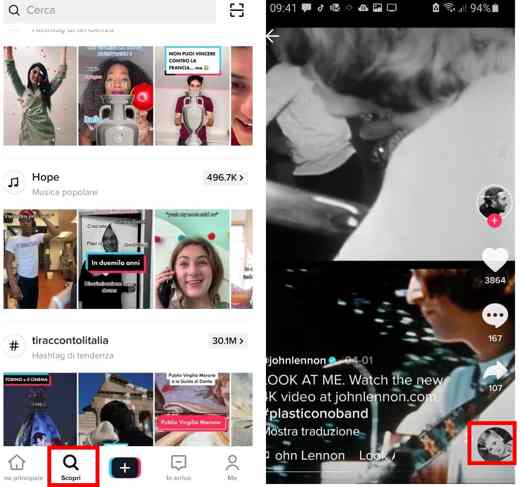
At this point a pop-up window will open and you just have to click on Use sound.
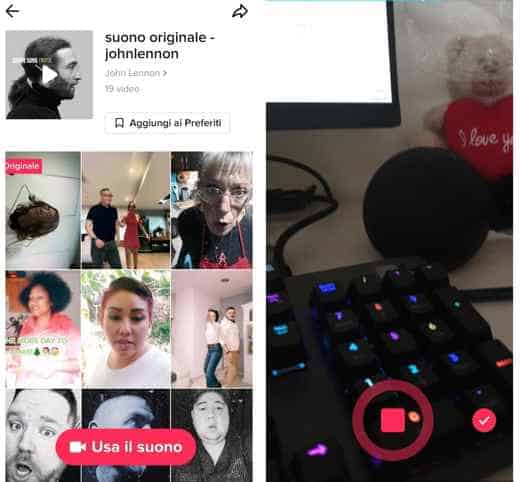
From now on you can record your video and use the chosen sound in the background. So that the result can be optimal it is important to select the duration of the clip. Below the button Register, the durations are visible:
- 60s corresponds to 45 seconds.
- 15s corresponds to 15 seconds.
- MV allows you to select a series of photos from your phone's gallery to upload them and create a video template.
To the right of the button Register you can click on the icon Charge to add a video or image on your device, while on the left the icon Effects, it will give you a huge selection of filters that you can apply to your video.
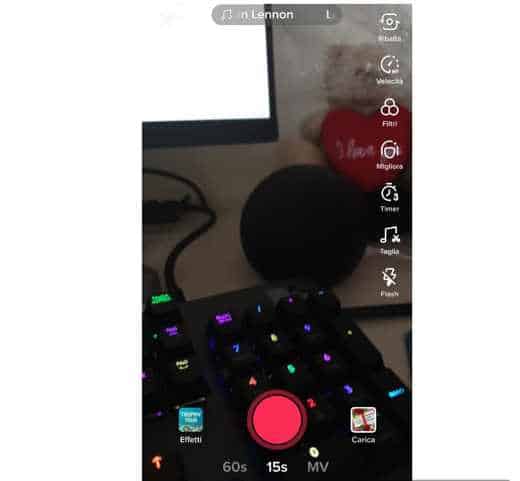
Once you press the record button, you can start shooting in time with the music or dubbing, in the latter case thanks to lip sync.
Registration obtained you have to decide if the result satisfies you or not, you can stop by pressing the button Stop if the seconds have not finished yet. Now you have to plug the check mark graphic at the bottom right (✓) and publish your little multimedia work by clicking on NEXT and then Public.
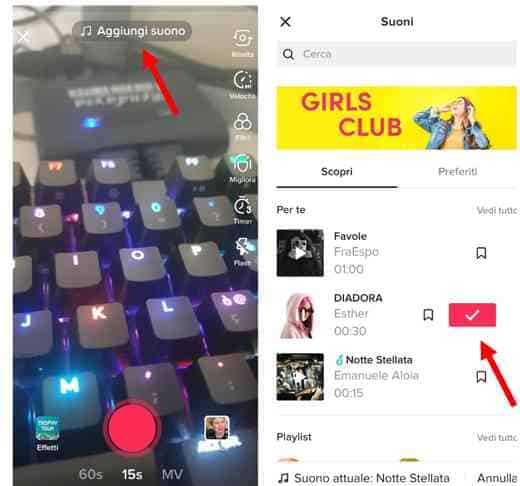
Other mode for add your own songs on TikTok, is to go to the registration screen and before starting it, click on the link at the top, Add sound. A window will open where you can search for the songs in TikTok, or select them from the categories Discover e Add to Wishlist.
Select the song you are interested in by clicking on it twice and wait for it to load. Press the red button Rec, and that's it.
Create a video through the use of an external application

Be il tuo obiettivo è quello di add your own song or sound to TikTok then the resolution process is slightly longer but still simple to apply. In summary, you will have to record the movie you are interested in, edit it with a third-party application by inserting the desired sound and finally upload the final content directly to your TikTok profile. Let's see in more detail the steps to follow in order not to make mistakes.
The first step is to start the application Camera on your smartphone, whether this is present on an Android or iOS operating system does not change. At this point you have to select the video recording mode and pressing on circular button at the bottom of the display you can start recording with REC. Once you have achieved the desired result, press Stop to finish the recording and save the video content to the device. We recommend that you save directly to your local drive and not on a micro SD if you want to speed up the times.
How KineMaster works
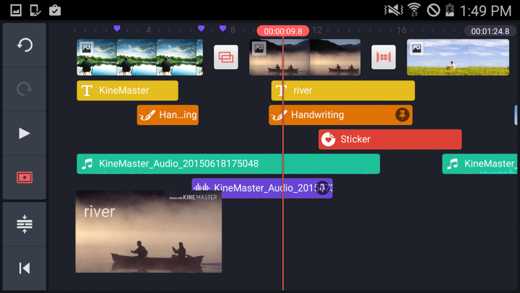
This first part is followed by the choice of a software that allows you to edit the video. On the market there are an infinity of apps dedicated to video editing on mobile devices. To simplify the explanation we will use one of the simplest and most intuitive programs: KineMaster; downloadable for Android and iOS for free from the official stores. However, the choice of the best app depends on your needs. Maybe you have a paid editor of the highest level and you prefer to use that to get a better result, don't worry, the concept is important not so much the app that we will use to reach the final goal.
Small premise about KineMaster, in the paid version the watermark is removed. While in the free one you will have to expect to view it after the trial period of 7 days.
Let's put ourselves in the condition in which you have chosen this software to add custom sound within your video, it is important to install it and allow the program to be able to have all the permissions for proper operation. Accepting the initial indications you will find yourself in front of the tutorial, you can skip it or deepen it, in both cases at the end you will have the screen where you will have to press the button Start to be able to start editing your media files.
How to create a new video
We are just a few steps away from obtaining the desired result by pressing the button (+) Create New, in the new version positioned in the center of the display, you can start creating a new project.

Very important at this juncture specify the aspect ratio of the video (Video Ratio) and being a content aimed at TikTok it is essential choose the format 9:16. Prize for your Next>. Now the screen for editing media files will appear.

As with any editing software the registration must be imported, in your case the clip recorded a short time ago. Searching the folders on your device select the video you want to edit and press the button at the top right (✓).
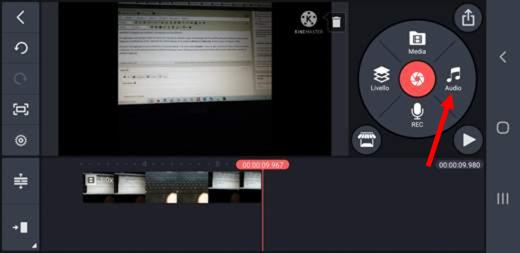
Now it's time for the fundamental step, by clicking on the button Audio on the right you can finally select the audio file you want to use in the video. There are audio tracks already available on the software, as well as music tracks with the function Assets music, which for sounds with Assets SFX. But we are interested in custom sounds and you will find them in the menu on the left of the item Registered or Tracks, if you are going to import a song.
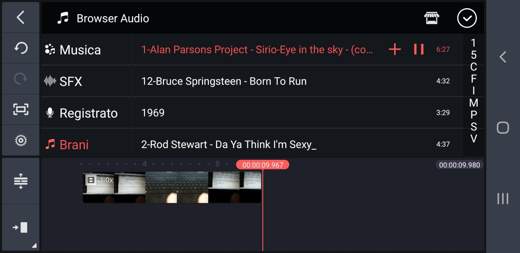
Selecting the audio content you want to import, just click on capacitor positive (+) lead, the audio will join the editor timeline for you to edit the sound and video in order to build a fun clip for TikTok. Once the times and the audio and video layout have been defined, it is advisable to save the changes by clicking on the button (✓) located on the right at the top.
How to start recording
We are at the final stages, in order for you to insert the customized audio track you need to click on the button Rec, on the right. This allows you to start recording and stop it when you're done. Functions Change Voice e reverberation, give you the ability to make small changes to the voice track you just recorded, in order to give even more identity to your content for TikTok. Make all the changes and have reached the desired result by pressing on (✓), located at the top on the right, you can save the changes made.
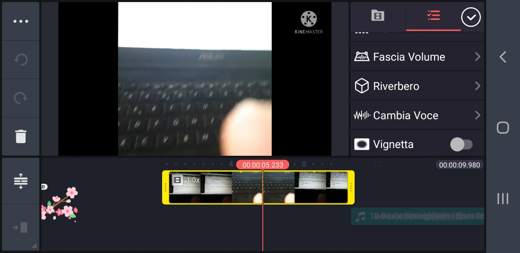
Technically the biggest work has been done, but it is important to preview the final result before submitting it online. KineMaster, Thanks to play button on the right, allows you to preview and view the content before publishing.
How to import a video to TikTok
Always on the right, at the top, you will find the icon Sharing. By setting the resolution and rendering quality of the video you can export it to a local folder.
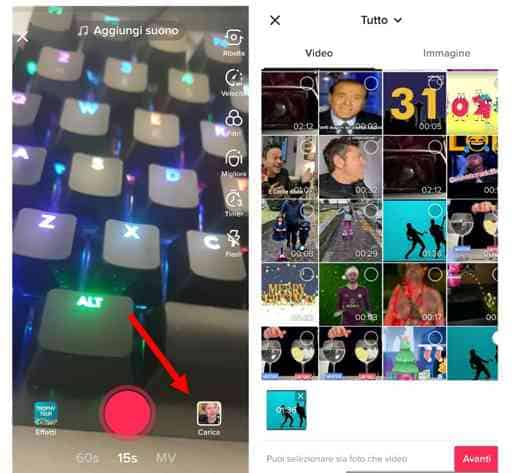
Now all that remains is to upload the video-audio content on TikTok, access the platform profile and press the button capacitor positive (+) lead and subsequently on Charge. By first clicking on the button three times consecutively NEXT and then on the button Public you will finally have the custom audio track on your TikTok.
If the app indicated doesn't convince you, find valid alternatives to KineMaster in this guide on the best video editing apps.
Please note:: Make sure the audio you are using is authorized for use and that it is yours. TikTok is very careful about copyright infringement and may ban your account from uploading copyrighted music.
Flatforms that allow distribution on TikTok
If you find the whole process difficult, you can take advantage of valid platforms that allow distribution on TikTok, in this way when a user wants to use your song, they can find it directly in the app catalog.
Below is a list of digital distributors working with TikTok
- TuneCore
- dystrichid
- EmuBands
- Feiyr
- iMusician
- RouteNote
- Sounddrop
Deprecated: Automatic conversion of false to array is deprecated in /home/soultricks.com/htdocs/php/post.php on line 606


























