How TikTok works. Here is a guide dedicated to the social media app of the moment, let's find out what TikTok is, how to register, how to create videos, how to save videos and how to unsubscribe from TikTok.
TikTok is a social network for videos that was born in China (known as Douyin) from the ashes of Musical.ly, closed in 2018. Thanks to integrated functions, allows you to create movies and sing by moving your mouth in sync with the song or dialogue of a movie (lip-sync). In addition to making funny and cute videos, TikTok allows you to insert different special effects by creating real presentations, musicals and many other types of videos.
This funny video application, available on Android and iOS mobile devices (does not work on PC), is having incredible success with over 150 million subscribers and is available in 34 languages. Its ability to allow your children to put themselves in the shoes of their favorite singers and actors by mimicking their moves, behaviors and moving their lips, is the keystone of the application. It is very reminiscent of the best karaoke apps with the only difference that we are faced with recorded and shareable videos.
But no more chatter and let's see how TikTok works.
How TikTok works

With TikTok many users have managed to achieve considerable popularity by managing to have a high following of followers. Much is due to the ability for users to share their performances on other social networks such as Instagram, Facebook e Snapchat.
If you too want to try the most famous video sharing platform of the moment, you must first download it on your smartphone or tablet. Once installed and launched, you will be faced with an easy-to-use interface very similar to that of Instagram.
On the main page you can access the contents of other users, divided into followed e For you. The first are the users we follow, while the second are those that the app recommends based on the type of video you have previously seen.
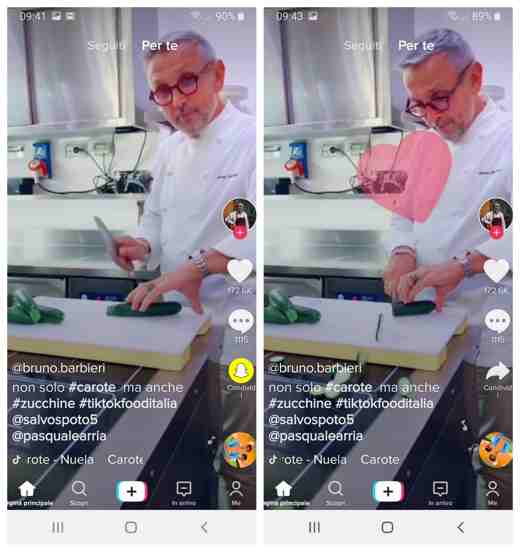
On the right of the screen, while watching a video, other icons are clearly visible:
- The miniature of the Profile of the user of the video what are you watching. By pressing on + you will add it to the follow-up list.
- The symbol of the heart it is used to see how many likes the video you are watching has. If you want to like it, just double-tap on the video itself.
- The icon a speech bubble shape allows you to comment on the video you are watching.
- Share, allows you to share the video you liked on other social networks.
- Rotating icon allows you to access the video user's profile, add them to favorites and view other videos of theirs.
At the bottom of the video being played, the Your name User Description of who posted the video and related hashtag.
In the app feed you have other sections available, which are:
- Main page, where the most popular videos are proposed and which may meet your interest.
- Discover, where you will be able to view the videos divided into categories.
- + Symbol, to create your new video.
- Arriving, contains information regarding: notifications of your account, likes, comments, mentions and followers.
- Me (little man icon), is none other than your TikTok profile.
How to register for TikTok
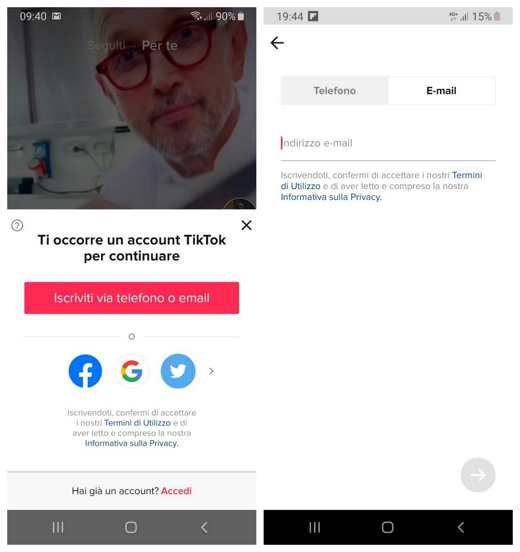
To perform some actions on TikTok, such as sharing a video, it is mandatory to register and create a new account. To open the registration page, just click on the little man icon Me and enter yours email address or the your phone number. You can also register via social networks: Facebook, Google, Instagramthe Twitter. Please note that you will need to enter your date of birth since the minimum age to use TikTok is 13 years old.
Once registered you can start creating your profile page by clicking on the icon of thelittle man. Press on the button Edit profile and fill in the fields Biography, Change Photo, Change video. You can also add the link to your accounts Instagram e YouTube. In this section, also i followed, the follower and I like it.
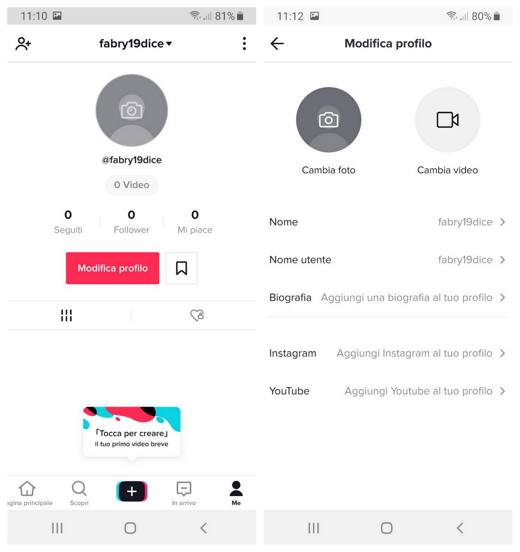
Always on the page of the Profile, can change your privacy settings, setting a account private (only users you approve can see your content and likes), decide whether to allow others to find you and much more. Also, by pressing on thelittle man at the top left, you can invite friends or search for them on Facebook, and from the menu at the top right (three vertical dots) access the Settings at TikTok,
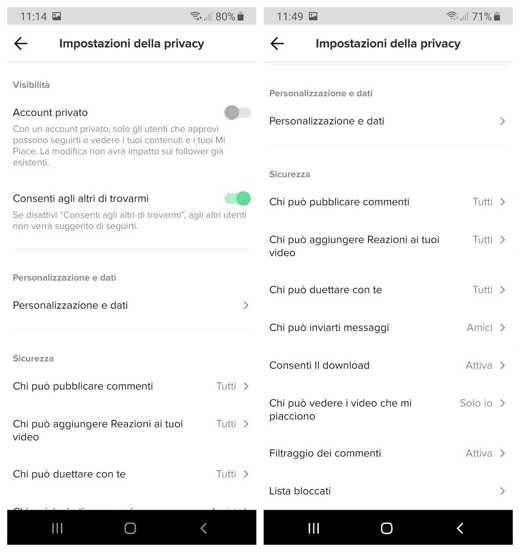
in Settings you can customize the Settings of privacy and in the section Safety apply the necessary filters by replacing the voice All with that of Friends.
You can also manage the addictive effect. In case your child spends too many hours using TikTok you can set up a healthy use of the application by going to the Profile (little man) and press on Settings> Application Control and enable the function Time management establishing a maximum daily use. You will need to enter an access code which will be used to unlock the app once the usage limit is reached.
Read also: How to become famous on TikTok
How to make videos with TikTok
Once you have completed the registration phase, you can begin to find out how create a video with TikTok. Making a video with the video app is simple and doesn't require great computer skills. All you need to do is press the button with the symbol +, below, and consent to the camera app and microphone access to use.
Video clips can be recorded directly within the app and have a maximum duration of 60 seconds.
When starting the camera of your mobile phone to proceed with the creation of the video, you have to press on hoops red. You can choose whether to do a Selfie or a recovery normal (by clicking on the icon next to the red circle). If you prefer to upload a video or a photo already present in the Gallery of your phone, just click on the last icon at the bottom right and load the multimedia content you have.
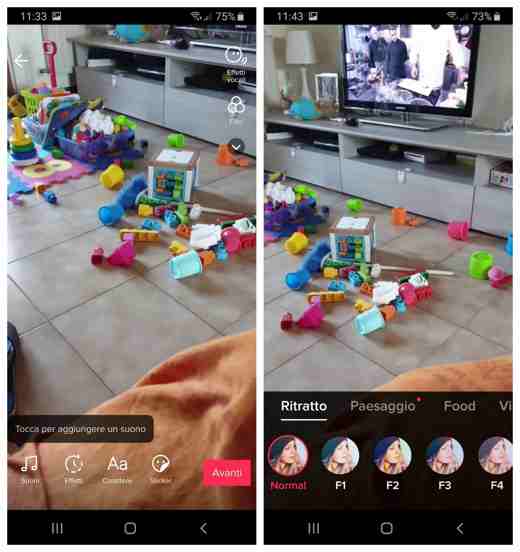
Once you have created or uploaded the video you can proceed with adding the music. Below you have the options: Sounds, Effects, Character e Stickers. While at the top right a real editor: Effects Voice, filters, Size e Volume.
Pressing up Sounds you will find several playlists divided into categories and where you can find a song to add to your video. You can also take advantage of the search barat the top and type in the song you are looking for. Once found, click on the checkbox to the right of the song to select it and wait for it to load.
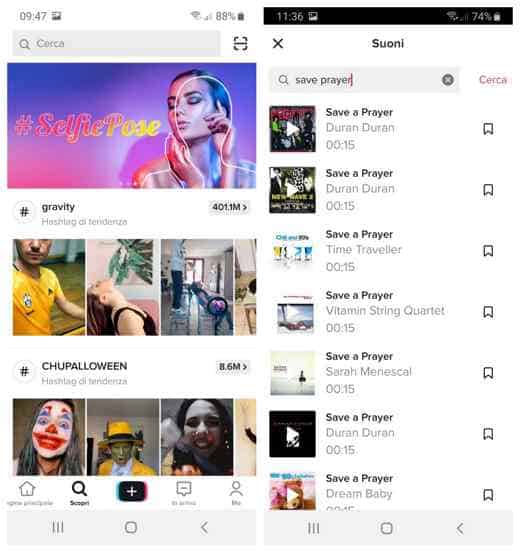
Now that you have entered the song, you can cut the sound by pressing on the icon Size, top right. You can also add to the video Effects and filters with the three-circle icon, writings, stickers, and much more.
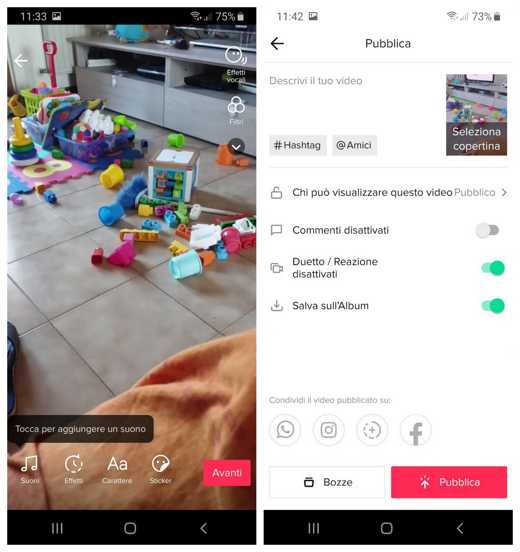
Pressing on the red button NEXT, at the bottom right, you can add a description to the video with hashtag (with the # symbol) and friends (with the @ symbol) and press on Public o Drafts, if you want to publish it later.
How to save TikTok videos with Android and iPhone
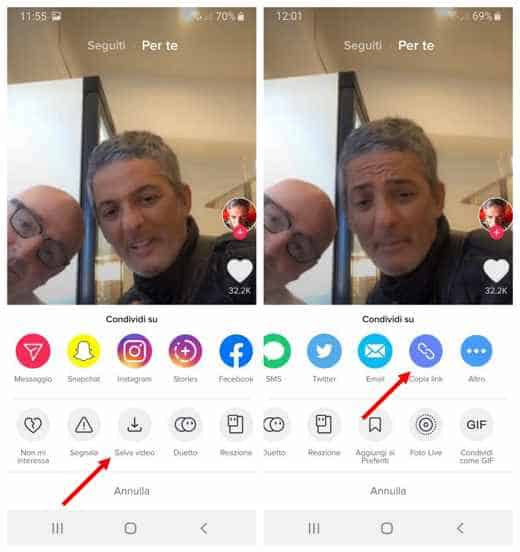
To save a video on TikTok all you have to do is follow these steps:
- Open the TikTok app on your smartphone
- Open the video you want to download or save from TikTok
- Tap the icon Share bottom right
- Push the button Save video
- The video will be saved in the Camera Roll / Gallery app on your phone
The videos downloaded from TikTok have the relative TikTok logo, to delete it all you have to do is download Downloader for TikTok if you own an Android smartphone or tablet. Then follow these steps:
- Open TikTok and choose the video you want to download without logo or watermark
- Tap on the icon Share and scroll the icon bar, the social ones, until you find the icon Copy link
- Press on it and at the top of the screen you will see a green pop-up with the wording Copying link
- Open the app Downloader for TikTok and you will immediately see the address you copied in the dedicated bar
- Push the button Download and wait for the download to download in the section History
- The video will also be visible in the Gallery of your smartphone
To remove logo or watermark from a iPhone the procedure is different.
- apri TikTok your iphone
- Find the video you are interested in and click on Condividi > More > Shortcuts
- When the app starts Shortcuts, you have to locate what it is called TikTok downloader 2.1
- Confirm the video download, when prompted, and specify where you want to download it.
Now you can watch TikTok videos offline as and when you want. Attention it is not possible to download private videos.
How to save TikTok videos on PC or Mac
If you need to download TikTok videos to a computer, just follow these steps.
- Open the TikTok app on your smartphone
- Open the video you want to download or save from TikTok
- Tap the icon Share bottom right
- Choose Copy Link, scrolling through the social icons
- Open the email on your smartphone to email you the video link
- Go to PC and open your inbox and copy the link of the TikTok video
- Open one of these two sites from your browser: Musicallydown or TikTok Videos Downloader
- Paste the link in the appropriate bar and press the button Download.
For further information read also: How to download videos from TikTok without logo
How to unsubscribe from TikTok
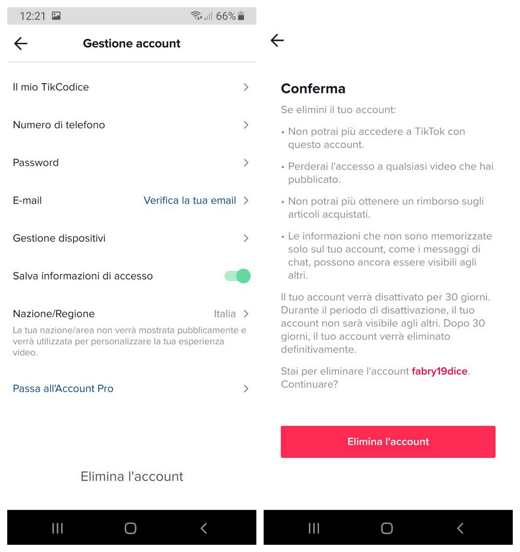
To delete your TikTok account, log in to yours Profile by pressing on the icon of the little man, at the bottom right. Go to the Settings (three dots) at the top right, and in the list of items, press on Management account.
Below you will see the entry Delete account, click on it. In Verifica enter your password and then press the button Continue.
By deleting your account you will no longer be able to access TikTok and you will lose access to all your published videos. Furthermore your account will be deactivated for 30 days, during the deactivation period, your account will not be visible to others. After 30 days your account will be permanently deleted.
Press the button Delete account to confirm and that's it.
To learn more about laws: How to delete a TikTok account
Deprecated: Automatic conversion of false to array is deprecated in /home/soultricks.com/htdocs/php/post.php on line 606


























