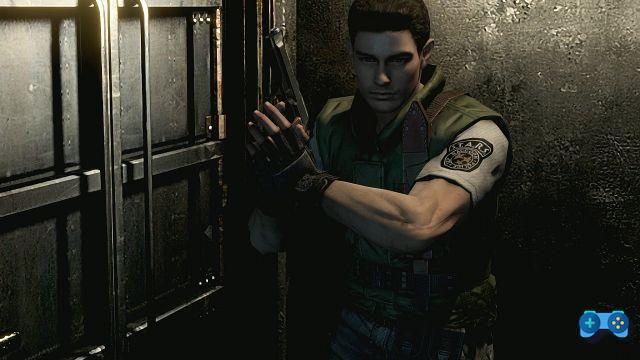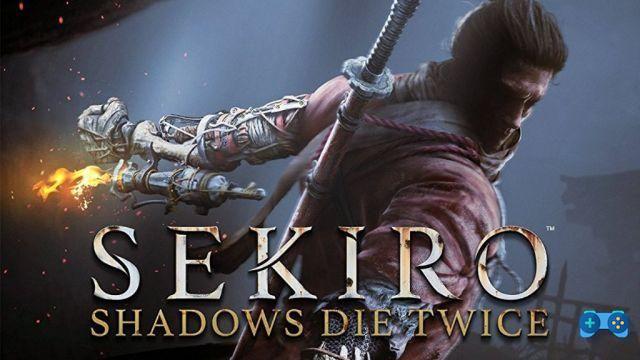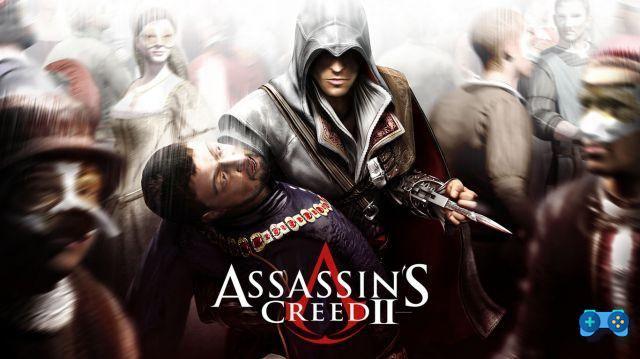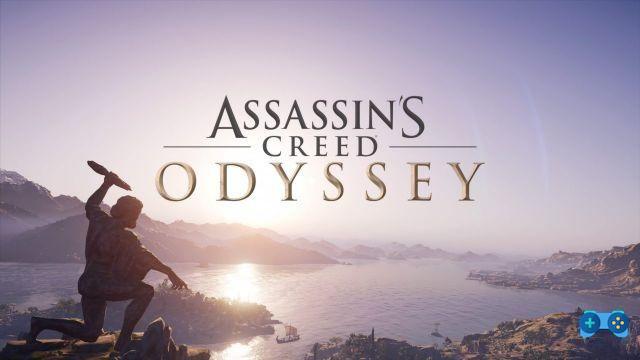FIFA 23 coins has not officially arrived on the market yet, but a small taste of the new football simulation from Electronic Arts is available through the 10-hour trial version to which EA Play and EA Play Pro subscribers have access (also via Xbox Game Pass).
Some players who couldn't wait to find out what's new in this new iteration of the sports series, however, are running into some technical errors. If obstacles have already been encountered on Xbox Game Pass with the FIFA 23 demo, the PC version is no less giving users some headaches.
In particular, it seems that a problem related to the anti-cheat system adopted by Electronic Arts for its title is triggering an error that the demo cannot be started.
The error message highlights that theSecure Boot is not enabled on your PC in question, but there is a fix for this, which seems to have worked for many players already. Follow these steps to fix EA Anti-Cheat "Secure Boot" error:
- Open the folder where you installed the demo;
- Right-click on the Origin and FIFA 23 icons (the .exe files);
- Select "Properties"; in the Compatibility tab, then select the "Run this program as an administrator" option.
This simple fix has solved the problem for several users, but Electronic Arts has not yet released an official workaround. There is therefore no absolute certainty that this method works for everyone. On our pages you will also find the guide on how to change the name of your FIFA 23 team.
If you want to know more about the game, we refer you to the FIFA 23 review.
Deprecated: Automatic conversion of false to array is deprecated in /home/soultricks.com/htdocs/php/post.php on line 606