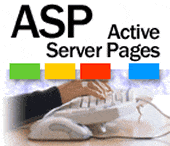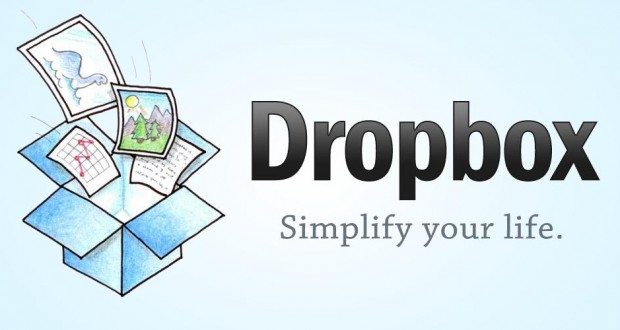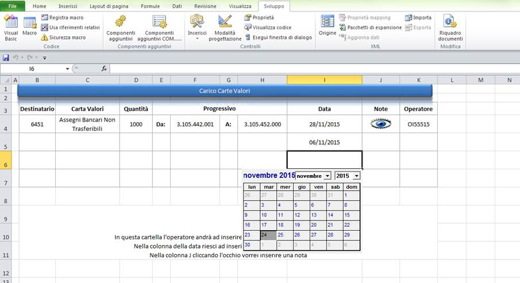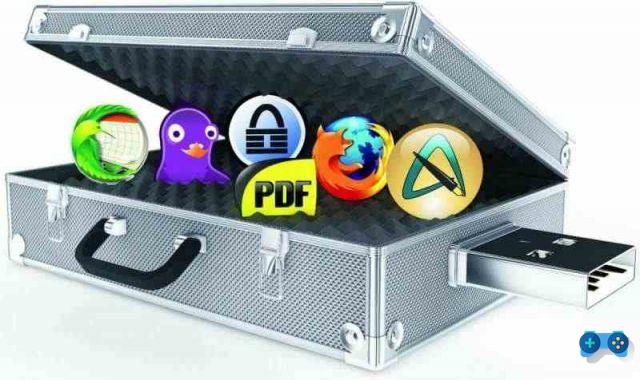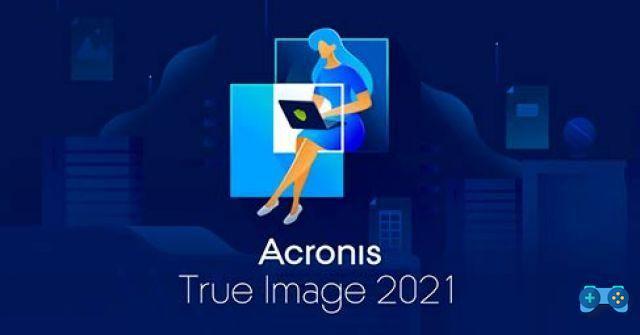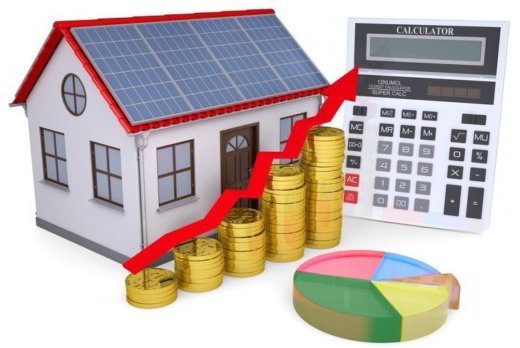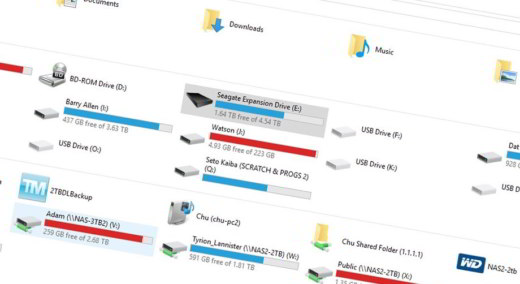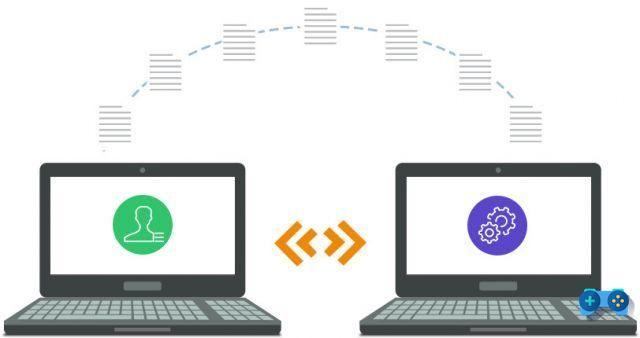
Time-saving software that will come in handy
Assembling or buying a new gaming rig is, for us PC gamers, one of those moments that fills your heart with happiness. But how boring is having to retransfer all the data, applications and above all the tens and tens of GB (if not Tera) of videogames from one computer to another? In fact, many, if not all, applications cannot simply be moved like a folder, due to the configuration data saved in the Windows registry, but it is necessary to proceed with a new installation from scratch. Very often then the installation executable is no longer available and it is necessary to re-download everything via the internet. How much easier would it be with just one click to transfer everything from one computer to another, a bit like with our smartphones?
Well EaseUS Todo PCTrans Professional 11.0 does just that: transfers your data, applications, configurations, from one computer to another, in four clicks. No, this is not an exaggeration. Transferring the entire contents of one PC to another is such a simple operation that once the program is installed, it will literally take you four clicks.
- Install and start Todo PCTrans on both computers connected to the same LAN;
- once the program is started, the software displays all the PCs on the network on which the application is installed, allowing you to choose the PCs to be connected;
- select the source computer and the target computer (your new PC);
- after setting the destination, select the data, applications or user account to be transferred and click “Transfer”.
Once these steps have been performed, the software will manage all the migration automatically, without the need for any intervention on your part, so you can leave both PCs on and go to sleep. When you wake up you will find your new PC fully configured and ready to do battle.




Image file mode
In addition to the mode just described, the EaseUS Todo PCTrans Professional 11.0 software also allows you to operate through the classic disk iso image. That is, it allows you to keep one exact copy of your computer in an ISO file which can then be loaded on the same or on another machine if necessary. This is a very useful feature, for example, to keep a copy of the PC you have just sold, waiting for the arrival of the new PC, or if you fear that your current configuration is ready to abandon you at any moment. 'other. The .iso file can then be stored on a sufficiently large external support even as a backup copy in case you need to restore a previous configuration of your machine.




Single app migration
Another very interesting feature of EaseUS Todo PCTrans Professional 11.0 is that it allows you to migrate even individual applications from one computer to another and not all those present on the source PC. Very often, in fact, the arrival of a new PC is also an opportunity to clean up all those useless or no longer used apps that have ended up in oblivion and that contribute to burdening the system registry. This feature can come in handy because not only can it be used to migrate content and applications from one PC to another, but also between two disks on the same machine, for example, if you plan to upgrade your machine with a new, faster disk.
Just in these days, thanks to the drop in the price of SSDs, I decided to replace the last mechanical disk still present on the PC I use for work, a 1TB WD Black, with an SSD. The disk in question is already flanked by an SSD M.2 disk and another traditional SSD, the first with the function of system disk, the second for storing the heaviest programs. The WD Black disk therefore acts mainly as an archive for documents, large files, etc., however, some very large programs are also installed on the same, including my mail program that manages several tens of GB of emails with their attachments. In these cases, therefore, the simple "copy and paste" of the entire contents of the disc is not a viable hypothesis.
With EaseUS Todo PCTrans Professional 11.0 it was a breeze. All I needed to do was select the disk to “clone” and the destination disk and in a flash the migration operation started. Without stress.
Not just transfers
However, EaseUS Todo PCTrans Professional 11.0 is not only a backup and data transfer suite, but also a small suite to keep your PC always clean and efficient. In fact, EaseUS Todo PCTrans has two other very useful tools "System Cleaning" e "Clean large files", whose functionality is clear enough from their name. The first allows you to scan the system disk and other connected disks for "junk files"Such as temporary files, bak files, chkdsk disk fragments, event log files, various histories such as the internet, orphaned files of native Windows and non-Windows applications, in short, it searches for all those files that are normally produced by our machine during daily activity and that they no longer have any use but contribute to burdening your system.



The other feature "Clean large files" instead, starts looking for files that take up more space on your system showing them to you on the program screen. From here you can decide whether to delete them or keep them. Although very convenient for recovering files that you may have lost track of in the maze of your disk, it should be used with great care. In fact, the program is not able to tell you if that particular file can be useful to the system or to some application and therefore its eventual cancellation could cause your PC to malfunction.



The two described functionalities are however connected to the main activity of EaseUS TodoPC Trans, as they allow you to transfer only what is really useful on your new machine or on the new disk, eliminating what is no longer useful.
Conclusions and judgment
EaseUS Todo PCTrans Professional 11.0 is one of those applications that you will not feel the need until you have the problem of having to migrate an entire system with years and years of work on it to a new machine, or replace your disk with something more performing and silent as in my case; but when that moment comes, EaseUS Todo PCTrans Professional 11.0 is a time-saving software you can't do without.
EaseUS Todo PCTrans is available in two versions: Professional sold at a price of 46,95 euros, e Technician sold at a price of 370 euros. The second is reserved for operator technicians and can therefore be used on an unlimited number of machines, while the first offers a license valid only for two PCs. The only difference in terms of functionality lies in the possibility of transferring domain accounts to the Technicia version, a feature which is absent in the Professional version. If our review intrigued you, EASEUS allows you to try the software before buying it, by downloading a trial copy at this address