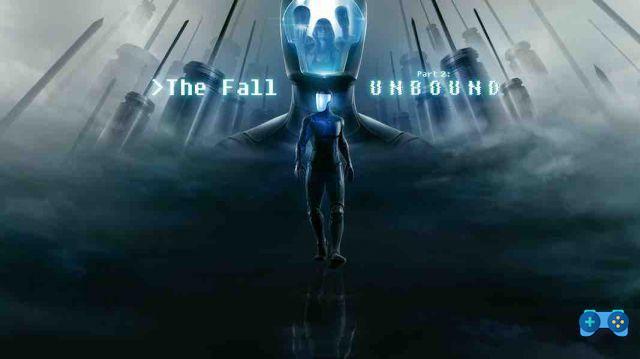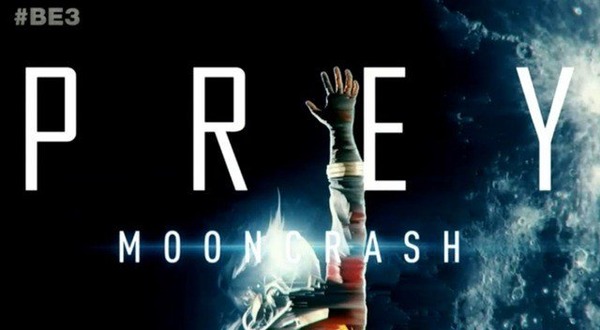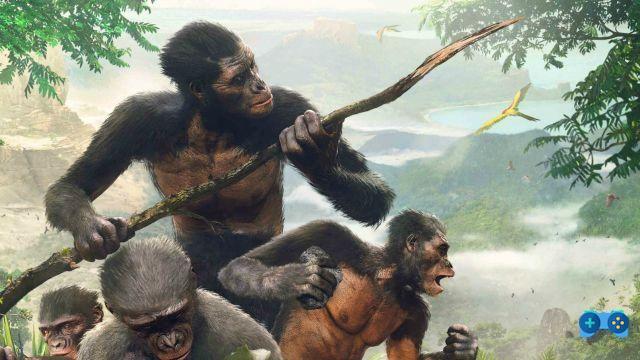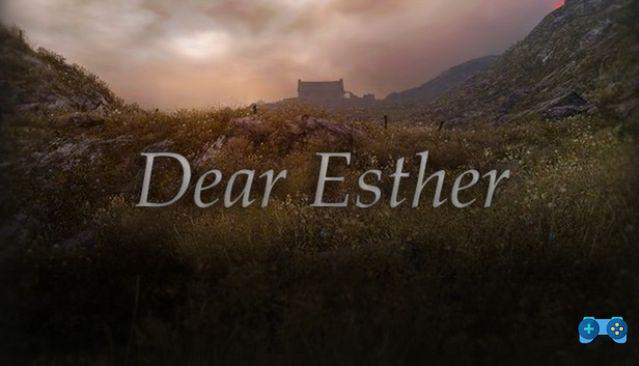A "spiritual heir" to the Xbox 360 controller.
Anyone who plays on PC knows very well that keyboard and mouse are probably the most comfortable devices to use, however more and more players are recently switching to the "Master Race" and for those perhaps the best way to approach pc gaming is the classic controller, which has certainly many fewer keys available, but all comfortably at hand. For gamepad lovers or those who simply prefer to play certain titles with them, Speedlink has created the Torid, a wireless controller with a very similar design to that of the Xbox 360 but which is offered at a slightly lower price.
Design
Inside the package there is only the bare essentials, without too many frills: controller, wireless receiver, instruction manual, USB charging cable and installation CD. The Speedlink Torid is immediately very solid and resistant, without suspicious creaks and with decent quality plastics. The design, as mentioned, is very similar to that of the Xbox 360 controller and varies only minimally with regard to the central power button, the Back, the Start and the addition of the Turbo functionality, which we will talk about later.
The Torid is available in three different colors: white, green and black / red, the latter with a slightly higher price (about ten euros) due to a more “gaming” color and design. The choice, honestly, seems really unjustifiable as it does not offer additional features. The gamepad also has two side rubber inserts that make the grip firmer, so that it does not slip even in the most hectic gaming sessions. Unlike the Xbox 360 controller, which requires batteries to operate, the Torid has an input to connect the dedicated USB cable for charging (which is not particularly long, so you can't stray too far if you play while charging. the controller): the time it takes to fully recharge it is about 2-3 hours and full charge will guarantee you an autonomy of about 9-10 hours, which obviously vary even if the vibration is active or not.
Features and proof
The controller then provides two operating modes when using it on a PC, namely XInput and DirectInput. The first is the one recognized by all current games as well as the one present in the Xbox 360 controller, so the Torid is actually recognized in this way; the second, on the other hand, is compatible with older games and some recent titles. To switch them, simply hold down the central button for 4 seconds and you can distinguish them from the LED positioned under the Turbo button: if it is on, the mode is set to XInput, if it is off, DirectInput mode is active. This ease of use allows anyone to use the gamepad without having to change the settings regarding the controls of the same every time.
As you have read above, we have referred to the button several times Turbo. This feature, also referred to as rapid fire, allows you to execute a key in rapid succession as if you were pressing repeatedly with a finger, but in fact doing it only once. Surely this feature is very useful for those who often play FPS like Call of Duty, Battlefield etc., as you can shoot quickly with a gun, for example, by pressing the button once. The rapid fire will simulate many short bursts of bullets, more precise as they will not affect stability but even more lethal. Let's say that the Turbo feature is like playing "slightly dirty" especially in multiplayer, since it can definitely make a difference in some situations. Few software currently has a rapid fire detection system, so maybe you can get away with it. Moreover, if you think carefully, with the rapid fire you are doing nothing but compensate for the disadvantage of the lower precision guaranteed by the gamepad compared to the mouse.
A special feature of this gamepad is the fact that it can be used on both PC and PS3, where it is immediately recognized by simply inserting the wireless receiver into a USB port and turning it on. In this way, even those who prefer Microsoft's controller to Sony's will have no problem, even if this strange combination has a certain effect. It's still a great thing since it allows you to have an "emergency joystick" in case you have friends who want to play with you but don't have a second official PS3 controller.
Needless to say, Speedlink has made a very simple product both to use and to install. After reloading it, just insert the installation CD, connect the small wireless receiver and turn on the gamepad to be immediately ready to play, so in less than a minute you can enjoy your favorite title using the Torid. We did not have any incompatibility problems with the tested games, but on the contrary the controller is immediately recognized without even having to get your hands on the controls, a point in favor for those who do not like to fiddle too much. We also tested it on three different operating systems (Windows Vista, 7 and 10) to see if, for some reason, inconsistencies arose, but no problems were found.
As for use on PlayStation 3, installation is even more immediate: we simply inserted the receiver into a USB port and pressed the central button of the Torid. The controller, of course, automatically emulates the DualShock 3, so A will correspond to X and so on.
Final commentThe Speedlink Torid is presented as a good product that can replace the Xbox 360 controller for players who do not demand the maximum and the price is within everyone's reach, since the gamepad costs about € 30 and also includes the receiver (unless you purchases with black / red color, where the price reaches 40 €). The ease of use allows an almost immediate installation and the controller is recognized by any game without any compatibility problem thanks to the two modes XInput and DirectInput. The Turbo button, finally, can be defined as the "unfair touch" loved mainly by those who play online with FPS, since it is able to give a certain advantage when shooting with certain weapons. |
| For | Cons |
|---|---|
|
- Instant installation - Good ergonomics
- Compatibility with PS3 |
Deprecated: Automatic conversion of false to array is deprecated in /home/soultricks.com/htdocs/php/post.php on line 606