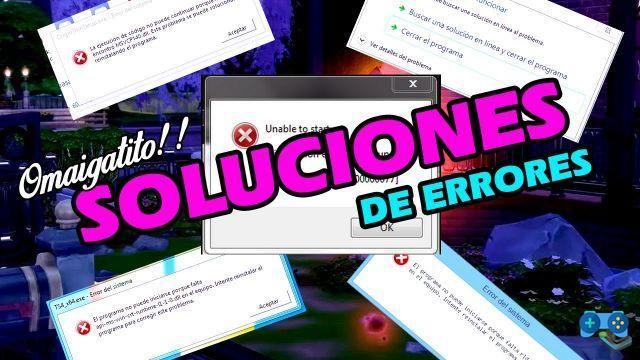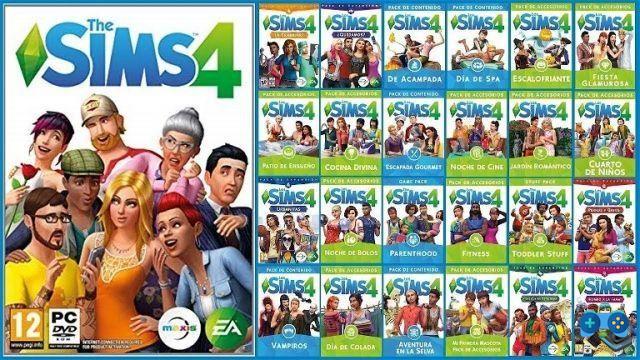Introduction
Welcome to our article on how to have two families in The Sims 4 and other frequently asked questions. In this life simulation game, it is possible to manage multiple household units and customize the world to your liking. Below, we'll provide you with detailed information on how to achieve this and answer some frequently asked questions for beginners. Keep reading!
How to have two families in The Sims 4
If you want to have two families in The Sims 4, there are several ways to achieve this. The first option is to create a new game and select a different household unit for each family. This way, you can switch between the two families and play with them independently.
Another option is to use City mode, where you can create multiple lots and assign a family to each one. This will allow you to easily switch between different household units and enjoy city life with all your families.
How to manage household units
Managing households in The Sims 4 is essential for organizing and controlling your Sims. You can add or remove Sims from a household, change their family relationship, assign them jobs, and set their basic needs.
To manage a household, simply select the lot where it is located and click the Manage Households icon. From there, you can perform all the actions necessary to manage your Sims efficiently.
How to edit lots and customize the world
The Sims 4 gives you the ability to edit lots and customize the world to your liking. You can change the appearance of existing lots, add new buildings, modify the terrain, and much more.
To edit a lot, select the lot you want to modify and click the Edit Lot icon. From there, you can make changes to the structure of the building, add or remove rooms, decorate the interior and exterior, and customize every detail to your preferences.
If you want to customize the world at large, you can use Build mode to add new lots, change the location of existing buildings, and create a unique, custom environment for your Sims.
How to change houses in the game
If you want to change houses in The Sims 4, you can do it in several ways. The first option is to move your family to a different lot within the same world. To do this, select the lot where your family is located and click on the Move to another lot icon. From there, you can choose the new lot you want to move to.
Another option is to use City mode to move to a house in a different location. Simply select the desired lot in City mode and click the Move to this lot icon. Your family will automatically move to the new house.
Frequently Asked Questions
1. Can I have more than two families in The Sims 4?
Yes, you can have more than two families in The Sims 4. You can create as many families as you want and manage them independently in different household or plot units.
2. How can I put two families in the same game?
To put two families in the same game, simply create a new game and select a different household for each family. Then, you can switch between the two families and play with them according to your preferences.
Conclusion
In short, in The Sims 4 it is possible to have two families, manage household units, edit plots and customize the world to your liking. You can also change houses in the game and enjoy all the possibilities that this incredible life simulator offers. We hope this article has been useful and that you have found answers to your frequently asked questions. Have fun playing The Sims 4!
Until next time,
The SoulTricks.com Team