Find out the email address of a person knowing only the name and surname is not as easy as it seems, indeed.
In the past, to find a person's telephone number, one searched for the surname and first name on the White Pages. Today the situation has evolved considerably, and communication can take place not only by telephone but also via WhatsApp and above all via Email. But just in case we don't have all this information and you want find a person's email address? Quiet in this article I will try to reveal you how to find a person's email address on the Web in a few simple steps, take five minutes of free time and keep reading what I'm about to tell you.
Considering the fact that email addresses are never published without the permission of the legitimate owners, just to protect privacy, through a series of tricks you may be lucky enough to find the email address of the person you are looking for, an old friend or an acquaintance you have lost track of.
The systems that I will indicate to you in this article are legal and do not violate privacy, as they are based on attempts or on the use of online services that will help you to find a person's email address.

How to find a person's email address
The first step is to check if the email address has perhaps been published on personal websites or on the website of the company where you work. Companies usually use a standard format for assigning emails to their employees. The classic corporate format of an email is usually [email protected] (or .com) or initial of [email protected] domain (or .com).
You will then have to go back to the company's domain by searching on Google and then access the Contacts section of the site in question and locate the email of another colleague.
If this first solution is not enough, you can always take advantage of Google by typing in the search bar email dominio filetype:doc OR filetype:xls OR filetype:pdf. You may find yourself among the search results of .doc, .xls or .pdf documents in which there are visibly the email addresses written in these documents by the company following some initiative or event organized for a specific reason.
If you think that the person you are looking for may have a Gmail, Hotmail or Outlook.com email address, you can try a number of combinations that both Google and Microsoft suggest when creating an email account.
In the case of Gmail email addresses you can try the following combination:
Trying to add the year of birth as well (eg name last name year of [email protected]). The same goes for Hotmail and Outlook email addresses:
- [email protected] (or .com)
- [email protected] (or .com)
- [email protected] (or .com)
- [email protected] (or .com)
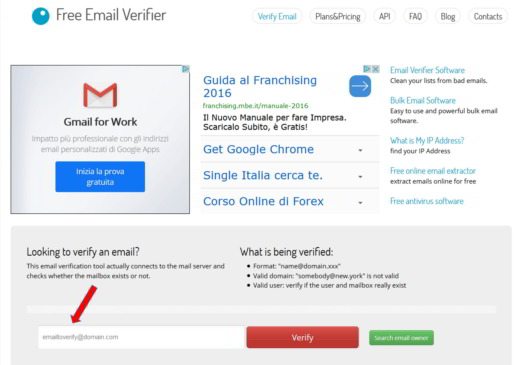
Once you are successful in find a person's email address, the Web offers you the Free Email Verifier service. This is an online tool that will check if the email account exists. All you have to do is type the email address into the search box and hit the button Verify. The service will verify the address entered to trace any veracity.
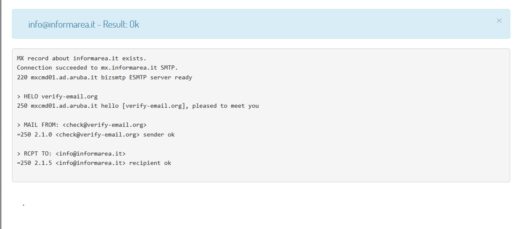
Another online service that allows you to verify the existence of an email address is Smart-IP. The search mechanism is always the same: after entering the main page, all you have to do is type the email address you are looking for in the E-mail address to check box, and press the Check button, to wait for the system to be verified. on the veracity of the email.
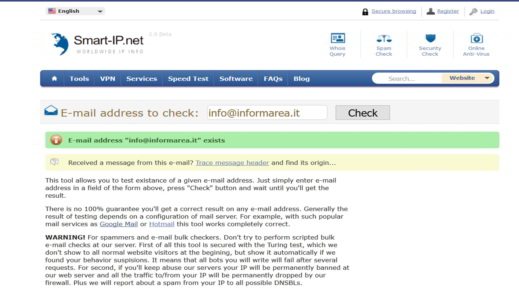
The last service I want to tell you about and which allows you to verify the existence of an email address is Mail Tester. Very similar to the previous sites, this service also allows you to type the email you are looking for by accessing its homepage. In Email Address, type the email and press the Check Address Button. In a few seconds Mail Tester will reveal if the email address is valid by highlighting the result in green.

A good alternative to these services is Pipl. A real search engine where you can find information about a person. To use it after connecting to his page, just enter the name and surname of the person you are looking for and optionally his residence.
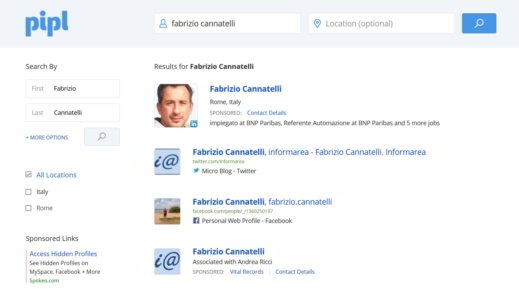
At the end of the search, Pipl will show articles, social profiles, news and web results about the person you typed.
Good Luck!
Deprecated: Automatic conversion of false to array is deprecated in /home/soultricks.com/htdocs/php/post.php on line 606


























