Daily interaction with electronic devices has made us all a little smarter, bringing us closer to a world where voice assistants and household items create a unique experience. You will surely have heard about home automation and how to make the house or the objects inside it intelligent through new and innovative technologies. Although not everyone needs to have a fully domotic home, the desire to experience a part of it is certainly great.
By now almost everyone is in possession of a voice assistant, whether this is present in a dedicated device or in the smartphone, but in recent years the voice assistant Alexa stands out among all. The software developed and disseminated by Amazon allows you various features, including the one that we will discuss in the next lines. Today, in fact, we will dedicate ourselves to how to connect led lights to alexa.
Do you want to connect your led bulbs to Alexa and you don't know how to do it? Here is the guide for you

Before starting the tutorial on how to connect your led lights to the Alexa voice assistant it is essential to underline the importance of smart light bulbs. In addition to their differentiation of type and consumption, it is essential that they are compliant and compatible with Alexa, otherwise you will not be able to connect the two systems in the best way. We recommend that you read the related article on the best Alexa smart bulbs, so that you have the main basics to be able to adapt this guide to your needs.
How to connect led lights to Alexa
The procedure for connecting your LED lights to the voice assistant is really very simple, but we must provide you with some preliminary information so as not to run into trivial problems that could make you nervous.
In addition to compatible led lights you may also need one socket or smart switch. In case you buy smart bulbs directly, as suggested in the related article, then you can avoid spending more money on sockets and switches, but keep in mind that one of these three elements is essential to start the connection process.
Buy on Amazon Buy on Amazon
But now let's get into the technician and see how to pair Alexa and the LED lights.
The first step you need to take is to download the official smart bulb app (or socket and switch). In this case it depends on the brand you have chosen and the manufacturer (Philips Hue, Osram, TP-Link Kasa, Ikea, Lifx, Yeelight, Amazon, Bticino, etc.). As you can imagine, the more famous the company will be, the more chances you will have of having an updated and functional application.
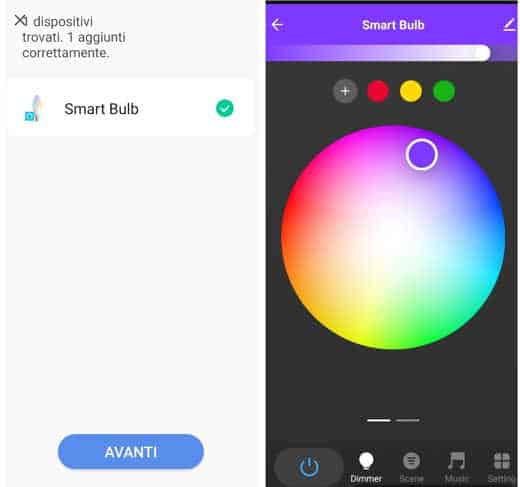
Downloaded and installed take care that you have already opened the light box and proceed to start the application. At this point the program will show you each step to follow to make the connection between the devices, it is usually identical in all products of this type. The app will ask you to register on their official website inserting email address, Password, and subsequently of select the Wi-Fi connection in your home.
When you have chosen the connection it will ask you to select the environment in which the lights are installed and will lead you to the end of the procedure.
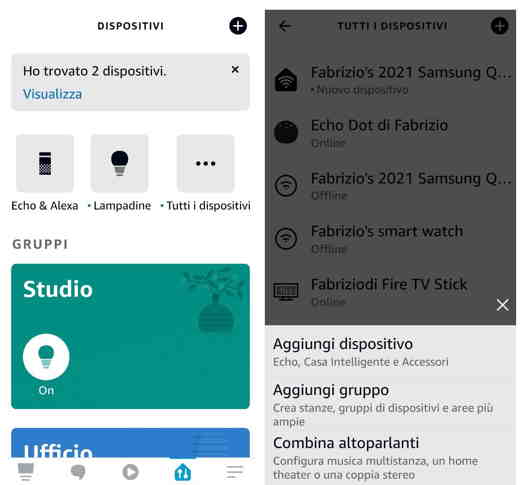
Now the biggest work has been done, you just have to download Amazon Alexa on your smartphone. Access the Store of your Android or iOS operating system and after downloading and installing it you can start it. By opening the application you can connect by clicking on devices, in the menu below, and tapping on capacitor positive (+) lead, located at the top right, choose Add device.
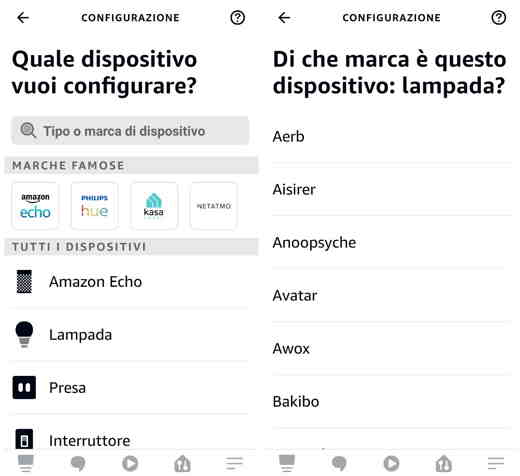
Here you will see the compatible and available devices, including your LED lights. Select Lamp and then the device brand e tocca il pulsating NEXT to connect the lamp to Alexa and go to the skill store, activate the manufacturer skill and detect your devices. Finally tap on Enable to use.
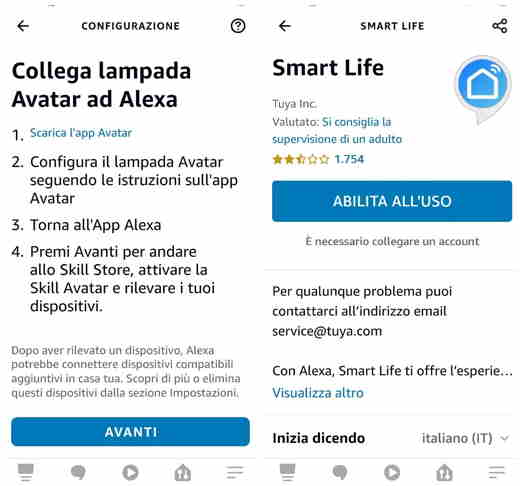
Make sure you have Wi-Fi active on the same frequency (2.4 GHz or 5 GHz).

Now just tell Alexa where the device is: Office, Bedroom, Living Room, Office, etc. and once configured, start checking it by issuing the commands you find in the chapter How to control the LEDs with Alexa.
How to connect led strip to Alexa

But there are not only LED lights, but also many other types of lighting. Among these the most purchased are certainly the led strips, but how to connect them to the Alexa voice assistant? Let's see how to do it.
In order for you to connect these two systems you need to have a controller smart. Through the connectivity between the LED strip and the smart controller you can subsequently manage everything from the lights app, having a real control hub. There are different types of smart controllers, but the connection process is similar in all products. Let's see what you need to do for connect Alexa to the led strip.
Buy on Amazon Buy on Amazon
Install the led strip to the smart controller and then the latter to the electrical outlet. At this point, download the official app of the company that produced the controller on your smartphone. Create the profile if you don't already have one and pressing, in the top right, on capacitor positive (+) lead select All devices. Now you just have to choose the voice Lighting devices and configure the led strips as seen previously.
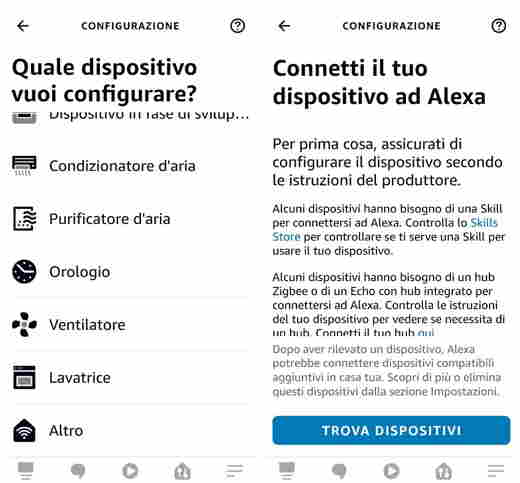
Be careful to connect, in the Alexa app, the smart controller and not the led strip. In case you have trouble finding it, the advice is to start Alexa, tap on devicesat the bottom right, and tap the button capacitor positive (+) lead, at the top, and then Add device. Choose the item Other and tap the button Find devices and wait for the Amazon Alexa app to find the device.
How to connect Led Gosund to Alexa
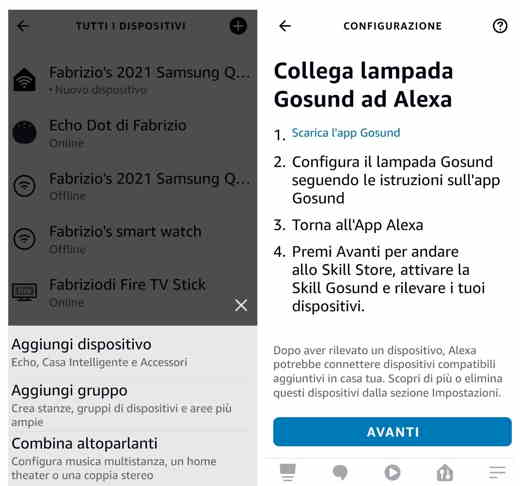
You have surely heard of the famous ones Gosund led strips for their excellent connectivity with smart objects, let's see briefly how to connect them to your favorite voice assistant.
Download the app Gosund from the App Store or Play Store depending on your operating system. Open the application, register and login. Search for devices of this brand nearby and connect them to the application, you can also rename them to your liking so as not to get confused with other software.
Now download the Alexa app and search within it for the company Gosund in the section Alexa Skills. Activate the Gosund skill option and add your registration data on the Gosund platform. Now just say it out loud. “Alexa, discover devices” and the voice assistant will highlight the found ones.
At the end you can start by saying:
- Alexa, turn on the living room light.
- Alexa, turn off the living room light.
- Alexa, dim the living room light.
How to connect Tapo bulb to Alexa
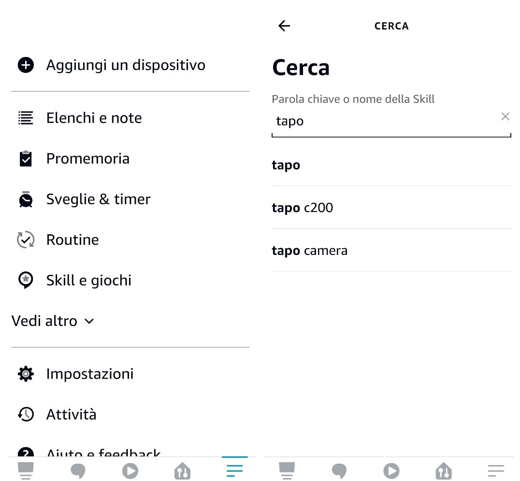
Make sure you have connected the devices to the electricity supply tap and that you have set up the same Wi-Fi network. At this point, start the Amazon Alexa application and press on the option Other that you find in the menu below. Now select the item Skills and Games. Press on the magnifying glass and write the word Tapo, stop on Enable and access the connected Tapo devices with your router. Give permission to connect and you will have Alexa connected in seconds.
How to connect Lifx bulb to Alexa
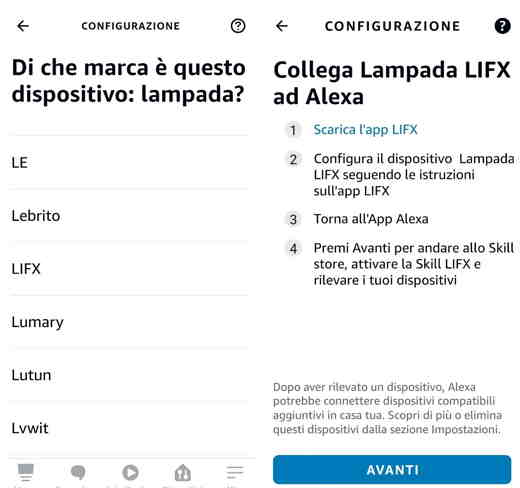
Download and install the application LIFX from the Store of your operating system, you will find the software completely free do not worry, you will only have to register with an email and a username.
Now launch the Alexa application and search in the section Devices> (+)> Add device> Lamp, the voice LIFX. Once you have identified plug it above, press the Next button and Enable LIFX Optimized for Smart Home use by connecting an account and following the instructions.
Again, if you have more lights than the Lifx, equip yourself with a smart controller to avoid problems.
At the end you can start by saying:
- Alexa, put the kitchen on seventy percent.
- Alexa, set the lights to warm white.
- Alexa, lower the bedroom by twenty-five percent.
How to connect smart life bulb to Alexa
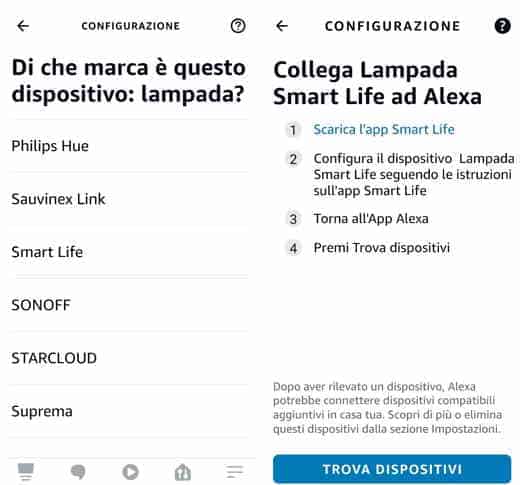
Maybe you are a supporter of the line Smart Life and you can not help but connect Alexa to the lighting system of your home, how to do?
Launch the Play Store or App Store and download the official application named Smart Life. Proceed with the installation and register a new account or log in with the existing one. Now plug in your smart products and insert them into the devices visible from Smart Life.
At this point, download or open the Alexa app and search for the voice Smart Life in the Alexa Skills section. Activate this feature and proceed to finish the configuration by searching for nearby devices.
How to control the LEDs with Alexa
The next step in connecting Alexa and led lights is to control the lights themselves. Fortunately it is more difficult said than done, let's see how to do it.
Once you have finished configuring the lights, sockets or switches, you can start controlling the lights through Alexa. You can do this with Amazon Echo loudly exclaiming the phrase "Alexa, turn on the lights (adding the name you named them with)".
Alternative to Amazon Echo is the application of Amazon Alexa on mobile device. Take care to activate the voice assistant and after checking that you are on the same Wi-Fi network exclaim the above phrase to turn on the lights.
Here are other commands you can use:
- Alexa, turn lights on / off [light name or room name].
- Alexa, set the light to 50%.
- Alexa, increase/decrease la luce.
- Alexa, turn the light in [room name] green.
- Alexa, set the [room name] light to red.
- Alexa, make [room name] light warmer.
Read also: How to turn on the house lights with your smartphone
Create and control light groups
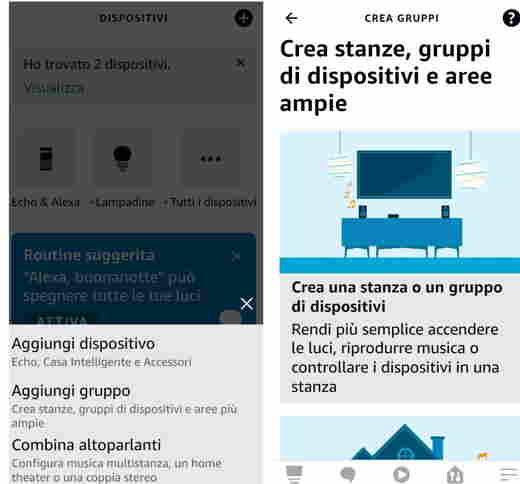
With Alexa you can also set up light groups. To create you need to launch the app Alexa and touch the icon devices, down. Then press the button capacitor positive (+) lead, up, and then up Add group.
Here you can Create a room or group of devices or Combine rooms or groups. Pressing on Create a roomFor example, all you have to do is give the room a name and add devices by selecting them. The latter must already be connected and therefore visible in the list.
How to program lights on with Alexa
Maybe you are a perfectionist and want the lights to turn on precisely when you want them. Make sure the lights are connected to both electricity and Wi-Fi, then launch the app Amazon Alexa.
Click on the option Other and subsequently on the item Routine. Now press on the button capacitor positive (+) lead at the top right and choose the option Enter the name of the routine.
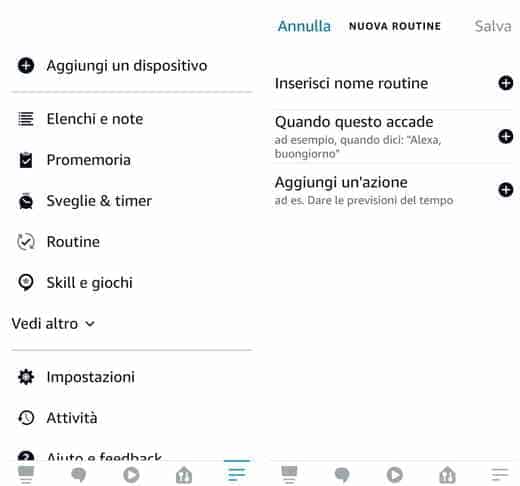
Name the event and click on NEXT. Select the voice When this happens and then Program.
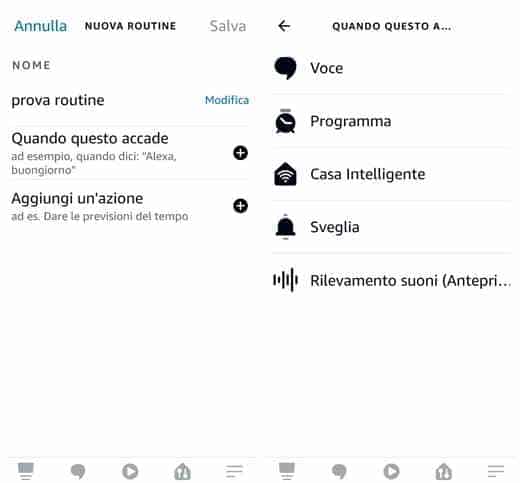
Here you can choose the time of day to start the lights automatically.
After setting the day and time, stop on Add an action> Custom and type what you want to ask Alexa. For example "Alexa turn off all lights".
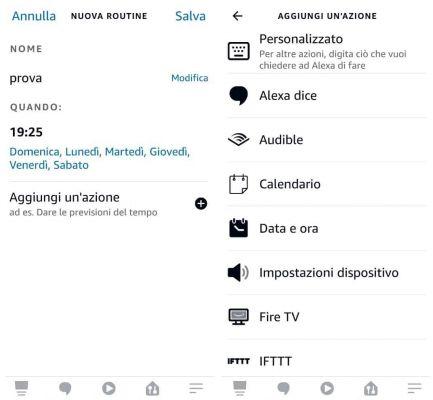
Press on NEXT, top right, and then up Save to top it all off.
You may also be interested in our article on Best Alexa Speakers. If you want to find out how to interact better with Amazon's voice assistant, I also recommend the guides: How to connect Alexa with Spotify and What to ask Alexa.
Deprecated: Automatic conversion of false to array is deprecated in /home/soultricks.com/htdocs/php/post.php on line 606


























