Until recently to know the exact color of an element on the screen of a specific web page, I always performed the same step: copy and paste the screen of the screen with the key Stamp/R Sist in one of the many vector graphics and photo editing software, such as PhotoShop or Windows Paint itself to use the "choose color" or "Dropper" from the Toolbox and identify its color in the Palette.

Fortunately with the additional components of new browsers such as Mozilla Firefox the situation has changed. The component that avoids all the steps described above is called ColorZilla.
First you need to look for it among the components made available by Firefox, so go to Tools> Add-ons> Explore and in search box type ColorZilla.
Once installed, restart Firefox and after reopening it you will notice, at the top right, the presence of the dropper symbol. By clicking on it, the cursor will become a cross and you will also notice a bar at the top center indicating the detected color, in RGB and hexadecimal formatby moving the mouse.

Once you have found the color you are interested in, click on it. The top bar will show you the selected color and it will copy it for you automatically, in hexadecimal format, to the clipboard. Just stick it where you want.
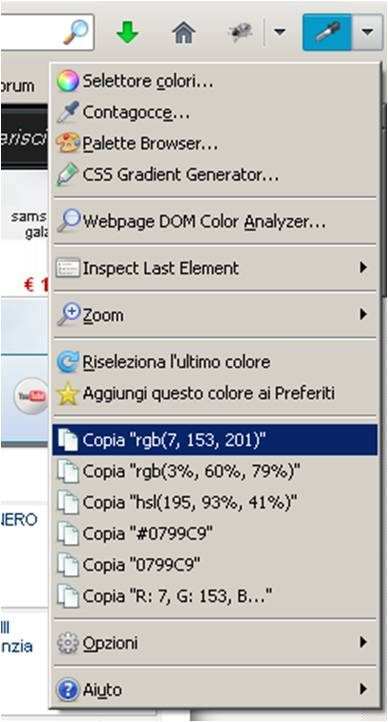
To copy it to other formats, add it to your favorites, zoom it, generate its gradients with CSS, open the palette through the color selector, all you have to do is click on the arrow next to the dropper, which in the meantime has become the color of your choice, and choose one of the options described above.
Adriana gil
We are a specialized and passionate team of virtual reality. We have extensive experience in this area. We decided to create ForVirtualRealityLovers to share all our information with customers and users. We have quality information. You can find tips, guides, interviews, top products and much more! If you are curious, enter our site ForVirtualRealityLovers.com and discover the virtual world! 😉
Adsl not working? Here's where the problem is ❯
Articles related to
Difference between coupons, vouchers and deals
How much is a blog or website worth?
How to manage shipments for e-commerce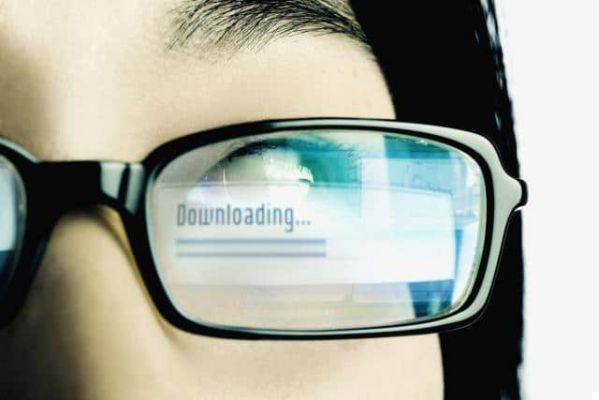
Best Search Engines Torrent Free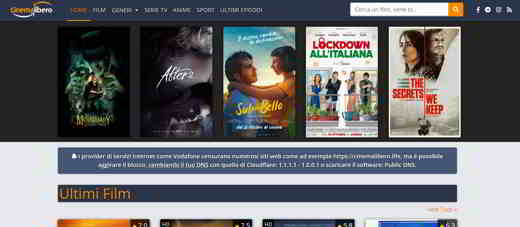
Cinemalibero new address
How to protect a Facebook profileAdd a comment from How to capture colors from the webInternet
❤️Chi Sleep For Virtual Reality Lovers?For Virtual Reality Lovers we are a team of people who aim to give you all the best information about Virtual Reality. What information do we share?We share everything you need to know about virtual reality, tips, prices, features, guides and much more !. 🤖What are the best virtual reality products?We have the best information section on the best virtual reality products. 
 This work is under a Creative Commons Attribution-Non-Commercial-No Derivatives 4.0 International License. 2021/primerpaso.me X Check out our best articles!
How to find out who visits your Facebook profile
How to insert a donation button in Blogengine.net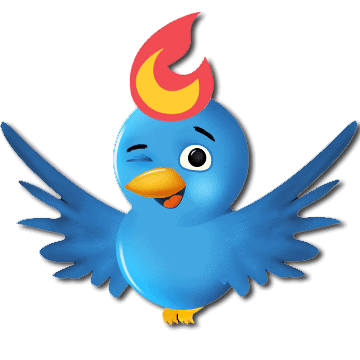
Track Twitter clicks with Feedburner
How to archive Outlook messages |
Deprecated: Automatic conversion of false to array is deprecated in /home/soultricks.com/htdocs/php/post.php on line 606


























