How slow motion is done on TikTok is a question that you could legitimately ask yourself, especially if you have recently seen some on the platform and would like to make some yourself that you can share on your profile.
As you have certainly learned by reading our guides, TikTok is much more than just a video container. It can become an authentic expression of visual art and even cinematic mastery by using the right effects.
If you feel ready to put your skills at the service of your wishes, we recommend that you take a few minutes to read our article. Relax and you will see that in the end you will be able to make some truly stunning videos.
Don't miss our guides too: how to make videos on TikTok with writings and how to make videos on TikTok dubbing.
Beginner's guide to slow motion on TikTok (tips included)

How slow motion is done on TikTok, the time has finally come to find out.
Before starting, however, a small but necessary premise. You must know that theslow motion effect, which many times you may have seen perhaps in movies and which essentially consists in a slowing down of the scene, it can be applied directly during registration or as a particular post production graphic.
This effect, although usually used for purely playful purposes or to create funny situations, has unexpressed potential that has only recently been discovered. For example, tourism organizations or travel agencies use slow motion to advertise the beauty of destinations and destinations on their official profiles.
Registrare video in slow motion
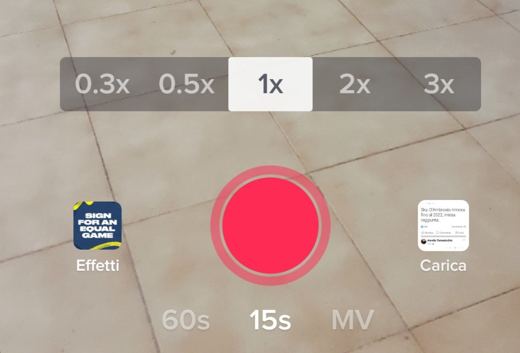
The first methodology that we are going to illustrate is also one of the most used and consists precisely in theapply the slow motion effect already in the shooting phase.
The first step will obviously be to have the application TikTok on your device. I remind you once again that this is a free application and available for both Android and iOS mobile operating systems.
Start by clicking on the TikTok feature icon and log in to the service to access your account.
Once you have entered the platform, to make a video you will of course have to start the camera functionality. You can find it on the exhaustive menu at the bottom after pressing the icon capacitor positive (+) lead.
You will immediately notice the large amount of usage options available and reachable by selecting the tools and filters section on the right of the screen.
Of course we assume that the video you are going to record in slow motion it concerns an external party, however, if you want to make one that you it concerns personally and sees you as the protagonist, the only thing you will have to do is switch between the rear and front cameras pressing the button limelight.
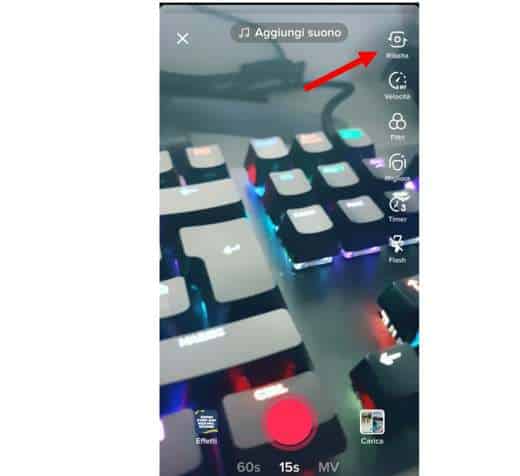
Stop, the time has not yet come to press the characteristic red button to start recording. Before doing so, in fact, you must select the item Speed placed on the reference menu and select, forgive us the pun, the speed of the slowdown.
Note that by default the speed will be set to 1x, that is, a normal one. The more you decrease this value, the greater the slow motion effect of the video. The values to operate on are: 0.3x, 0.5x, 1x, 2x, 3x.
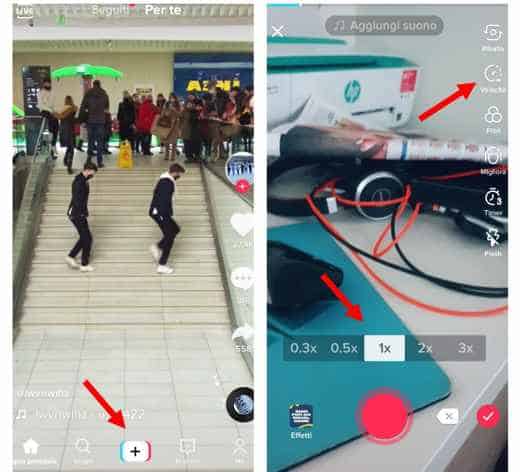
Have you determined the degree of slow motion? Sure? Then you just have to press the record button and start shooting.
Obviously, as is the tradition of TikTok, once the video has been saved you can still apply further effects, filters and graphic improvements of all kinds. In this regard, you can take a look at our guide on how to do the effects on TolTok.
If you want to publish your new video immediately, feel free to click NEXT and enter a captivating and fun description in the space marked by the writing Describe your video.
Set any privacy preferences and video visibility and / or commentary limitations and finish it all by pressing on Public.
Caricare video in slow motion
How to slow down a video on TikTok if, for example, you have a video recorded on another occasion and would like to try to slow it down by applying the same effect as the platform? And above all is it possible?
Of course, by continuing to read you will understand that putting into practice the procedure we are going to explain will be a breeze.
The first step will obviously be to start the app by clicking on its icon and log in by entering the usual access credentials.
Now click on the (+) button at the bottom, select the item Charge and after moving to the section Video identify the movie of your interest and that you intend to upload to slow it down.
Plug it in and tap the button NEXT. Once the video has been successfully uploaded to TikTok, you will notice how it is displayed through the timeline feature of the platform from which you can make all the changes you want.
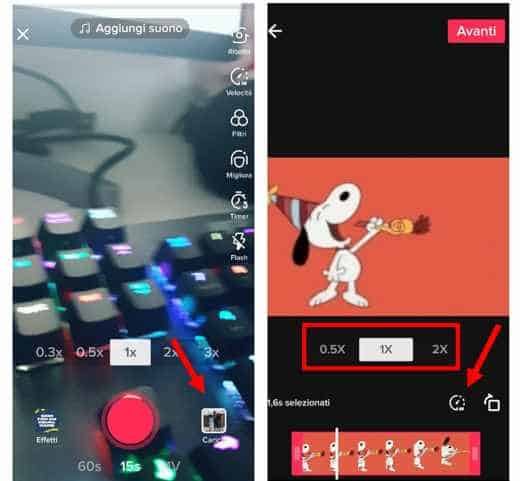
But what interests you is the recognizable one speedometer icon, by clicking it, in fact, you can determine the speed of the video, in a range between 0.5x, 1x e 2x, thus applying slow motion.
At this point your movie will not be permanently edited yet. To finalize the changes click twice on NEXT.
As in the previous case, if you want to publish your video immediately you can do it by selecting the item Public also determining any limitations relating to privacy or the ability to comment.
Finally, to make your work more viral and recognizable, we strongly recommend that you provide a nice and engaging description in the field Describe your video. If you are looking for more information on making perfect videos, I refer you to reading about how to make videos on TikTok.
How to put 3x videos on TikTok
If you are looking for a mode on how to speed up videos on TikTok, you have to open the app by clicking on capacitor positive (+) leadat the bottom to open the video recording screen. Before you begin, select between Speed, in the right sidebar (icon resembling a timer) and select, above the record button, one of the following modes: 0.3x, 0.5x, 1x, 2x e 3x.
If you want to speed up the video as much as possible, select the 3x, and start recording by pressing the red button.
Read also: How to make TikTok video change look
Apply slow motion effect in third video
How do you do slow motion on TikTok if the video you want to edit has already been published by another tiktoker?
Do you think it is impossible? Certainly not for us and now we will reveal how to do it.
The first usual step will be to access the service by clicking on the icon on the screen of your device and log in by entering your access data.
At this point you will have two paths that you can take: save the video o do a duet.
1 # Save the video
Before saving a video posted by another user, always keep in mind that the audiovisual material may be subject to copyright and also for a simple matter of courtesy we advise you to ask permission from the actual creator of the content.
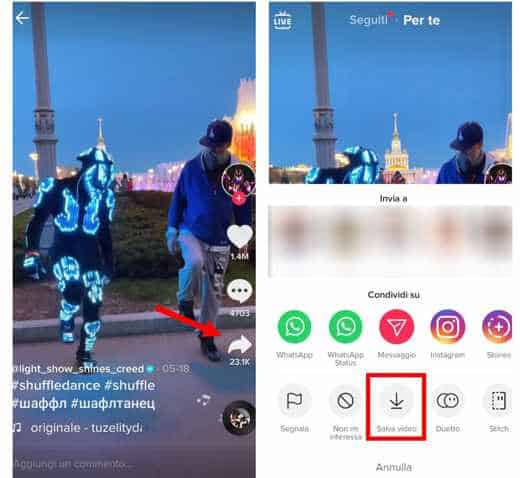
Once you have identified the video of your interest, click on the button Share and select Save video.
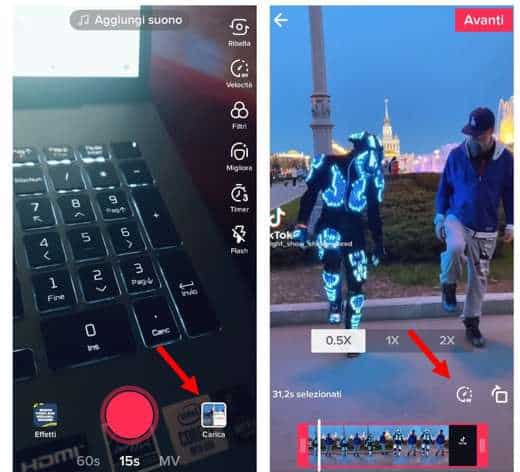
Now press the icon capacitor positive (+) lead at the bottom and select the item Charge. Exactly as explained above, all you have to do is select the video saved on your device and proceed by loading it and applying the slowdown effect. Remember to follow exactly all the single steps that we have already seen.
2 # Do a duet
If you want to use the exclusive TikTok functionality called Duetto, you will have to go to the profile of the tiktoker who published the video and identify it first.
Once this step is done, click on the option Share and then select Duetto.
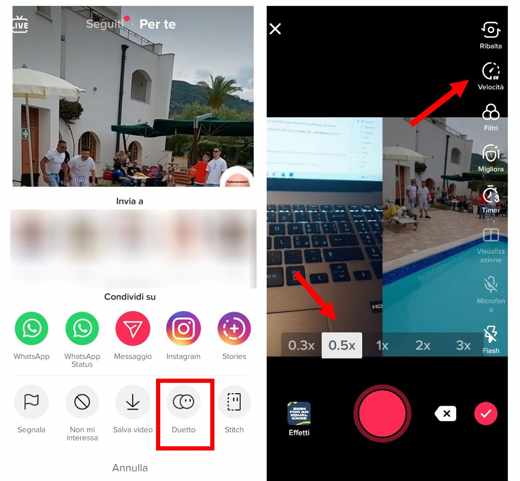
The result will be the presence of a halved screen, one part containing the user's video another facing you.
According to the procedure that you have learned to master by now, click on the button with a speedometer icon and via the function Speed also establish the degree of slowdown of the movie in a range between 0.3x and 3x.
By applying slow motion you will notice how incredibly both videos are slowed down, yours and the third one previously published by the user.
If you want to save your changes and post the brand new video to your profile, just click NEXT and then Public limiting, if you wish, the visibility of the video or the ability to comment on it.
Conclusions
Now that you have finally learned how slow motion is done on TikTok according to all the methods allowed, why not take advantage of it to discover new functions of what is the most downloaded app in the world and the social network of the moment?
We especially recommend that you take a look at our articles: How to update TikTok on iOS & Android and How to make TikToks with photos.
You will see that by reading our guides you will quickly become a top-notch tiktoker.
Deprecated: Automatic conversion of false to array is deprecated in /home/soultricks.com/htdocs/php/post.php on line 606


























