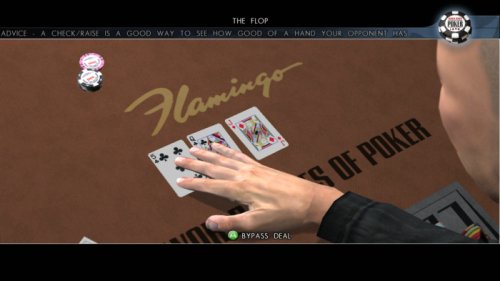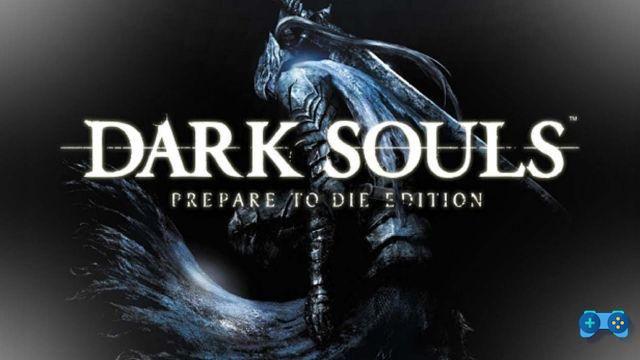
Dark Souls fans, it's time to move!
The PC version of Dark Souls Prepare To Die Edition updates and replaces the features of Games for Windows Live with those of Steamworks. It will be possible to make the switch, keeping saves and objectives, until February 16, the date on which the new version that uses the Steamworks features will become the default version of the game. Below are the various possible scenarios with the instructions recommended by Bandai Namco; for more information on the update process: http://steamcommunity.com/app/211420/discussions/s/
NB: From February 16th there is no guarantee that your saves and objectives will be carried over.
CASE 1: In case you purchased Dark Souls Prepare To Die Edition before December 15th, the following process will be available until February 16th to transfer saves and achievements.
A. For users who have purchased a Games for Windows Live version from a retailer (Disc) or the Games for Windows Live Marketplace (Digital):
1) We recommend adding Dark Souls ™ Prepare To Die to your Steam account using the serial number
2) Launch the game and connect to Games for Windows Live.
3) Launch the game (only the logged in user's saves and Achievements can be transferred to Steam).
4) Close the game.
5) Right click on your game in the Steam Library, go to Properties, check that the BETA label is on "dsptde-2.0-"
6) Launch Dark Souls ™ Prepare To Die Edition v2.0 from Steam
7) The game will search for previous saves and Goals. If saves and Achievements are detected on your computer, you should be able to continue game progress. Achievements should be unlocked in Steam.
B. For users who have purchased the game in the Game for Windows live version from Steam:
1) Launch the game and connect to Games for Windows Live.
2) Launch the game (only the logged in user's saves and Achievements can be transferred to Steam).
3) Close Games for Windows Live
4) Right click on your game in the Steam Library, go to Properties, check that the BETA label is on "dsptde-2.0-"
5) Launch Dark Souls ™ Prepare To Die Edition v2.0 from Steam
6) Log in to Steam with the same profile used in Step 2 to import saves and Achievements from the Games for Windows Live version to the Steam version for the same profile (gamertag)
7) The game will search for previous saves and Achievements. If saves and Achievements are detected on your computer, you should be able to continue game progress. Achievements should be unlocked in Steam.
CASE 2: For users who purchase Dark Souls ™ Prepare To Die Edition between December 15 and February 16:
1) Once the game is downloaded, right click on your game in the Steam Library, go to Properties, check that the BETA label is on "dsptde-2.0-"
2) Launch Dark Souls ™ Prepare To Die Edition v2.0 from Steam.
CASE 3: Users who purchase Dark Souls ™ Prepare To Die Edition on or after February 16 (will only be available in the Steam version), simply launch Dark Souls ™ Prepare To Die Edition from Steam
Deprecated: Automatic conversion of false to array is deprecated in /home/soultricks.com/htdocs/php/post.php on line 606