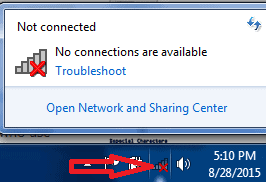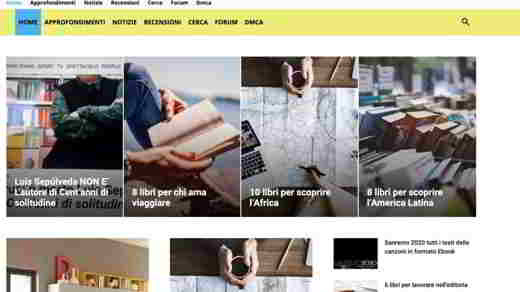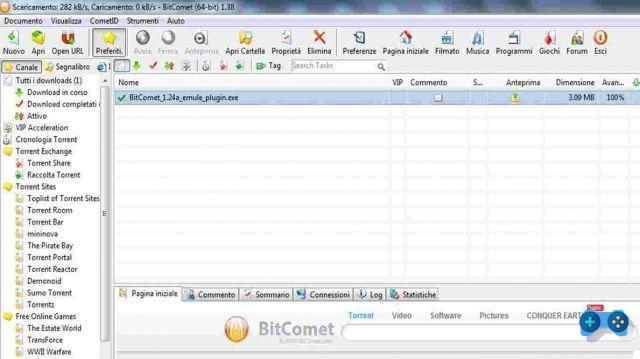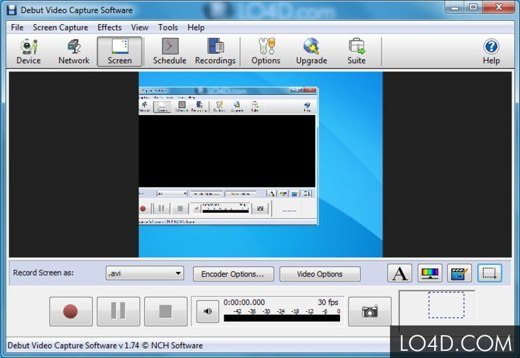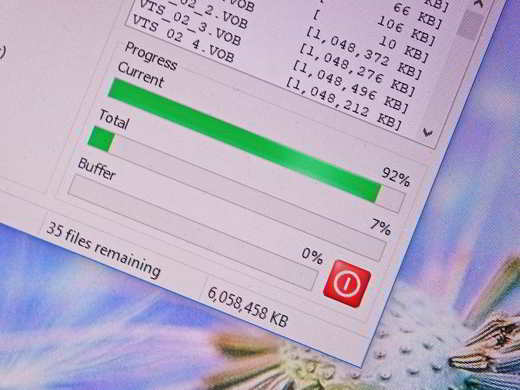Google Ads is a Google tool that allows you to create advertisements and to publish them throughout the Google network. Over the years it has become a reference medium for the main SEM campaigns, ads are displayed not only within Google search results but also on partner sites and within AdSense (a system that offers compensation based on click-through rate from our website to advertisements we have placed).
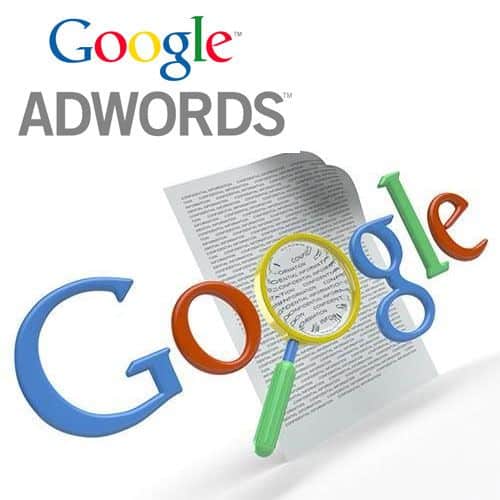
In this way our campaigns will be targeted to the target users and it will be easier to convert visitors into potential customers. To start working with AdWords you need to go to the site adwords.google.com and register. Performed the simple steps of registration is necessary carry out payment or take advantage of trial bonuses that are on the internet with a budget of € 30 to start publishing our ads.
To create a campaign we click on the relevant button and enter the location, language, define the budget per click and customize the ad extensions.
At this point we can start creating the ad or ad groups. At this stage we can choose the typology of the announcement (e.g. image, text, audio, video, etc.), complete the Title (25 characters), Description Line 1 (35 characters), Description Line 2 (35 characters), Display URL and Destination URL . We must pay the utmost attention and care to communicate our message concisely and persuasively.
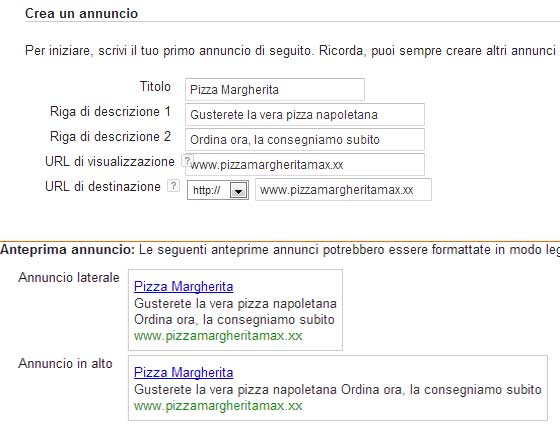
To evaluate which type of ad is most effective for promoting our services, we recommend that you create more ad units and analyze after about a week which ads are the most effective in terms of clicks or conversions. At this point we are ready to choose the keyword through which we want our ad to be displayed. All the keywords to be linked to the ad in question must be entered in the appropriate box, one per line. At this stage we can apply the SEO rules (tool that allows us to increase the visibility of our site. Eg Pay Per Click campaigns).
The last step is the budget choice for the campaign, which is the maximum cost per click we intend to incur. Obviously, this parameter must be chosen based on the study of our marketing plan in order to verify costs and profits. Through the Budget Setting panel we can enter three data:
- Default offer;
- Offer on the Display Network;
- Offer for managed placements.
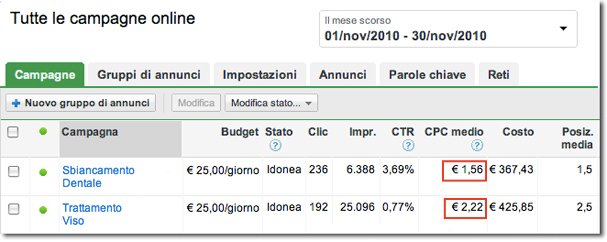
The process of creating our campaign is now complete. To monitor the chosen keywords, pause or activate a campaign and above all manage conversions, AdWords provides us with its advanced tools. the cost per conversion is a very important parameter, which allows us to determine the progress of our campaign and to act on the basis of the chosen marketing policies.
What has been analyzed serves to provide the basis for starting to create a campaign and following its results. To properly manage AdWords campaigns, it is advisable to plan a plan based on the objectives you want to achieve and the corresponding budget available.
We at Inform @ rea, however, advise you to deepen these aspects with 2 interesting articles:
- What AdWords is and how it works
- Adwords help