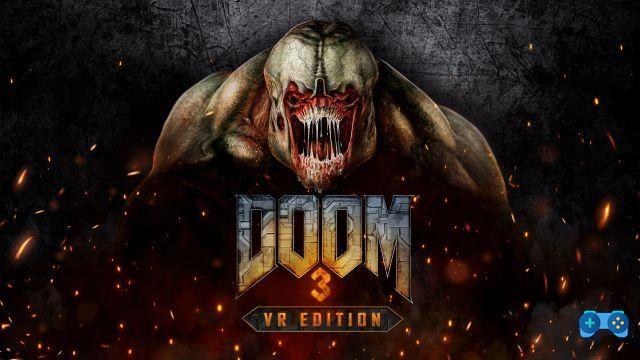How do i choose the best VR headset?
In this second part of our beginner's guide to VR, we will finally take care of the right headset for virtual reality. If you have not already consulted the first part of this guide, we strongly advise you to do so as in this article we will use terms whose knowledge is essential and which can help you make your purchase with greater awareness.
In a market that is still so fragmented, choosing the best VR viewer based on your needs and expectations could be a really complicated operation. Many are the producers who have begun to offer products of this type, sometimes with excellent results, other times instead… better not express ourselves. In this guide we will try to give a complete overview of the most interesting viewers by dividing them by price range, and then give you a personal opinion on the best VR viewer for each price range.
The best viewer in the sub 300 euro price range
There is very little to say, if you really want to start off on the lead and are just looking for something to see videos, some VR experience and get teased by the possibilities of virtual reality, but you are not going to spend a lot, your choices cannot than focus on the two options you see below. In both cases, we anticipate that you will have a very limited experience and our advice is to set aside a small extra sum and aim directly at the viewers in the immediately higher price range, that of the best vr sub 500 euro viewer. In any case, whatever your choice, here are our top picks with their respective pros and cons.
Oculus Go or Samsung Gear VR?
Oculus is Oculus' entry level proposal for the VR world. It is a stand alone viewer, as neither a PC nor a smartphone is required to use it. At a price of around 200 euros it is certainly a more expensive solution than the Samsung Gear VR below, but this is only half true as, as we will see, Samsung Gear VR still needs a rather advanced and expensive smartphone to be able to work. Oculus Go is equipped with a Snapdrago 821 processor, not exactly a lightning bolt of war, but still more than enough for many VR applications and a single simple and very intuitive controller. However, it is a 3DOF viewer, i.e. with three degrees of depth (read our VR glossary here). This makes it not particularly suitable for the more modern VR experiences that are generally designed for 6DOF controllers, and while these are purely personal matters, many users have often encountered greater motion sickness issues with 3DOF systems than with 6DOF systems. However, we repeat, if you are considering using the headset just to enjoy movies and videos in VR then Oculus Go is fully for you as most of the videos are shot for 3DOF.
 Samsung Gear VR could represent an alternative only for those who already own a recent and compatible smartphone to use in combination: the latest Samsung Gear VR 2019 in fact, is compatible with only some of the Korean manufacturer's smartphones and in particular: S10e, S10, S10 +, Note9, S9, S9 +, Note8, Note FE, S8, S8 +, S7, S7 edge, Note5, S6 edge +, S6, S6 edge, A9, A8 (2018), A8 + (2018), A8 Star). It goes without saying that the better the quality of your mobile phone's amoled screen, the better the final result. The Samsung GearVR was made in collaboration with Oculus, so many of the Oculus Go technologies have also been implemented in this Samsung model, however we believe that, except for the case mentioned above, Oculus Go is still a better solution also because changing mobile with one not compatible, the Samsung Gear VR will become a nice ornament.
Samsung Gear VR could represent an alternative only for those who already own a recent and compatible smartphone to use in combination: the latest Samsung Gear VR 2019 in fact, is compatible with only some of the Korean manufacturer's smartphones and in particular: S10e, S10, S10 +, Note9, S9, S9 +, Note8, Note FE, S8, S8 +, S7, S7 edge, Note5, S6 edge +, S6, S6 edge, A9, A8 (2018), A8 + (2018), A8 Star). It goes without saying that the better the quality of your mobile phone's amoled screen, the better the final result. The Samsung GearVR was made in collaboration with Oculus, so many of the Oculus Go technologies have also been implemented in this Samsung model, however we believe that, except for the case mentioned above, Oculus Go is still a better solution also because changing mobile with one not compatible, the Samsung Gear VR will become a nice ornament.
The best VR headset in the sub 700 euro price range
This is the price range where the best of the market should be concentrated as it is attractive to a very large segment of the population, that of the curious of this technology and that of regular players. Yet the most interesting range of the market is practically monopolized by Oculus, which with Rift S and Oculus Quest has practically no rivals.
Oculus Quest
Oculus Quest is certainly one of the more interesting products on this list. Oculus' flagship product, it is also its best-selling product so much so that since its release in 2019 it has continuously sold out almost everywhere. The reason is simple, Oculus Quest is not only a viewer with inside-out tracking and standalone 6DoF, therefore equipped with an internal hardware - Snapdragon 835 and 4gb of ram, allow it to run games without the need for a PC - but thanks. to a recent update released by the manufacturer, Oculus Link (Beta), he's able to transform into a tethered viewer, which works by exploiting the computational power of the PC. In this way the versatility is practically doubled: you can play wirelessly and without the need for a PC to many and interesting original games from the Quest library on the move and, when at home, using a cable and Oculus Link (Beta), you can use all the Oculus or Steam VR library. Oculus is also implementing cross-purchase on most of the titles, i.e. the ability to purchase the title for a single platform, such as Oculus Quest, and then download the version for Rift from the Oculus store.
Of course in stand alone mode you will have to accept some compromises in terms of graphics, the Quest uses the hardware of a mobile phone from a few years ago, but the optimization is very good and the results are sometimes decidedly surprising.
However, not all cables work for this Oculus Link functionality, Oculus has released an official and very expensive one, but it is also very difficult to find, in an upcoming guide, already being published you will find a list of cables we have tested for works with Oculus link Beta.
But it doesn't stop there because thanks to the huge community of developers the possibilities of Oculus Quest have increased even further. Thanks to Virtual Desktop (here our installation guide) you can also play PC games wirelessly, making the Oculus Quest offer even more interesting. Quest is also equipped with a manual IPD regulator (like the one present on the first version of Rift and then replaced in the Rift S with a digital one) and an excellent OLED screen with a resolution of 1440 x 1600 per eye (The first Oculus Rift instead it had a resolution of 1080 × 1200 per eye) and a 72Hz refresh rate.
 The main flaws of Oculus Quest are two: it is not very comfortable and the battery lasts very little. Oculus Quest has using a cheaper head fastening system than the one present on Rift and Rift S and this penalizes a little comfort when wearing it, also because the weight of the viewer is very unbalanced forward making it often move from the position. correct and forcing you to continually reposition.
The main flaws of Oculus Quest are two: it is not very comfortable and the battery lasts very little. Oculus Quest has using a cheaper head fastening system than the one present on Rift and Rift S and this penalizes a little comfort when wearing it, also because the weight of the viewer is very unbalanced forward making it often move from the position. correct and forcing you to continually reposition.
The battery also lasts no more than 2-3 hours if you use the device in stand alone mode, a little less in wireless mode. In Oculus Link mode, however, if you use a cable and a USB 3.1 gen 2 port, you can charge the device while using it. Despite these flaws, however, the fact that it is one of the best-selling VR headsets has meant that a huge market for accessories flourished, some of them useful for improving the aforementioned defects of Oculus Quest; in the next article of this guide, you will find the ones we have selected to improve the overall experience with the headset.
Oculus Rift S
The Oculus Rift S is the newest of the Oculus headsets. It features inside-out tracking with 5 cameras, which makes initial setup easier than headsets with external tracking systems (to know the difference between internal and external tracking, take a look at our guide) such as the Valve Index. Furthermore, this makes it more portable than other systems with external tracking because it does not require you to adapt a room for use with VR. All you need is a sufficiently powerful laptop (and recently there are many laptops suitable for this purpose) and you will have VR everywhere. The Rift S uses a new generation LCD screen that offers a good resolution (1280 x 1440 pixels per eye, RGB Subpixel Rendering system and 80 Hz refresh rate) and a decent color quality. However, not being an OLED screen, as in the case of Oculus Quest, the colors and especially the blacks will be of a lower quality. For some, however, the advantage of a better fill factor and the increased clarity offered by RGB subpixel LCD screens overshadow the appearance of colors.
 Although external tracking systems usually track your controllers and movements better than those with inside out tracking, the Rift S performs great in even the most difficult to spot hand positions (near the head, behind the shoulders) and with low light in the room. Not very high quality are the integrated speakers and the microphone, elements which however can be replaced with headphones and external microphones. The biggest drawback of the Oculus Rift S however is the absence of a physical IPD regulator (interpupillary distance, again if you haven't read our guide to the most common terms of VR we recommend that you do so by clicking here). Rift S, instead of a manual selector that adjusts or widens the distance between the two lenses to adapt it to that of your pupils, uses a digital system that works well if your IPD is close to the average of 58 / 72mm, but if outside these standard your image may never be clear. A little advice on the adjustment of the IPD, if you use prescription lenses or have used them in the past, check the medical prescription, the IPD is definitely reported.
Although external tracking systems usually track your controllers and movements better than those with inside out tracking, the Rift S performs great in even the most difficult to spot hand positions (near the head, behind the shoulders) and with low light in the room. Not very high quality are the integrated speakers and the microphone, elements which however can be replaced with headphones and external microphones. The biggest drawback of the Oculus Rift S however is the absence of a physical IPD regulator (interpupillary distance, again if you haven't read our guide to the most common terms of VR we recommend that you do so by clicking here). Rift S, instead of a manual selector that adjusts or widens the distance between the two lenses to adapt it to that of your pupils, uses a digital system that works well if your IPD is close to the average of 58 / 72mm, but if outside these standard your image may never be clear. A little advice on the adjustment of the IPD, if you use prescription lenses or have used them in the past, check the medical prescription, the IPD is definitely reported.
The controllers are similar to those of the Oculus Quest, therefore comfortable and light. At 399 euros, the Oculus Rift S is certainly the most affordable tethered viewer currently on the market
The best viewer above 700 euros
HTC VIVE Cosmos
HTC was the first major consumer electronics player to believe in VR and the first HTC Vives represented, in 2016 and 2018, the best the market could offer. Today with the new Oculus and Valve products, HTC has taken a bit of a back seat. However, the company has not abandoned the sector and between the end of 2019 and the first months of 2020 it tried to relaunch itself with its new range of Cosmos PC VR headsets which includes, HTC Vive Cosmos, Vive Cosmos Elite, Vive Cosmos XR and Vive Cosmos Play. The first presented at the end of 2019 was the forerunner, the second instead represents the best of the Cosmos offer while the third should cover the augmented reality sector. Finally, Cosmos Play will focus on the entry level sector. These are viewers that share the same hardware but with a particularity that distinguishes them from all the others: modularity. The whole Cosmos series has in fact a removable faceplate that allows you to radically modify your viewer. The first of these faceplates allows you to transform the original Vive Cosmos into a viewer with external tracking to improve the quality of the tracking and therefore to use the controllers of the previous HTC Vive Pro or those of Valve Index. Of course you will need illuminators in this case. The faceplates will also be interchangeable, so it will be possible to change an Elite into a headset with inside out tracking and vice versa or for example to buy the XR faceplate to use augmented reality.
The starting model, as we said, is HTC VIVE Cosmos. The Cosmos abandons the external tracking system of the Vive and the Vive Pro and thanks to the presence of six cameras it can be used without the bulky SteamVR 2.0 illuminators. Actually at the time of launch, the Cosmos had a bad tracking, definitely behind the Quest and Rift S, but the situation has improved a lot since the recent updates even if we are not yet at the levels of Quest and Rift S which are constantly improving. By purchasing the faceplate for external tracking, which costs $ 199, you can use the illuminators of the previous Vive and Vive Pro or those of Valve Index.
 The Cosmos has a beautiful display (resolution 1440 x 1700 pixels per eye 2880 x 1700 pixels combined and refresh rate at 90 Hz) which make it very similar to Rift S, but it has a couple of advantages over this, namely the adjustment IPD manual and integrated headphones, as well as a general ergonomics superior to that of all the other viewers in this special. Finally, the other great plus of HTC Vive Cosmos is the HTC VIVE Wireless kit that allows you to connect the viewer to the PC without cables for unparalleled convenience.
The Cosmos has a beautiful display (resolution 1440 x 1700 pixels per eye 2880 x 1700 pixels combined and refresh rate at 90 Hz) which make it very similar to Rift S, but it has a couple of advantages over this, namely the adjustment IPD manual and integrated headphones, as well as a general ergonomics superior to that of all the other viewers in this special. Finally, the other great plus of HTC Vive Cosmos is the HTC VIVE Wireless kit that allows you to connect the viewer to the PC without cables for unparalleled convenience.
The main flaw of HTC Vive Cosmos is that, while being an extremely versatile and complete device, it does not excel in any of the features mentioned. The controllers, while improved over the ancient paddons of the first Vive series, are still a step behind those of Valve Index, as is the tracking. The price is also very high, around 800 euros without any external illuminator, while if you want to take advantage of the possibility of connecting the device wirelessly, you need to spend another 350 euros to buy the kit. Do you want Valve Index controllers? be ready to spend another 600 euros on faceplates, lights and controllers. Doing the math, wouldn't it be more convenient at this point to point to Valve Index directly?
Pimax 5K + 8K and 8kx
Pimax is an outsider, its products are not always so user friendly compared to the others mentioned in this mega review and are usually addressed to a tech savvy user, so we will not dwell much on them, also because we have not had a direct experience. as with everyone else, we could not give you an impartial judgment. The common feature of all Pimax viewers is that they have a rather high resolution compared to that of the other devices in this list and above all a FOV, a field of view, which has no comparison (once again, a jump to our glossary could return helpful). A wide field of view is essential to make the experience even more immersive. In fact, let's not forget that the human field of vision is generally around 220 ° while that of the viewers, although influenced by the distance of the viewer from your eyes, which in turn is a subjective factor depending on the shape of the face and the foam coating you use ( the thicker the coating the greater the distance of the screen from your eyes and therefore, the lower the FOV), it can be easily summarized in the image on the side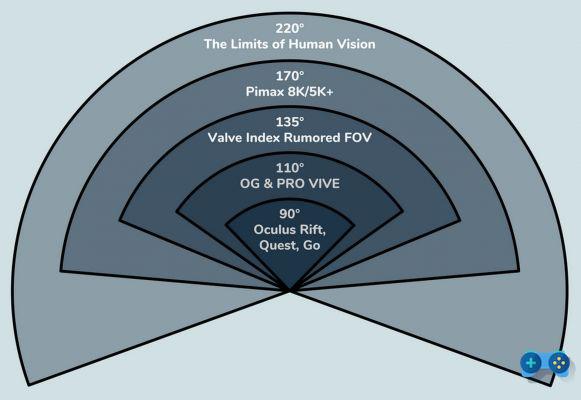
Therefore, if most of the viewers stop at 130 °, Pimax goes well beyond this value, reaching 170 ° for the Pimax 5K and 200 ° for the Pimax 8KX. However, not all that glitters is gold. In fact, the other side of the coin is that with such a wide viewing angle it is impossible to avoid image distortions due to the lenses, at the most extreme edges. If you understand a minimum of photography you will know that the more the lenses are wide-angle, the more the image will inevitably be distorted. This could be a problem for those games in which you have to move your gaze left and right (think of a FPS) but instead it is a completely negligible factor when using simulation titles such as a racing simulator such as Assetto corsa or flight simulators, where the gaze is almost always fixed in the central part of the lens (where there is no distortion) and a greater field of view allows for greater immersion. Furthermore, Pimax devices are also the ones with a higher resolution, which requires enormous computing power from your PC. Think that the Pimax 8KX, the top of the range of the company, has two 4k panels each with a maximum refresh rate of 90hz, definitely a lot even for your 2080ti. Finally, Pimax uses Valve Index's tracking system and controllers and works with the SteamVR library.
Valve Index, last but not least.
Released in 2019 and immediately received with incredible favor by the public and critics, Valve Index is currently the most advanced VR headset on the market, and also the most expensive.
It is a tethered viewer, which requires the presence of a PC to work, and external tracking, that is, the tracking is carried out thanks to two SteamVR 2.0 “illuminators”. Similarly to the HTC Vive, Valve index has an Over Ear audio system or rather, Off-Ear, in which the two drivers do not lean on the auricle but only approach it. In this way it is possible to offer excellent audio quality thanks to the two 37,5mm drivers and at the same time avoid overheating of the ears after several hours of use. The strengths of Valve Index are to be found, however, in the displays used and in the controllers. The company has chosen to use LCD instead of OLED technology and this primarily because this has made it possible to take advantage of modern displays with a resolution of 1440 × 1600 with 50% more subpixels than OLEDs. The viewer therefore offers greater visual clarity at the same rendering cost. In addition, the three times the fill speed of OLEDs (if you want to know more about subpixels, jump here) greatly reduces the “screen door” effect or mosquito net effect.
The two RGB LCD screens reach a frequency of 120 Hz with full backward compatibility at 90 Hz and an experimental mode at 144 Hz. A higher frame rate increases realism and visual comfort, overcoming the motion sickness often caused by an inadequate refresh rate. or inconsistent. Furthermore, the screens used in the Valve Index have an extremely low persistence with a reduced illumination period that varies from 0,330 to 0,530 ms depending on the frame rate. In this way, when you move your head, the images remain sharp just as when you are still. This is a five-fold improvement over the first generation of PC VR headsets. The FOV is also amazing and averages around 130 °, but Valve also allows you to move the lenses closer or further away in order to have a further improvement in this regard.
 The other big advantage of Valve Index over all the other headsets in this guide are the controllers. At the moment these are the most advanced devices out there. Thanks to the new Steam VR 2.0 illuminators, tracking is precise in any situation even in the most complicated situations, such as extremely fast movements or low light. They are also extremely comfortable to use thanks to an external support that wraps around the back of the hand, also allows you to let go without them falling. This solution combined with the touch control on the handle that serves to provide indications on the control of the other fingers provides an additional degree of immersion because it allows you to forget about the pad and interface with virtual objects just as if they were real objects, then grabbing them clenching your fingers, rather than pressing a button. In fact, other controllers are able to trace the fingers of the hand only when you press a button on the controller or move the analog stick. The Valve controllers, on the other hand, track the movement of all the fingers even when they are only resting or detached from the handle. Although Oculus recently introduced hand tracking to the Oculus Quest even without a controller, we are far from the degree of accuracy of Valve Index's controllers.
The other big advantage of Valve Index over all the other headsets in this guide are the controllers. At the moment these are the most advanced devices out there. Thanks to the new Steam VR 2.0 illuminators, tracking is precise in any situation even in the most complicated situations, such as extremely fast movements or low light. They are also extremely comfortable to use thanks to an external support that wraps around the back of the hand, also allows you to let go without them falling. This solution combined with the touch control on the handle that serves to provide indications on the control of the other fingers provides an additional degree of immersion because it allows you to forget about the pad and interface with virtual objects just as if they were real objects, then grabbing them clenching your fingers, rather than pressing a button. In fact, other controllers are able to trace the fingers of the hand only when you press a button on the controller or move the analog stick. The Valve controllers, on the other hand, track the movement of all the fingers even when they are only resting or detached from the handle. Although Oculus recently introduced hand tracking to the Oculus Quest even without a controller, we are far from the degree of accuracy of Valve Index's controllers.
There are not only merits however. The flaws of Valve Index primarily concern the price. Valve Index together with the Pimax 8K is the most expensive viewer taken into consideration, with a price of 1079 euros for the complete kit which includes the viewer, two lights and two controllers. Valve allows you to buy just the viewer and then proceed with the separate purchase of illuminators and controllers, as the Valve Index is also compatible with the HTC Vive illuminators (Steam VR 1.0 illuminators), but if you want a complete and definitive experience, the kit is essential. Furthermore, such an advanced display in terms of resolution and refresh rate requires a really powerful PC: take into account at least a 2080ti and in some cases, this may not even be enough.
Conclusions: what is the best VR headset?
We have said it several times, this is the year of VR: experiences and games have arrived on the market that have marked an extraordinary leap forward of this technology. We refer, for example, to Half Life Alyx (among the games with the highest average rating ever), to Lone Echo which offers an incredibly fascinating experience of travel in space, or Asgard Wraith a real RPG in VR. These titles (here you can find our guide to the best VR games) have caused the aura of "crap" that revolved around this technology (in a similar way to what happened with 3D in the cinema and in movies) to disperse and the real potential of VR came out. However, it is above all thanks to the technological evolutions of the viewers that this technology is improving day by day. So which one to choose?
 We will be categorical, if you are looking for the absolute best, you have no hesitation in terms of entry price and above all you have an advanced PC or plan to buy one, we can only recommend the Valve Index. For all the others, however, the advice is only one Oculus Quest, to date the best quality / price viewer, the most versatile and the one with the largest library. You can't go wrong with Oculus Quest.
We will be categorical, if you are looking for the absolute best, you have no hesitation in terms of entry price and above all you have an advanced PC or plan to buy one, we can only recommend the Valve Index. For all the others, however, the advice is only one Oculus Quest, to date the best quality / price viewer, the most versatile and the one with the largest library. You can't go wrong with Oculus Quest.
If you liked our guide, we invite you to subscribe on our social channels to discuss VR, videogames and technology with us and to be updated with the new guides and articles on the subject
Facebook
Telegram
Youtube
Instagram
Twitter
Deprecated: Automatic conversion of false to array is deprecated in /home/soultricks.com/htdocs/php/post.php on line 606