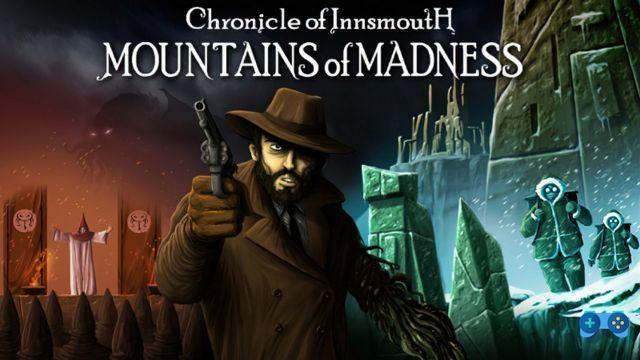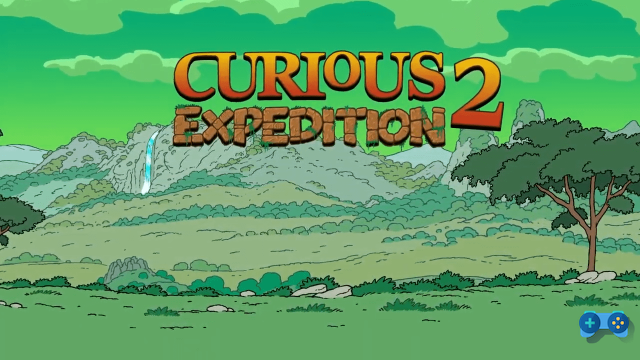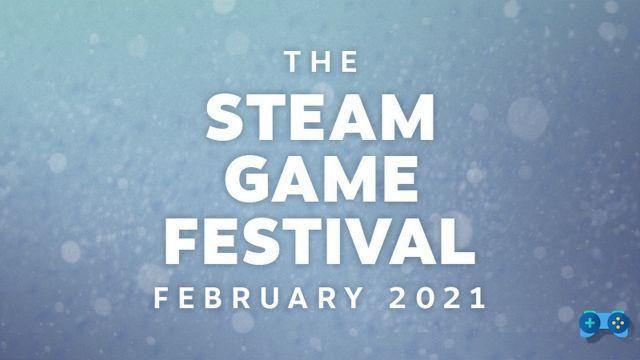And it removes the blur effect.
La PC version di Mafia 3 unfortunately suffers from a not particularly well-kept graphic sector, plus theblur effect it is particularly pronounced and is definitely annoying. Thanks to mod Reshade it is possible to partially solve the problem e improve the visual sector the game.
The Reshade mod (downloadable for free by clicking here) completely removes the blur filter and adds a new color profile, allowing you to obtain sharper and brighter graphics. The installation process it's definitely simple, once you have downloaded from the link indicated, just unzip the archive and copy all the contents of the folder into the Mafia 3 installation directory, generally C: Program Files (x86) SteamsteamappscommonMafia III.
Once you have followed the procedure, you can activate or deactivate the Reshade filter directly from the game by pressing the Scroll Lock key on your keyboard.
We remember that Mafia 3 is available now on PlayStation 4, Xbox One e PC.
Deprecated: Automatic conversion of false to array is deprecated in /home/soultricks.com/htdocs/php/post.php on line 606