How to use uTorrent to download movies. Here is a detailed guide on how uTorrent works to make the most of it.
Among the different clients used to download torrents, uTorrent it undoubtedly qualifies as the most reliable and effective solution. It is a free and lightweight BitTorrent client that makes it easy to download movies, TV series, shows, games and other large torrent files without draining your PC resources.
Its use does not require expert computer knowledge, you just need to download it, configure it following the instructions in this article and download the files in torrent format.
Before I reveal you how uTorrent works, it is necessary to brush up on the definition of torrent files.
Torrent files are tools used by users on the net to share content with other people: Internet users use this extension to create and distribute files they need. The distribution of contents carried out according to this scheme uses the peer-to-peer technology: a system designed specifically to facilitate file sharing and create links between users who intend to participate in the exchange.
But stop the chatter and see what there is to know about uTorrent and what other clients can we include in the list of the best torrent programs? Here is a useful guide.
How to use uTorrent

The question that most recurs when it comes to downloading online content is: how do i use uTorrent? This proves that currently - and in fact for many years now - it is actually the best client to refer to when it comes to downloading movies or anything else.
Before you get started, you'll need to use a good VPN, after which you can find out how to download uTorrent quickly and safely.
How to download uTorrent

To access all the opportunities for using the contents made available by uTorrent you need to download it to your PC. To do this, refer to the client's Official Website.
It won't surprise you to know that, like almost all programs used to download content, there is a subscription. The good news is that it is possible to get around this small obstacle.
Scrolling down the page, you will find among the subscription options available, the free Basic version. By clicking on the item download uTorrent you can download the program at no cost.
How to configure uTorrent
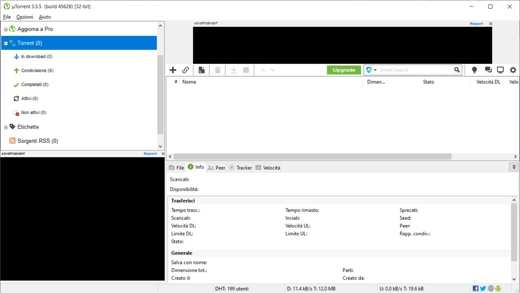
Once the program has been downloaded and started, however, the uTorrent configuration must be started. Configure uTorrent fortunately it is very easy. The operation is in fact made simple by the intuitive and elementary interface of the program, which is also appreciated for this.
In addition, the client provides less familiar users with the option of configuring through a wizard. To access it, just reach the voice options from the menu and, immediately after, click on Configuration Wizard.
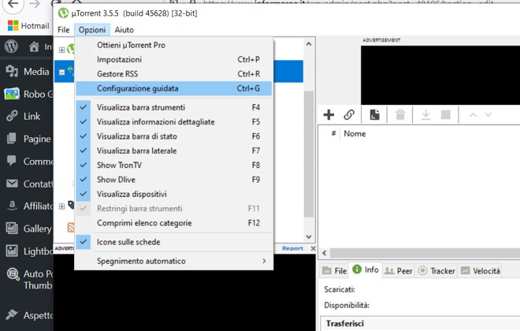
At this point you will be directed to a new window, in which it is necessary to select the word "Milan, IT". The configuration is started by clicking on Start testing.
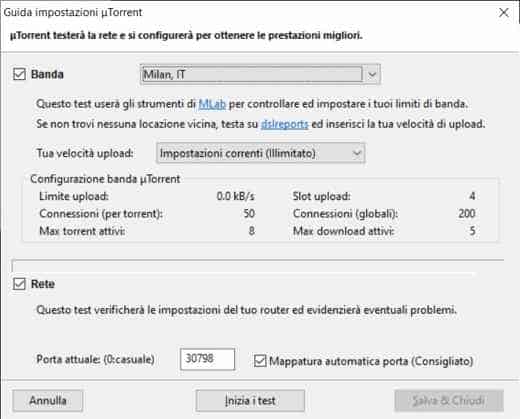
Concluded the text you will see the optimized parameters and the service door unlocked for faster downloads. At the end of the process press the button Save & Close.
If the Speed test failed, the problem may lie with the router compatibility or by a blocking the provider itself.

If, on the other hand, you have problems opening the ports, I suggest you download the Simple Port FW program. Here are the steps to configure it:
- After downloading and installing it, start the program.
- On the main screen specify the model of your router.
- Check theIP address of the router and enter Username e Password access.
- On the screen Check Listpiggy back his do it now and then Choose wich ports you need to forward.
- In Name insert uTorrent and Type, Choose TCP.
- Type 1775 in Home Port (The Harbour District) e End Port (The Harbour District) e poi remi su Add.
- Repeat this last step by changing the name to uTorrent2 and Type in UDP.
- Press on Update Router to conclude.
How to download from uTorrent
As soon as we are sure that we have configured the program well, we just have to start looking for torrent download movies. In this regard, we recommend the guide on the search engine for uTorrent.
To add downloaded torrent files to the program, just click on Add Torrent.
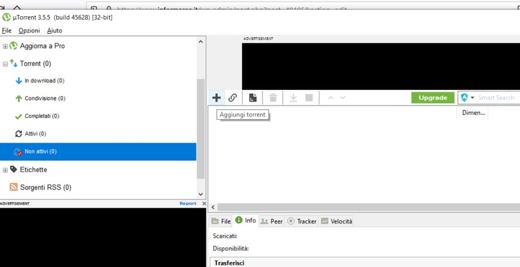
If instead of the torrent file you downloaded a link magnet, ti basterà cliccare sul tasto Add torrent from URL.
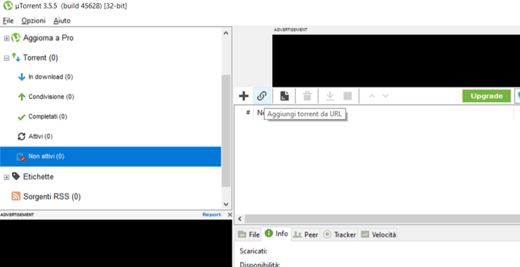
Both commands are also clickable from Fillet, in the top left menu.
The torrent will be added to the program and will start automatically.
In both cases the torrent will be added to the program and the download will start in the folder indicated in the preview screen.
The alternative to the above process is to double click with the left mouse button on the torrent file. UTorrent will start automatically and by pressing the button OK, potrai confermare il download nella cartella da te specificata.
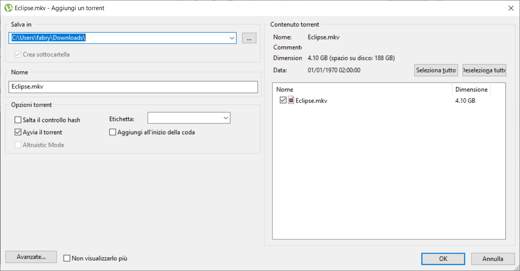
At the end you will find the file in the folder Download. To change it, go up Options> Settings> Folders and check the box Save new downloads in. Then press the button next to it with the three dots and select the folder on your PC to indicate to uTorrent where you want to save the downloaded files, then click on OK.
How to increase the download speed on uTorrent
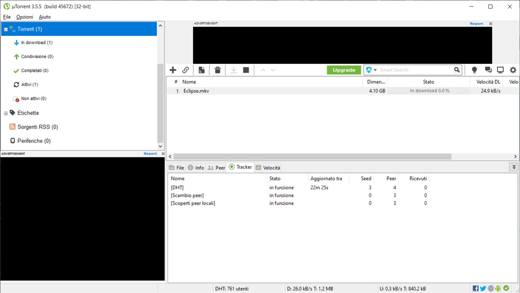
After seeing how to download with uTorrent, we also see how to increase its speed. In fact, it can happen, sometimes, to come across a particularly slow download. How to speed it up? The solution lies in the application of small but significant measures.
The first piece of advice we propose is to choose torrents with sources complete.
The best way to make sure your download speed is to go to search for torrents with many Seeds, i.e. with a large number of users who have already downloaded that content. In addition to the Seeds it is also necessary to consider the Peers, that is the number of people who are requesting that file and who naturally have a higher download bandwidth.
The ideal is to aim for torrent files that have a high number of Seeds compared to the Swarm, (Seeds + Peers). Doing so will always download at maximum speed.
Two other suggestions are:
- Download only when the network is free and not committed to other devices.
- Download at night, especially when it comes to particularly heavy torrents.
How to download torrents anonymously
Before starting to use torrent download programs, it is important to know that downloading these files makes the user traceable. In fact, peer technology recognizes and connects to the IP address of those who use it.
This means that the IP address will be visible to any other user at any time: a problem for anyone who cares about privacy and is afraid of losing data.
For those who do not know, in fact, leaving an IP address visible also means exposing yourself to the risk of being subjected to cyber attacks and allowing some attackers to use the location and metadata.
Fortunately, there is a way to protect yourself. If you want to be covered by total anonymity when browsing and downloading torrents, you need to use one Reliable VPN. In this way, no activity can ever be reconnected to the downloader's computer.
In this regard, here is a list of the best VPNs you can refer to.
Alternative a uTorrent
However, there are many alternatives to uTorrent. Here are some torrent sites you can rely on.
Trasmission: it is an open source client with a modern and basic interface, very easy to use. It is compatible with most PC operating systems, such as: Linux, Windows and emacOS. Transmission has a speed of operation, almost reminiscent of uTorrent. However, this solution is usually recommended for Mac users.
Deluge: it is an open source and innovative. The performance of this client is very satisfactory and users appreciate it above all for the numerous functions it makes available to those who surf.
BitTorrent: is a completely free torrent client. Among all the alternatives to uTorrent this is probably the best, since it can adapt to any other operating system (such as Linux, Windows, macOS) and to equal the performance of uTorrent, thanks to the multiplicity of its functions.
Other useful articles
- How to download games from uTorrent
- Download movies with Mac
- uTorrent free music
Deprecated: Automatic conversion of false to array is deprecated in /home/soultricks.com/htdocs/php/post.php on line 606


























