Do you want to know like thanking everyone for their good wishes on Facebook without being trivial? Here is a series of original phrases to say thanks for the good wishes.
Social networks are a real godsend when you lose the telephone contacts of old friends, maybe on your birthday you are particularly active and do not have time to dedicate to everyone you know and the Facebook wall or private messages can be very useful.
Ma like thanking everyone for their good wishes on Facebook without being trivial? If you have a lot of friends and your imagination starts to run out after a while, you should rely on specialized websites in search of original phrases and take advantage of the many Facebook features to respond as quickly as possible and in the most suitable ways for you. way of being. Let's see how.
Original phrases to thank everyone for the good wishes received on Facebook

Looking for catchy phrases to thank those who took the time to wish you well Happy birthday on Facebook, but you have no ideas? It is advisable to get help from websites specialized in aphorisms and catchy phrases.
Among the most beautiful and popular we recommend these web pages:
- lefrasi.com
- frasicelebri.com
- pensieriparole.com
Here you can find some happy birthday phrases, such as:
- Goodnight to you who are looking at this smiling thought. My thoughts are for all of you dear friends.
- Thank you so much my friends, you are a beautiful sunrise.
- I thank all those who have dedicated a Happy Birthday message to me. You have been many and I really spent an unforgettable day. Thanks!
- Special thanks to all my Facebook friends for congratulating me on my birthday. Heartfelt thanks to all of you.
- Thank you very much for the affection and for the many beautiful words that you have dedicated to me in so many different ways. A hug.
- This day was amazing and thanks to your warmth and affection, I was able to celebrate one of the best birthdays of my life.
- Reading your messages really excited me. Thanks for remembering me.
- Today I celebrate another year of my life and it was exciting to realize that so many people love me. Heartfelt thanks for the pleasant and numerous messages of good wishes.
- Thank you so much for making this day important. I love you and will always carry your affectionate wishes with me.
- Thanks for the super appreciated greetings, but bank transfers?
Read also: Phrases to put under Instagram posts
As you can see who has wished you on Facebook
Sometimes Facebook in its simplicity it may seem a bit destabilizing, although the bulletin board and private messages are the two main sources with which to receive a message, we often remain confused due to the grouping of comments and messages to limit the clutter on the homepage.
So that you can view who has wished you on Facebook it is necessary to assume that you can do this in two different ways: from smartphone o tablets and from computer.
See who has wished you a smartphone
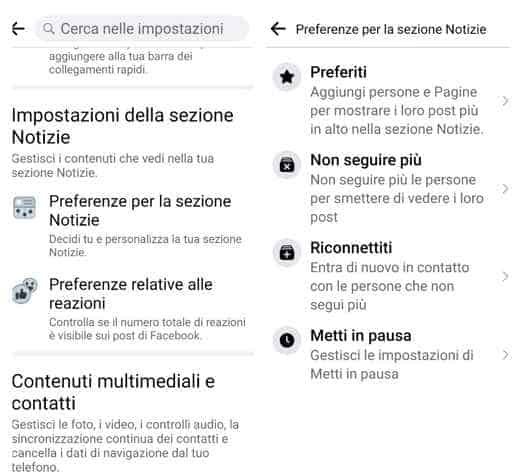
We assume that you have already downloaded the Facebook app and logged into the platform. At this point, just go to the section Notifications and browse the received posts individually. To reach this section you have to click on the famous icon with three horizontal lines at the top right (Android version; bottom right for iOS) which represents the menu, select the item Settings and Privacy and then Settings.
Now it's time to press on Pref Renze for the News section, immediately after the entry News section settings, and decide in what order you want to view the greetings received.
See who has made your wishes from PC
Even the version of Facebook for computer has a section dedicated to notifications received, you can find it in the section Account (arrow icon), located on the right in the sidebar.
Follow this path Account> Settings and Privacy> Settings and in the left sidebar click on Notifications.
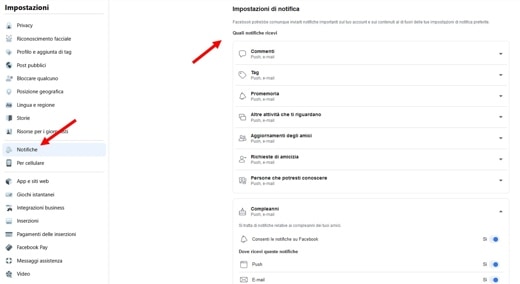
On the right, on the page of Notification Settings you can set your preferred notification settings. Then get notifications about Comments, Tags, Birthdays, Friend requests and so on. You can specify whether to also receive them via Push, email and SMS and how you want to receive these notifications.
How do you reply to everyone on Facebook

In addition to having a lot of patience, it is advisable to learn more about the methods to reply to all your friends and relatives on Facebook. Specifically, we can say that the main methods are three: reply on profile, reply to private messages and finally with the lesser known function Say thanks to someone. Let's see them better.
Reply on profile
Sul computer: after logging in on Facebook you will find yourself on the home page with the notice board in first sight, click on your name and locate the messages or posts of your friends; just click on the emoticon symbol to add emojis or even attach an image or a GIF with other nearby solutions. Press the button capacitor positive (+) lead if you want to download special and moving smileys.
From left to right you can comment by choosing:
- Un avatar sticker,
- Un emoji,
- Attaching a photo or video,
- A gif
- Un sticker.
on the smartphone: click on the right on three horizontal lines and select See your profile, in this way you will open the profile page where you will see the comments of friends to reply to with a post or a comment.
Reply with private messages
Sul computer: Facebook provides a very simple method for replying to private messages. By accessing your profile, click oncartoon icon with lightning bolt, at the top right, to view all the messages received. To see them on Messenger, click on the icon with small squares, See all on Messenger.
on the smartphone: to reply to messages on your smartphone you must necessarily download the app Facebook Messenger on Android and iOS, this will automatically bind to your Facebook account and you can use it as a traditional chat.
Respond with reactions
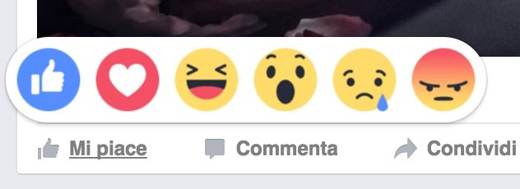
Both on mobile and on computer it is possible to reply to a comment with reactions. Approaching the link I like it, you will see the reaction and select the one you want to publish. In addition to I like it, you find: Love, Hug, Ah, Wow, Sigh, Grrr.
For further information, I invite you to read our guide on How Facebook Reactions are used.
How to thank friends on Facebook
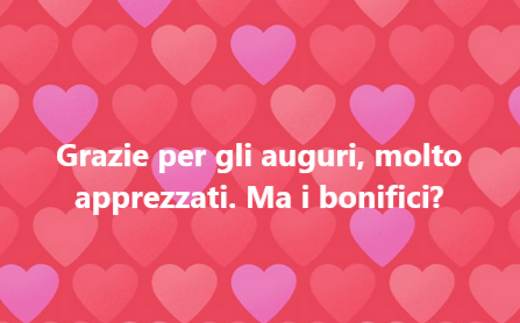
Birthday thanks to those who have had the thought of congratulating you is a must, sometimes small gestures show affection and above all re-establish contacts that have been lost for years. You can reply to greeting messages and make a thank you through the three methods made available by Facebook: comment, message e post.
Comment
If you intend to reply from your tablet or smartphone to each friend who has wished you a Happy Birthday, just log in to Facebook and access your account. From here you can go to your personal profile and view all the messages received. By pressing on write a comment you can reply to your friend or relative, press the button on the screen Submit or on Public comment.
If you love the PC you have to follow this procedure: log in to your account, click on your name, look at the messages received and click on write a comment to answer.
Message
As anticipated in the paragraph How can you see who has wished you, you can reply to messages directly from Facebook Messenger if you are on a tablet or smartphone and with the chat official Facebook from the computer.
Post
The posts represent the most immediate response and is aimed at all those who have congratulated you. Login and type in the main bar what you want, where it says "A what are you thinking?". You can customize the post with dedicated animations and images.
Specifically: write the thank you in the dedicated section on the bulletin board and after typing the message you can publish the post on your personal profile thanks to the voice Section News and the next function Share.
How to stop receiving notifications for birthday dates
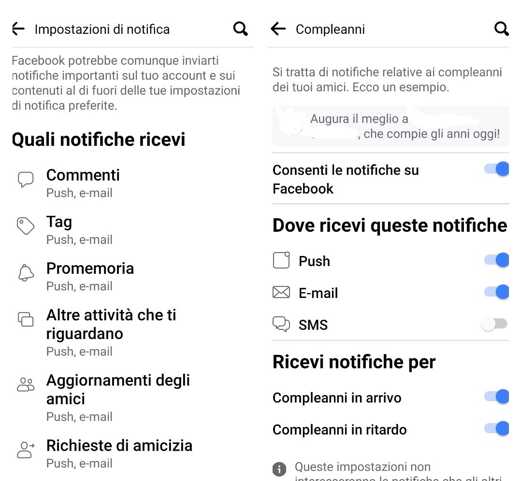
If you can't see your friend's birthday date on Facebook most likely it will have activated the dedicated function. In order for this to happen, log in, from your smartphone or tablet, to Settings and privacy through the key of the three overlapping horizontal lines. From here choose the option Settings and the next Notifications, awarded his Notification settings and analyzes the various items of the notifications you receive and that you can view. Among these there is also the birthday, by clicking on the option Allow notifications on Facebook you can decide whether to activate it or not.
Read also: Best calendar app
How do you know the birthday on Facebook
If the greetings received are important, those to be given are equally important, Facebook lets you know everything about it unless the person's user profile has hidden this information, let's see how to do it.
Birthdays on Facebook from PC
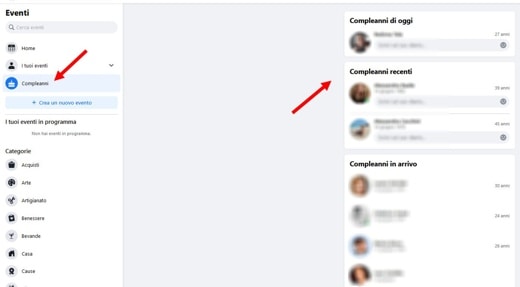
Log in to your personal account, on the left in the sidebar is the section Exploreclick your Events and on the option Birthdays. Here you will see all the birthdays of the day and the completed age.
If you are curious to find out past birthdays, just go to: Events, Birthdays and subsequently on Birthdays Recent if you wish to observe the past ones or on Birthdays coming up to take into account future ones.
Birthdays on Facebook from smartphones
Thanks to the Facebook app, you can view your friends' birthdays just as easily as on your computer. Although there is no Birthdays section, you can find out the birthday date by going to the profile concerned you can see the basic information. Here you will find your friend's date of birth.
We recommend that you delve into this topic with our guide on How to see birthdays on Facebook and save them in Excel.
How to hide birthday on Facebook
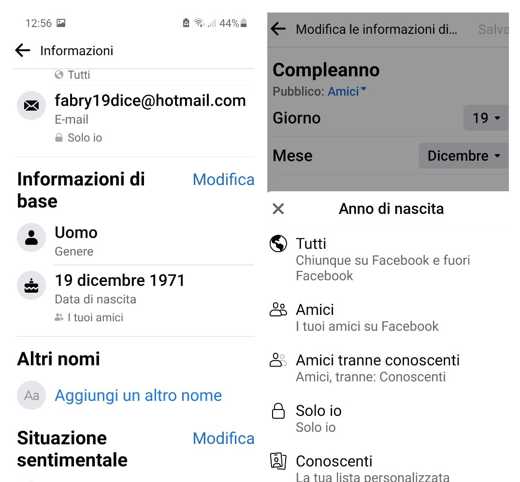
If you want to hide the date of your birthday on Facebook, you need to go to your personal profile.
From smartphone, open the Facebook app and go to Profile (icon with the three horizontal lines). Click on See your profile and then on See your information. Scroll down the page until you find Basic Information. Click on Edit and under the heading Year of birth select the item Solo io. This way you will not make your birth year public.
From computer, go up Profile (icon with three horizontal lines) and select Settings and privacy> Privacy control> Who can see the content you share e pigia his Continue.
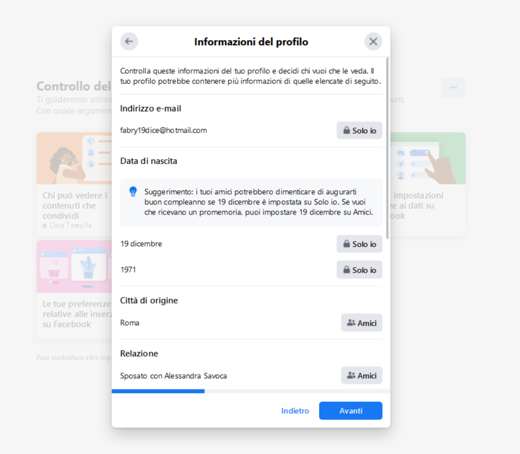
On the screen Profile informationIn section Birthday set the option Only me. Then press the button NEXT three times until the message appears Operation complete.
Read also: Facebook Login Direct access
Deprecated: Automatic conversion of false to array is deprecated in /home/soultricks.com/htdocs/php/post.php on line 606


























