Have you created a table in Excel and want to convert rows with columns but you don't know how to do it? Don't worry, I don't need to recreate the table all over again, all you have to do is keep reading because I will reveal to you in a few simple steps how to swap rows and columns in excel.
The first step to take for swap rows and columns in Excel is to select with the left mouse button all the table created and then click with the right to select, from the pop-up menu, the item Copy.
Then click on an empty cell of the document and use the transposition function. Such a feature called Transpose you can find it by clicking onicon with rows and columns in reverse order, from the pop-up menu that appears after right-clicking and choosing Paste Analysis.
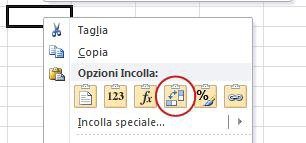
Or always choose from the same menu Paste Special and in the small window transfer the Transpose item and then press on Ok.
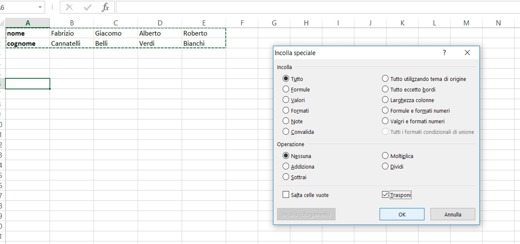
At this point you will see, as if by magic, the rows converted into columns. All you have to do is delete the old table and enjoy the new one you just created.
Alejandro Crespo Martinez
We are a specialized and passionate team of virtual reality. We have extensive experience in this area. We decided to create ForVirtualRealityLovers to share all our information with customers and users. We have quality information. You can find tips, guides, interviews, top products and much more! If you are curious, enter our site ForVirtualRealityLovers.com and discover the virtual world! 😉
Excel VBA: how to convert column number to letters ❯
Articles related to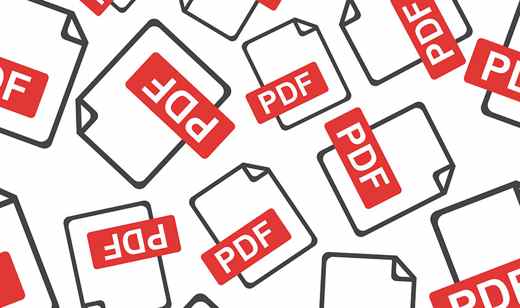
Edit PDF: Best Free Programs 2021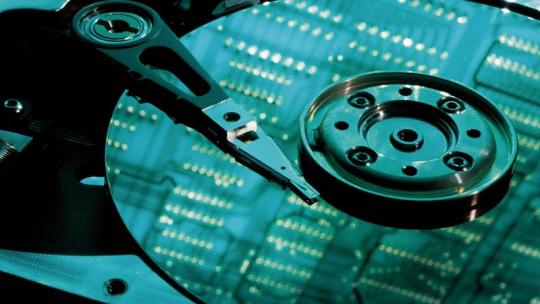
What to do if the hard drive makes strange noises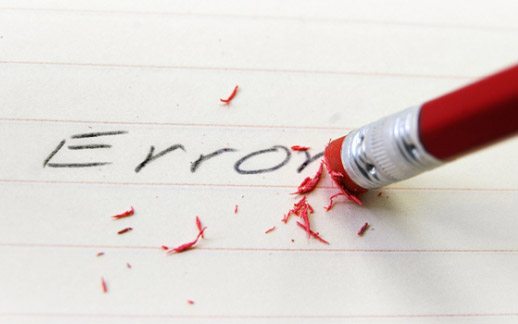
How to turn on Spell Checker in Word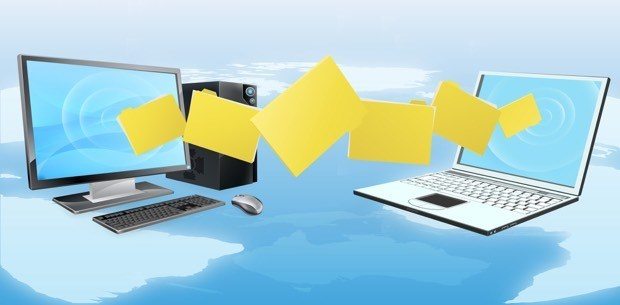
How to share files and folders on the Net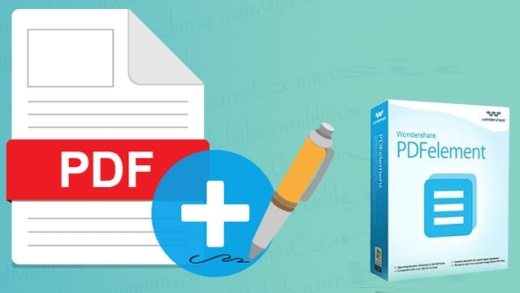
Make the most of your PDF documents: Wondershare PDFelement is here!
How to recover lost or permanently deleted filesAdd a comment from How to Swap Rows and Columns in ExcelSoftware
❤️Chi Sleep For Virtual Reality Lovers?For Virtual Reality Lovers we are a team of people who aim to give you all the best information about Virtual Reality. What information do we share?We share everything you need to know about virtual reality, tips, prices, features, guides and much more !. 🤖What are the best virtual reality products?We have the best information section on the best virtual reality products. 
 This work is under a Creative Commons Attribution-Non-Commercial-No Derivatives 4.0 International License. 2021/primerpaso.me X Check out our best articles!
Programs to delete undeletable files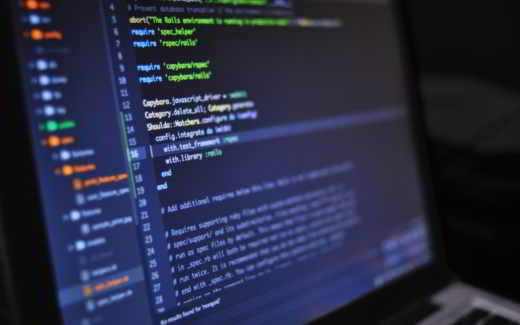
How to compare two text files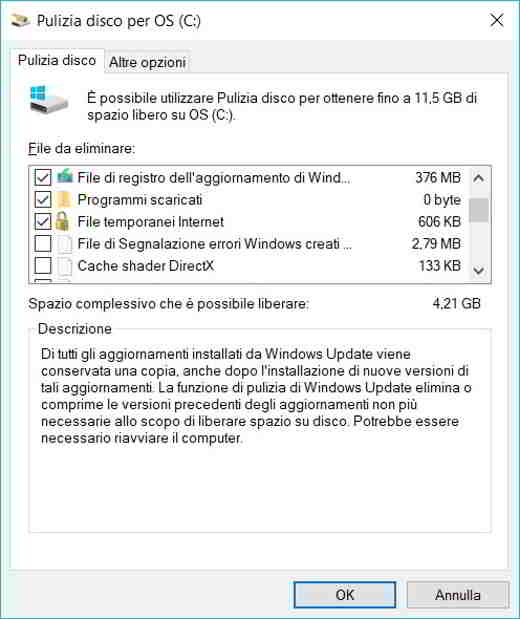
Programs to delete unnecessary files
How to download and clone an entire website |
Deprecated: Automatic conversion of false to array is deprecated in /home/soultricks.com/htdocs/php/post.php on line 606


























