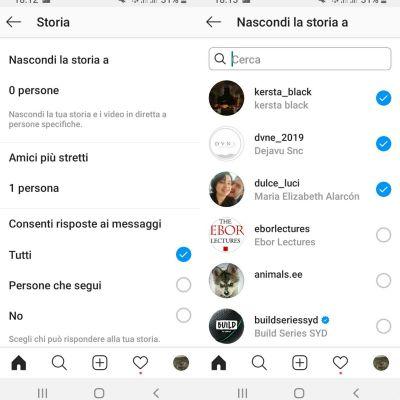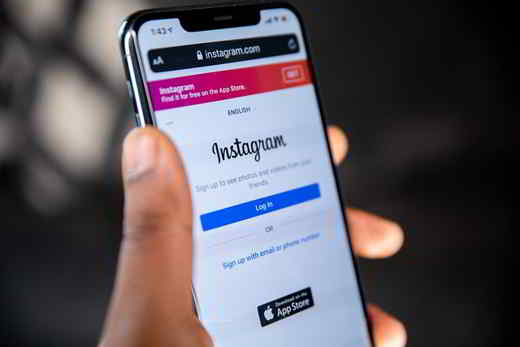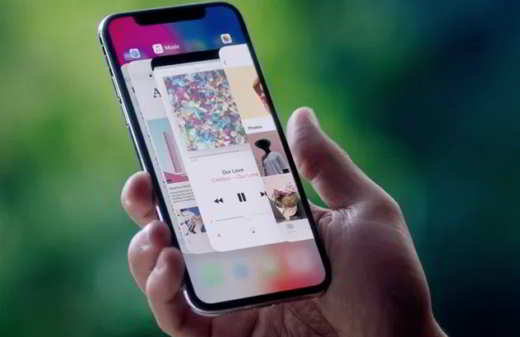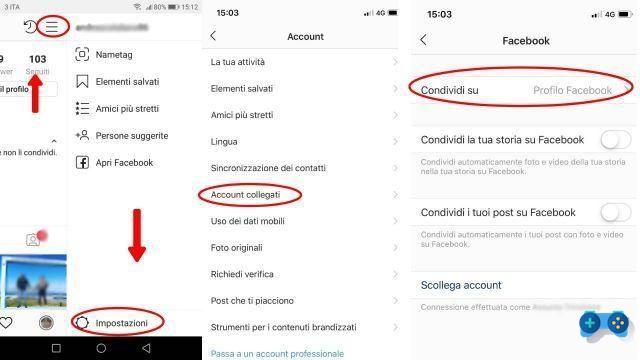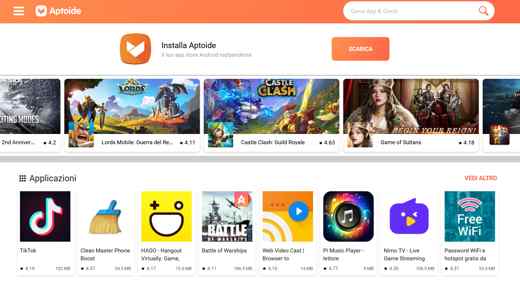Index
That said, there are apps and sites that download the photo, or display it at full screen, and allow you to take an in-depth look at your profile photo. In the vast majority of cases it is sufficient to enter the url or the username of the profile of interest and confirm to see the profile photo appear not in miniature, but larger.
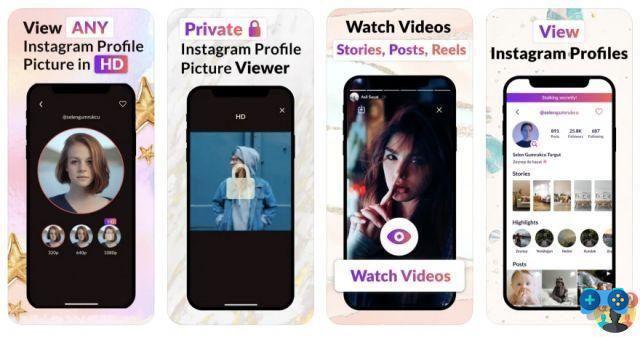
Among app for iOS that you can download for this purpose there is Insta Profile Picture Viewer. The app also allows you to view profile photos in high resolution (as well as stories, posts and reels if the profile is not set to private). However, some features are a payment, with an annual, monthly or weekly subscription.
Using it is simple: just download it and then enter the url of the profile or the username in the search bar, locate the profile whose photo you want to see and follow the instructions on the screen.
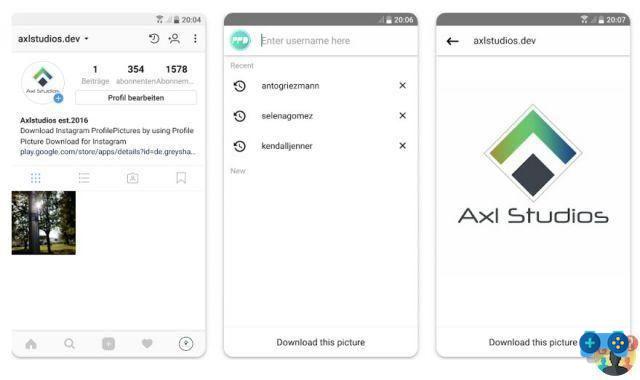
At that point the profile in question will be displayed, and the photo.
Then there is Insfull, another app which, once downloaded, allows you to search for people by name or username and then view their profile photo in full screen: the interface is very simple and use is immediate, and even in this case it is a'free app.
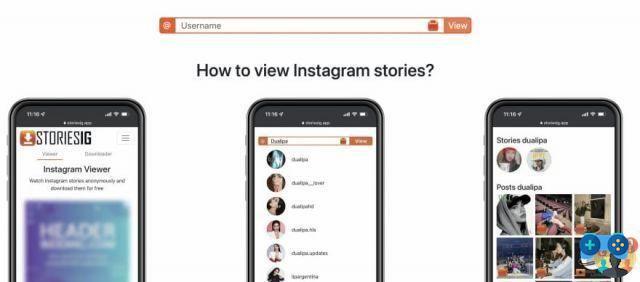
Once identified, just press on Download in correspondence with the profile photo.