Have you forgotten the password to log in to WordPress and you don't know how to do it anymore? Let's say right away that forgetting your WordPress login password is not a problem and that you just need to click on the item Forgot password? and the system will send an Internet link to reset the password to your email address.

However, it may happen that you cannot access the administration environment of your site in WordPress even if you remember the password, the reason? Some data is corrupt or some hacker has attacked your blog and changed your login password. Therefore?
Read on because I will reveal to you how to reset WordPress password directly from the server.
The immediate solution for reset WordPress password is to change the keyword directly from the MySQL database, the one hosted on the server and which contains all the access data to the site.
You will first need to enter the C-Panel, the management panel of your site. The access data to the management panel are usually provided when purchasing the Internet domain, if you do not remember it you can always ask your hosting service. Once in this panel you will need to use the phpMyAdmin administration tool which requires an additional password visible within the db.
But let's see how how to reset WordPress password
The first step to reset the password is to try to access the site from the control panel, and if you are sure that the password is correct you can deprive clicking on Forgot password!

However, select the File manager to view the files contained in your database.
Clicking on Fillet manager you entered the folder root, the main one of the server. To get the data you need you will have to enter the folder with a second click WordPress real.
You are inside WordPress. Search for the file wpconfig.php which contains the WordPress configuration data and the settings SQL useful for changing the password. Download it to your PC with a double click.
Open the wpconfigu.php file with a text editor such as notepad and under the heading SQL settings you will find the username and password of the SQL database (data that you can also get from the manager).
Go back to the initial C-Panel window and select the Use database as item phpMyAdmin. You will be asked for your username and password, use the ones you found in the wpconfig.php file.
In the left column of phpMyAdmin click on the item wp_users to open the window with the data referring to the users who can administer the site. In the top bar, click the Show tab to view the password.
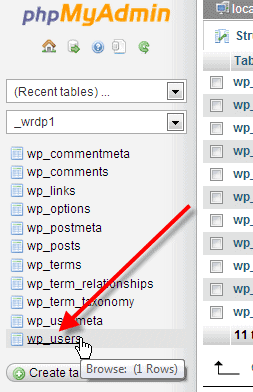
As a security system, WordPress enters the password with an encryption system MD5 Hash. To change the password you will need to enter an encrypted password in MD5 Hash.
To do this you need to use the Java module on this page. Enter the chosen password in the Input box, select Calculate MD5 and copy the result obtained.
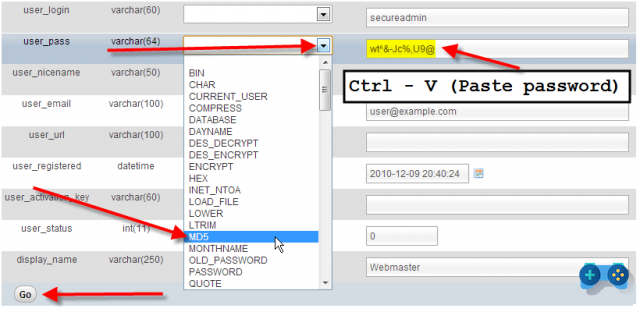
To change the old password, you will need to click on the pencil symbol, delete the old password and paste the encrypted version of the new one you created using the MD5 site.
Adriana gil
We are a specialized and passionate team of virtual reality. We have extensive experience in this area. We decided to create ForVirtualRealityLovers to share all our information with customers and users. We have quality information. You can find tips, guides, interviews, top products and much more! If you are curious, enter our site ForVirtualRealityLovers.com and discover the virtual world! 😉
How to speed up a blog in BlogEngine.net ❯
Articles related to
How to download Google Maps maps on PC
How to listen to audiobooks on smartphones and tablets
Great Autumn promo from 12 to 17 September on Gearbest
How to sell your creations
How to use Gmail offline
The evolution of the mobile market in all its formsAdd a comment from How to reset WordPress passwordInternet
❤️Chi Sleep For Virtual Reality Lovers?For Virtual Reality Lovers we are a team of people who aim to give you all the best information about Virtual Reality. What information do we share?We share everything you need to know about virtual reality, tips, prices, features, guides and much more !. 🤖What are the best virtual reality products?We have the best information section on the best virtual reality products. 
 This work is under a Creative Commons Attribution-Non-Commercial-No Derivatives 4.0 International License. 2021/primerpaso.me X Check out our best articles!
How to find out who visits your Facebook profile
How to insert a donation button in Blogengine.net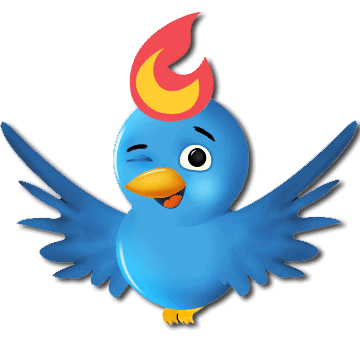
Track Twitter clicks with Feedburner
How to archive Outlook messages |
Deprecated: Automatic conversion of false to array is deprecated in /home/soultricks.com/htdocs/php/post.php on line 606


























