You updated your PC to Windows 10 and after a scandisk with sfc / scannow you got the following error: “Windows Resource Protection: unable to restore some of the damaged files found. The details are visible in the CBS.Log file windir / Logs / CBS / CBS.log. Please note that registration is not supported in the latest online installation scenarios ”.
Unfortunately some system files are corrupt and you will necessarily have to repair damaged system files. Read on and take a few minutes of your time, you will understand what to do.
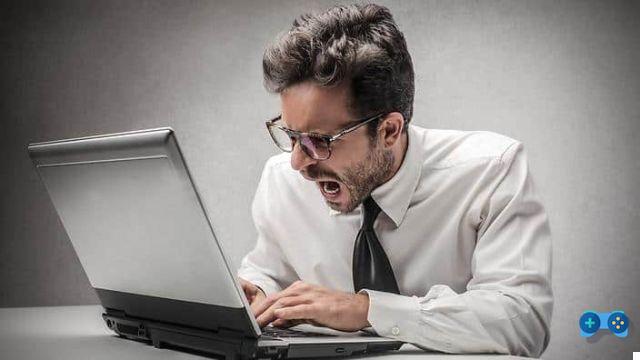
Let's say right away that the command sfc / scannow allows you to check system files and restore missing or damaged ones. To use this command in the best way I recommend that you make it work in depth and launch it with administrator privileges by right-clicking on the Command Prompt (from Start> Accessories) and select from the pop-up menu Run as administrator then type sfc / scannow and press Enter.
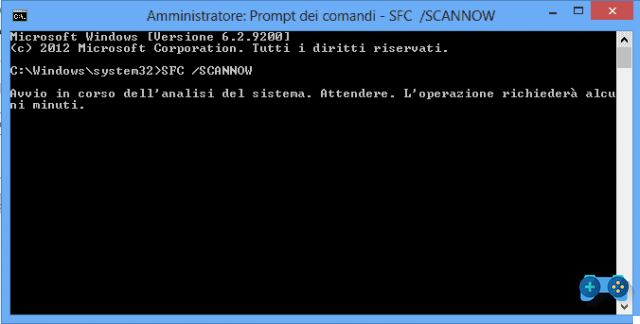
To read the CBS file you must always open the Command Prompt with administrative permissions and type the following lines:
findstr /c:”[SR]”%windir%LogsCBSCBS.log >”%userprofile%Desktopsfcdetails.txt
Pressing Enter will copy the contents of CBS.log In the file sfcdetails.txtThe latter contains details on how sfc / scannow works.
Now you can run sfcdetails.txt with Notepad to understand what happened to your PC. When you open the file you will find references to the scannow procedures performed. The one you are interested in is identifiable by date and time. Inside it are filenames that cannot be restored automatically.
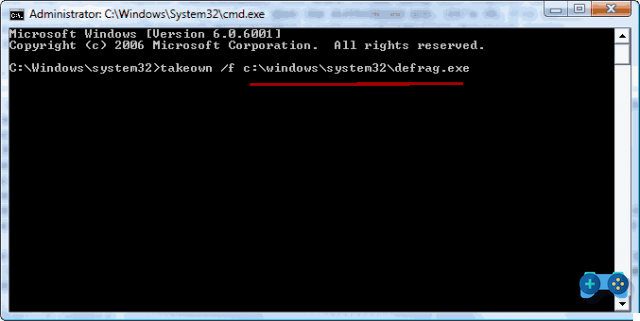
Then a how to repair damaged system files? In this case you will need to get the Windows installation CD and insert it into the drive. Open the Command Prompt and launch the instruction below:
TAKEOWN / f path_and_name_damaged_file
Continue with:
Icacls path_and_name_damaged_file / GRANT ADMINISTRATORS: F
Now replace the corrupt file with the healthy one by doing:
copy file_path good_file_path corrupted
To work, remember to leave a space between the two paths and good luck.
Adriana gil
We are a specialized and passionate team of virtual reality. We have extensive experience in this area. We decided to create ForVirtualRealityLovers to share all our information with customers and users. We have quality information. You can find tips, guides, interviews, top products and much more! If you are curious, enter our site ForVirtualRealityLovers.com and discover the virtual world! 😉
Leawo iOS Data Recovery - The Most Efficient iTunes Backup Tool ❯
Articles related to
Best free backup software
The best Microsoft Office alternatives for home and office
Programs for eliminating duplicate files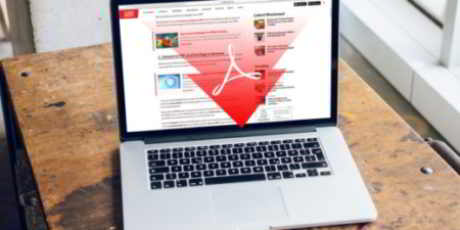
How to convert a web page to PDF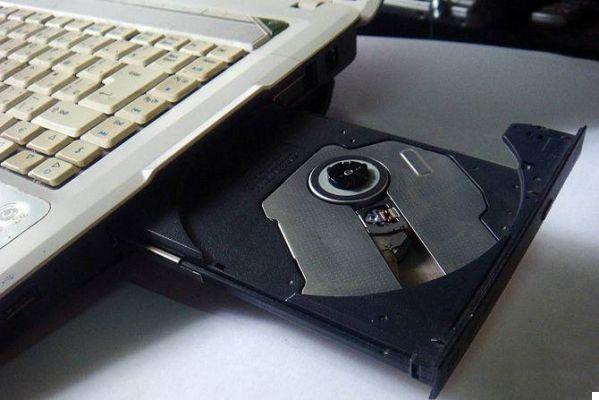
How to burn an ISO image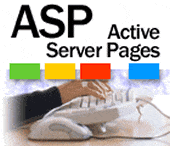
ASP: the various solutions to send an emailAdd a comment from How to Repair Corrupted System FilesSoftware
❤️Chi Sleep For Virtual Reality Lovers?For Virtual Reality Lovers we are a team of people who aim to give you all the best information about Virtual Reality. What information do we share?We share everything you need to know about virtual reality, tips, prices, features, guides and much more !. 🤖What are the best virtual reality products?We have the best information section on the best virtual reality products. 
 This work is under a Creative Commons Attribution-Non-Commercial-No Derivatives 4.0 International License. 2021/primerpaso.me X Check out our best articles!
Programs to delete undeletable files
How to compare two text files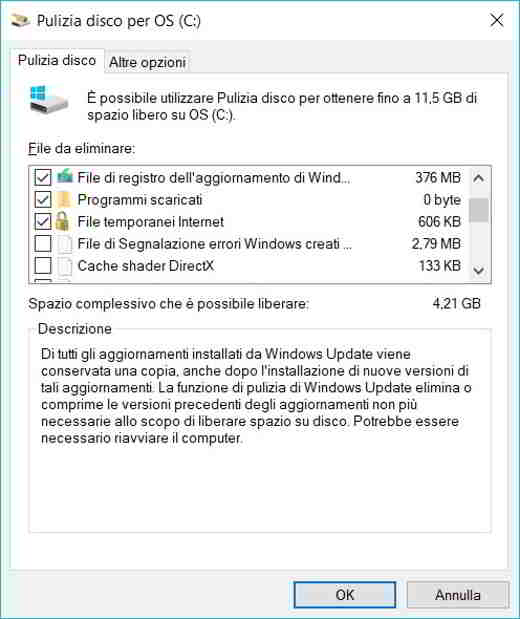
Programs to delete unnecessary files
How to download and clone an entire website |
Deprecated: Automatic conversion of false to array is deprecated in /home/soultricks.com/htdocs/php/post.php on line 606


























