Promote a Facebook business to advertise your business today has become essential to do business and to make yourself known. Facebook offers the possibility to advertise products and services without spending a lot, all you have to do is keep reading to understand how to take the first steps and advertise on the king of social networks.
Promote a Facebook business

Online advertising is important for the growth of a company, promote an activity on Facebook it is important for expanding your business. If an advertisement remains impressed it will certainly become a valuable aid to increase your number of customers. For this reason Facebook has become one of the most important word of mouth tools. Its 1,65 billion registered users, of which 28 million are Spanish, represent a very fertile ground on which to focus for promote a company on Facebook.
How to activate a campaign on Facebook
advertise an activity on Facebook and activate an advertising campaign, you must first enter the social network with the username and password of the page linked to your business, of which you must be the administrator. Creating a Facebook page it is vital to better promote your business. Compared to a normal profile, Facebook Pages have more functions, such as advertising, the ability to attract customers and fans, and tell their profession.
Go to this page to understand how to create an advertising account. The first thing that is asked of you is the goal of your advertising campaign. If your ad has a specific and defined purpose, making it will be very easy for you.
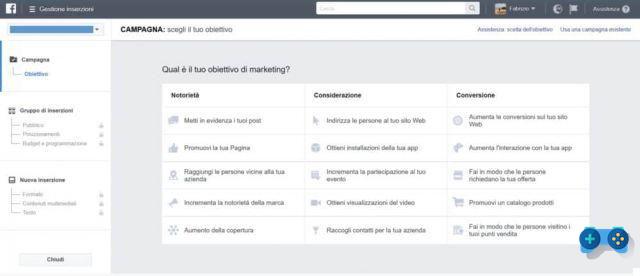
You can choose one of thirteen different goals and focus on selling products at discounted prices or increasing your brand awareness.
Through Facebook ads you can create and disseminate targeted advertisements and easily reach users who are really interested in your products and your business. With Facebook you can choose your ideal audience, based on age, where they live, declared interests and much more. In this way your advertising campaign will be effective and will certainly lead to an increase in sales.
For example, if you want to advertise your smartphone shop in central Rome on Facebook, you can only send your ad to those who live in Rome. Based on your needs, Facebook allows you to make choices using the Country, State, Postal Code and so on. As for the gender of your potential customers, however, it will not be necessary to make distinctions and you can opt for Both. While to spread your ad to those over 50, you can avoid those over 50.
Facebook also allows you to select the audience based on the level of education or perhaps the sentimental state. You can also take advantage of the interests declared by Facebook users. For example, you may want to consider those who are passionate about music, cinema, games and more.
The behavior of others
Among the most useful tools to promote an activity on Facebook is the one concerning the definition of behaviors. Behaviors are those activities that Facebook subscribers carry out on the platform and on other Internet sites. These behaviors can have to do with shopping habits, travel preferences, and more. Some Facebook partners specializing in marketing and data collection such as Epsilon e Datalogix they collect and provide the platform with information on behaviors even offline.
You can also select your ad audience based on whether there is a connection to your page, app or event. This way those who follow the activity or event will see the advertised ad. Basically you use the connections of your friends to reach new customers. By selecting more options related to Connections, you will limit your audience to only people who match your chosen criteria. This means that you will have to make sure that your announcement reaches both your fans and your friends. You will need to create two separate listings: one for fans and one for friends. Instead, by selecting both parameters for a single alert, you will ensure that only fans and friends who are also fans receive your listing.
The personalized audience
The personalized audience allows you to send advertisements to those customers you already know and who already use Facebook using phone numbers, email addresses, and so on. To do this you need to use some tools made available by Facebook and follow the instructions available on the following page, moving to the left menu.

In this way you will reach with the advertising campaign people who will surely be interested in your products and services and perhaps offer discounts or others to those users who have visited your website in the last 30 days.
Once the objectives and audience of your advertising campaign have been defined, you must create an ad that is suitable for your purposes and take advantage of the Faceook ads depending on the type of campaign to highlight:
- Company name
- Explanatory text to explain what you are advertising
- Images and videos that intrigue
- Social information with testimonials
- Call to action, such as adding a Like button.
To learn more about the topic, Facebook provides a complete and clear guide with useful tips to create the most suitable ad for your campaign according to the chosen objective, on this page.
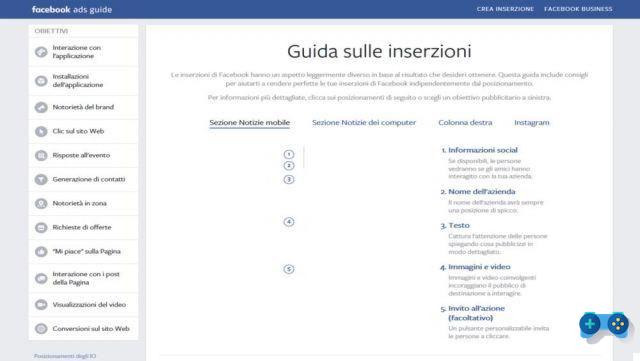
Where Facebook ads are posted
Facebook ads are shown to the audience you have chosen in the News section (in the central position and / or in the right column for PC or mobile users).
How much does a Facebook ad cost
The expense you want to face to advertise on Facebook depends on your financial resources. 50 euros can be enough to start. You must choose a budget that represents the maximum you can and want to spend on showing your ads, during a useful period of time. Remember that one ad is not enough. You can set an overall budget for an ad group, a daily budget, and even a spending limit linked to the ad account. This way you won't risk spending too much if you have to activate multiple campaigns.
Once the spend indicated as limit is reached, all ad groups will stop publishing regardless of the other budgets set.
By choosing the manual advertising offer you can publish the ads of a campaign in a standard or accelerated way. By choosing the standard one, your advertisements will be displayed uniformly and consequently your money will also be spent uniformly. Then the ads will be shown to your audience at one or more hours of the day.
Accelerated delivery, on the other hand, shows your ads faster and at the same time your budget will be consumed more quickly.
The amount of money you will spend also depends on the number of clicks that will be made on your ads. Every click pays off. Therefore, it is not possible to predict in advance how much you will consume from the budget made available for the campaign. For this reason it is important to foresee the overall but also daily spending limits.
To learn more about the topic you can take a look at Help Center for Advertisers.
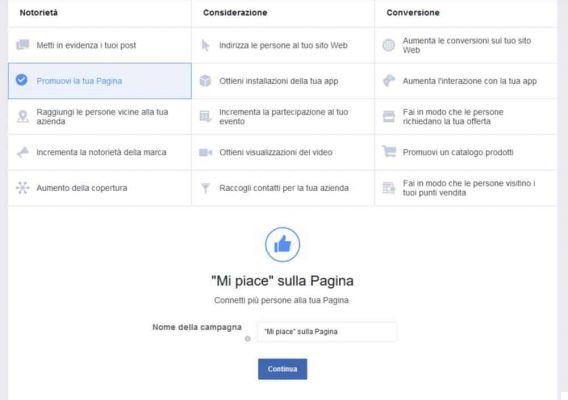
How to create a Facebook ad
Now that you have defined your goals and want to create your first Facebook ad, you can choose one of the 13 marketing goals available on the Ads Management page. In case you decide to choose the item Promote your Page you have to click on the button at the bottom Continue, not before giving the name to the campaign you want to define.
In Create New you can decide to create a Custom Audience, then choose the location, age, gender, languages and detailed targeting, defining your audience by including or excluding demographics, behaviors, interests and so on. Then add a type of Connection (people who have some kind of connection with your page, app or event).
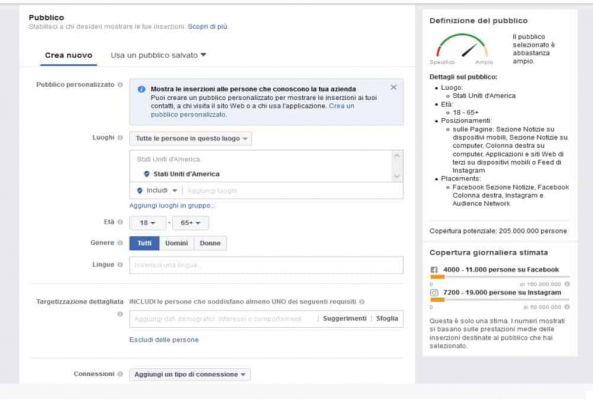
After choosing your placements I recommend leaving the default on Placements automatic, you can focus on the section Budget and planning.
In this last section you can choose the budget to invest for your campaign. As already mentioned, you can decide to start with a price that is consistent with your economic possibilities. Then set Budget to Daily budget and the amount at least a 20 €.
In Programming lasting choose a time period by setting a start and end date for the campaign.
Choose to pay for click on the link and set your offer manually, by entering an offer based on the value that clicks on the link have for you, for example you can put 0,30 cents, or rely on the offer recommended by the service, evident below.
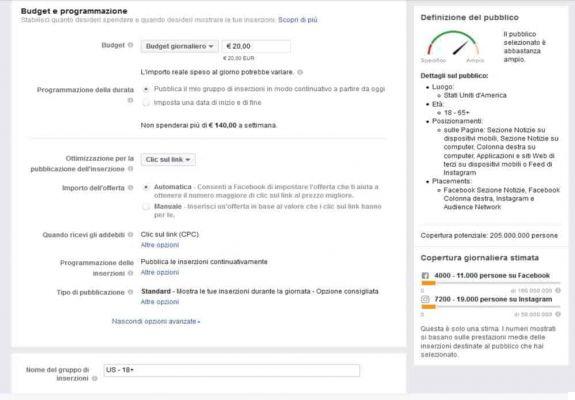
By clicking on the button Continue, just wait for the confirmation of approval of your ad by Facebook.
To view the progress of your campaign you must go to the Facebook Home and click on the icon with the arrow at the bottom, that of the Settings, and then choose the item Manage Ads.
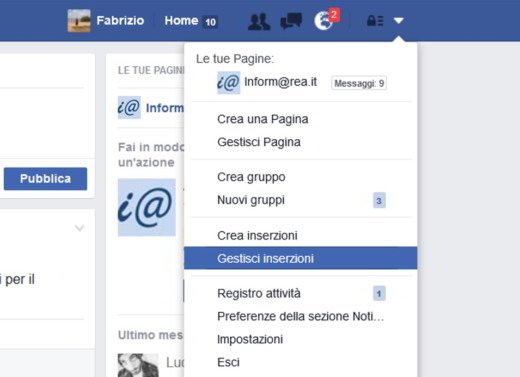
And if you have a smartphone you can monitor everything by installing the app Facebook Ads available for iOS and Android.
Other useful articles
Deprecated: Automatic conversion of false to array is deprecated in /home/soultricks.com/htdocs/php/post.php on line 606


























