Creating a showcase on the most used Social Network on the Net is really easy. You can sell your items and receive payments directly with PayPal.
They exist real applications that allow you to open an online store on Facebook, to manage the choice of items to buy and to send secure payments to the seller. These are applications that make ease of use one of the first features. Some allow you to publish products already included in a traditional online store on the pages of social networks, others give the possibility to create stores and products directly on Facebook. Almost all of them use PayPal as a payment system, some even the option Google Checkout, and almost all of them use a personal shop page.

Here are the best free apps updated weekly:
Payvment: is the simplest application to create an online store on Facebook. Thanks to Adaptive Payments, the PayPal developer program that allows you to integrate the well-known online payment system into other sites or other applications, Payvment is not only able to create a real online store within your Facebook profile , but also of manage the payment and billing procedure in complete autonomy. The application is free, but to use it you need not only a Facebook profile, but also a PayPal account to receive payments and a Payvment to manage the online store. It is currently only available in English. The shop created with Payvment accepts comprehensive sales items divided into categories. In addition to the photos, for each item it is possible to specify a description, the price, the maximum quantity that can be purchased, any sizes or configurations available and so on. For the shipping options you can specify a general shipping price and additional costs for each item. The payment currencies are over 20, including dollar and euro, and there is a basic search engine to find the desired items.
The transactions, with the exception of the payment managed by PayPal, all take place within Facebook. The shop is integrated into a personal page of the social network and can be made public, but to add a product to your cart and to proceed with the payment you will have to enter the login data to Facebook itself. Integration with Facebook allows you to take advantage of the options that the social network makes available: limitation of viewing by country, by age, adding a discussion forum and so on.
Those who already have an online store could, on the other hand, take advantage of the integration of the Payvment electronic shopping cart, also available for traditional e-commerce sites, with the social network through the use of Facebook Connect, making sure that users complete the purchase of products on the social network.
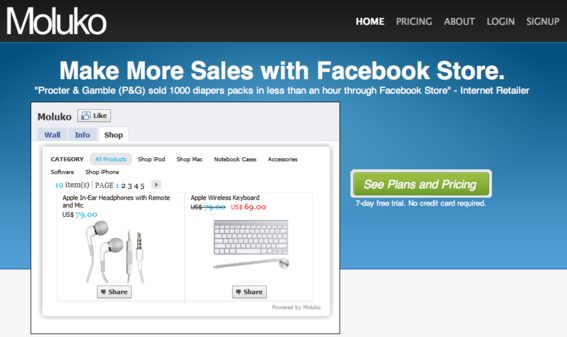
coiling: similar to Payvment, the free version allows you to manage up to six products in a single store, the paid version from $ 15 per month, an unlimited number of products. The installation process is very similar to that of Payvment: the online store is automatically added to a personal page created on Facebook and it is possible to add products divided by categories. Unlike Payvment, the entire store setup process takes place within Facebook, without the need to link foreign accounts or enter authorization keys. Moluko has fewer options than Payvment, for example there is no possibility to specify shipping prices, there are no options to add sizes, colors or different configurations of the same object, the form to specify the shipping address is also missing (the specified one is used in PayPal). The lack of these options makes the site creation process much easier and faster than the one provided in Payvment.
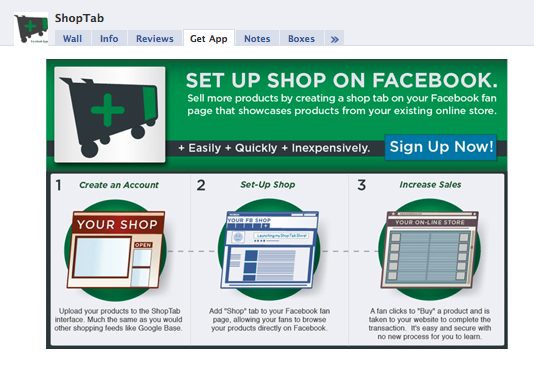
Shoptab: this service, unlike Payvment and Moluko, is aimed at those who already have an online store and want to use Facebook as a showcase for their sales. The operation is very simple: after registering for the service you will have to add the products to be advertised which will be published on your own Facebook page, including photos, description and price. For each product it is necessary to indicate the name, price, description, web address of the product image and the one on which the navigator will be directed to proceed with the purchase. Next to each product there will be the purchase button which, if clicked, will redirect to the shopping completion page. In this way the payment process will be managed not by Facebook but the procedures already provided by the online store. The products can be added one by one, or uploaded in large quantities through the use of a data feed, that is a file formatted in csv format, containing the details of the products to be added. ù
Shoptab it is not free: there are three versions, that one Standard ($ 10 a month for 500 products), that Expanded ($ 15 per month for 1000 products) e Ultimate ($ 20 per month for 3000 products). All versions can be tried for seven days by paying with PayPal and canceling the payment at the end of the trial period.
Merchant Me: this tool is completely different from the previous ones, the shop created with the application, within Facebook, is not added to a personal page but to an address such as: http://apps.facebook.com/merchant-me/store/aaaa, managed and created by the application itself. It is a convenient solution for those who do not want to add the shop to a personal page and allows you to include your products within the Merchant Me search engine, which includes the shops of all registered users.
The control panel is rich: for each product it is also possible to add a discount percentage and in addition to images it is also possible to present videos. Each product can be commented and rated by the user with a score from 1 to 5. It is not possible, however, as in Payvment to add details and options to the products. The payment systems available are two PayPal or Google Checkout.
Deprecated: Automatic conversion of false to array is deprecated in /home/soultricks.com/htdocs/php/post.php on line 606


























