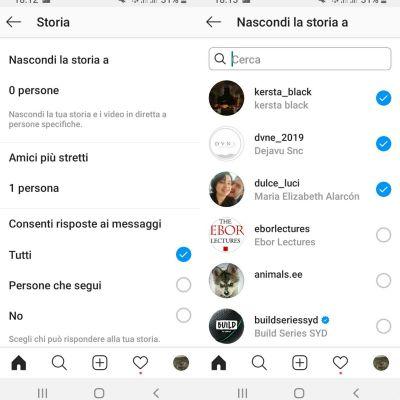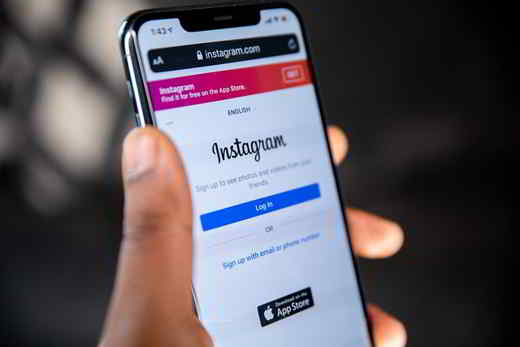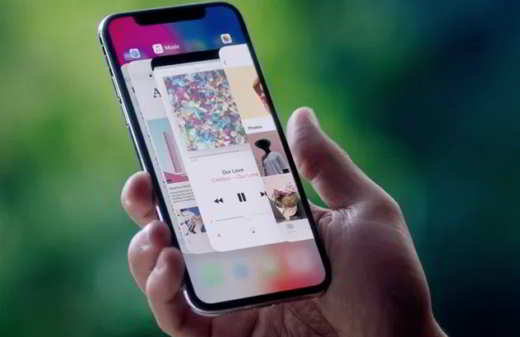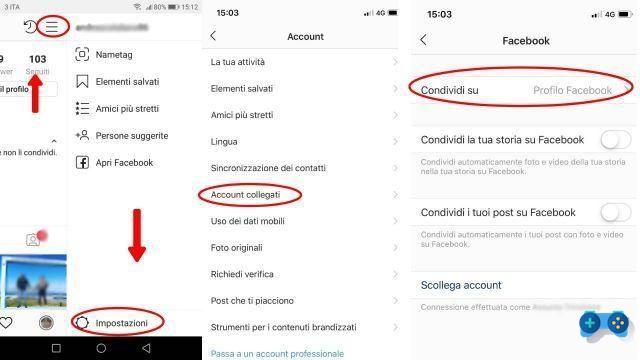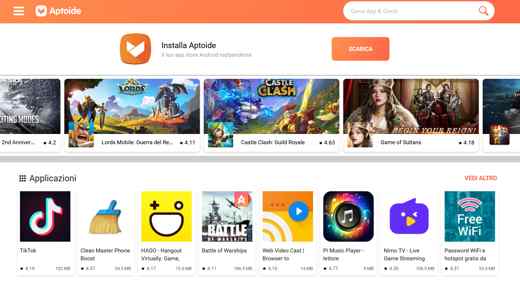Today we will explain to you how to install Flash Player on Android Lollipop and older versions of Android. Useful for accessing games, sites and for viewing flash content, Flash support on smartphones with an Android operating system was discontinued by Adobe a few years ago.
Through a series of steps to follow, it is possible, however, to install it on Android mobile devices anyway. All you need to do is follow the guide below, I will explain to you like install Flash Player on Android Lollipop and older versions of Android.

How to Install Flash Player on Android Lollipop
- Download file APK di Flash Player Lollipop
- On smartphone go to Settings> Security
- Look for the voice Unknown origin and tick it and confirm.
Go to the folder Download where did you download the file APKs on Flash Player per Android Lollipop e aprilo.
Now wait for the installation to complete and at the end you can open the websites in Flash.
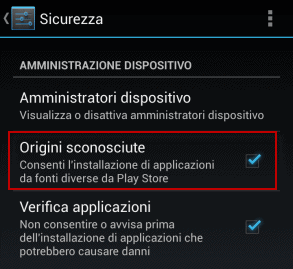
Remember after installing uncheck the item Unknown Origins.
How to Install Flash Player on other Android versions
As for older Android versions, you can install Flash Player by always enabling your mobile device to accept files of unknown origins, so: Settings> Security> tick next to Unknown Sources and confirm.
Now connect on the Flash Player official site and try to identify the links under the heading Flash Player for Android 2.x and 3.x for basic versions of Android and Flash Player for Android 4.0 for the version that preceded Android Lollipop 5.0.
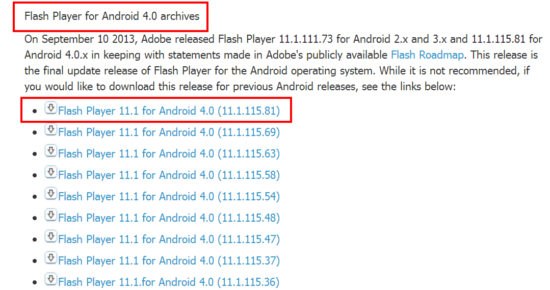
These are the available versions:
- Flash Player for Android 4.0 archives: Flash Player 11.1 per Android 4.0 (11.1.115.81)
- Flash Player for Android 2.x and 3.x archives: Flash Player 11.1 per Android 2.x e 3.x (11.1.111.73)
Download and wait for it to complete. Open the Android File Manager from the application menu and go to the folder Download. You should find a file .APK (Eg. Install_flash_player.apk) April install.
If you have difficulty try CX file explorer, will help you better manage your mobile device folders.

The best browsers to view Flash content
The best browsers that will help you display Flash content at its best are Mozilla Firefox e Dolphin Browser.
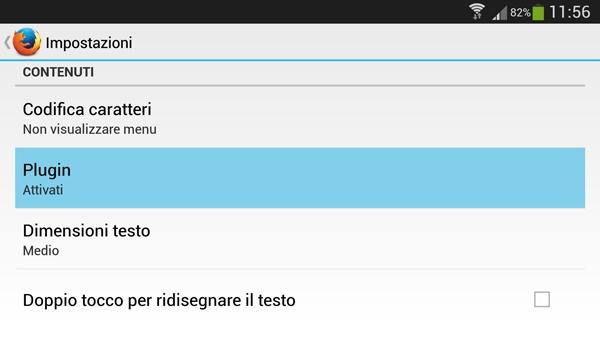
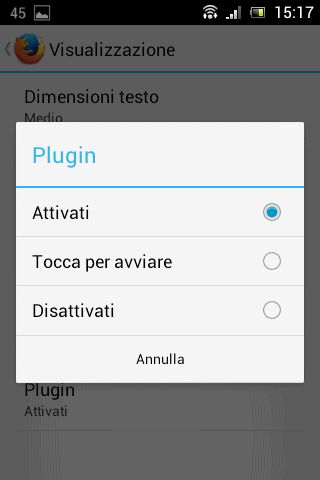
To enable Mozilla Firefox to flash content, you need to open Firefox, click on the menu button of the Android smartphone and choose Settings> Display> Plugins. From the list that appears you have to choose Get activated:
- Get activated: Flash content on a site loads automatically.
- Touch to Start: Flash content on a site is started manually by tapping on the unlock icon.
- Deactivated: Flash content on a site is not activated.
Another browser capable of playing flash games and videos is Dolphin Browser. To enable Flash Player you need to click on the menu button Android smartphone and go to Settings> Web Content> Flash Player.
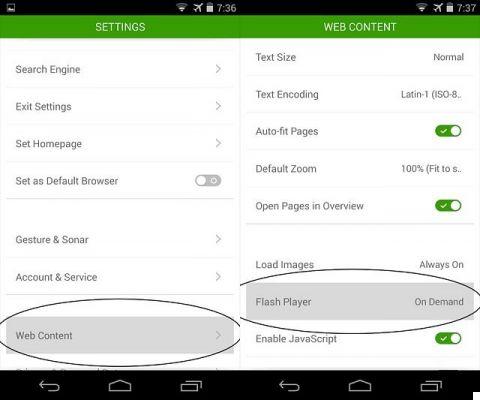
From the list that appears, you need to choose Always active:
- Always active: Flash content on a site is loaded automatically.
- On request: Flash content on the website is started manually by tapping on the unlock icon.
- off: Flash content on a site is not activated.
Among the other browsers in circulation I also point out Puffin Browser.
Also check out How to Install Flash Player on iPhone and iPad.