Are you looking for a solution for disattivare Javascript in Safari on Mac OS X and iPhone or iPad? Javascript is essential for WebApps but unfortunately it slows down Safari performance a lot; for this reason you can safely disable it but you will have to take into account that you may not view some sites correctly.
How to disable Javascript in Safari

Be vuoi scoprire how to disable Javascript in Safari I advise you to continue reading this article because in a few simple steps you will understand how to act.
For those who have a Mac OS X, blocking of Javascript can be done by opening the Safari browser and clicking on the menu Safari located in the upper left of the Apple Browser.
Select Pref Renze and then the card Safety. Here uncheck the box Enable JavaScript to disable Javascript in Safari and refresh the web page.
abilitare Javascript in Safari su Mac OS X just check the box again Enable JavaScript.
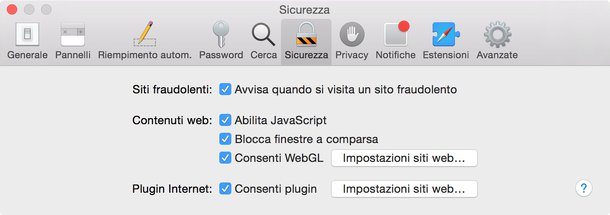
If you have an iPhone or iPad instead, you can disable Javascript through the following steps:
For iPhone and iPad mobile devices with iOS 7 onwards
- stop on the icon Settings
- select Safari and then stop on Advanced
- set the option JavaScript su off (white) to turn it off
- if you want to activate it, set the option JavaScript su On(green).
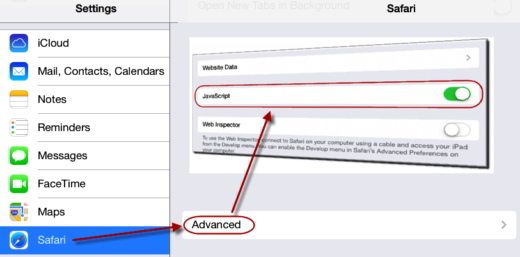
For iPhone and iPad mobile devices running iOS 6 earlier
- stop on the icon Settings
- select Safari
- scroll to find option JavaScript and set it to off to deactivate it
- if you want to activate javascript, set the option of the same name on On.
Also take a look at:
- How to disable javascript in Internet Explorer
- How to disable javascript in Google Chrome
- How to disable javascript in Mozilla Firefox
Deprecated: Automatic conversion of false to array is deprecated in /home/soultricks.com/htdocs/php/post.php on line 606


























