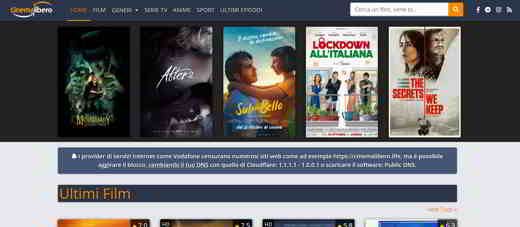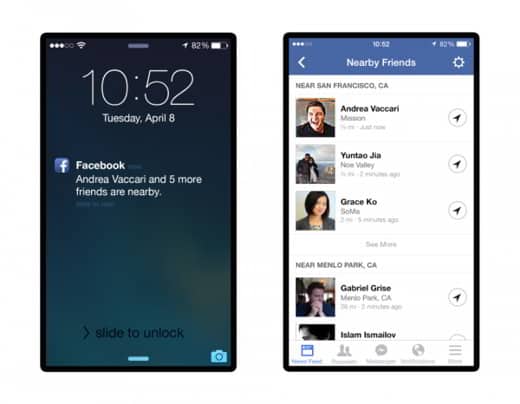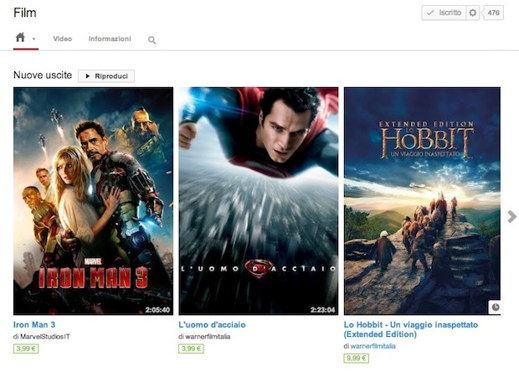Today we explain the steps to use Windows Live Writer, the software of Microsoft dedicated to blog editing, as a tool for writing and publishing posts for our site on the platform BlogEngine.net.
First we download Windows Live Writer and after installing it, let's start it to proceed with its configuration. We click NEXT until you get to the window Which blog service do you use? Here we check the item Other blog service and click on NEXT.
In the window Add a blog account we enter:
- in Blog web address: http://miosito/metaweblog.axd;
- in Username e Password the credentials we use to access our website;
- we check the item Remember Password and click on NEXT.
In the window Select type of blog we select:
- the type of blog in use: Metaweblog API;
- in blog URL for remote posting: http://miosito/metaweblog.axd;
- we click on NEXT.
In the window your Blog has been created, enter the nickname of the blog and we press end.
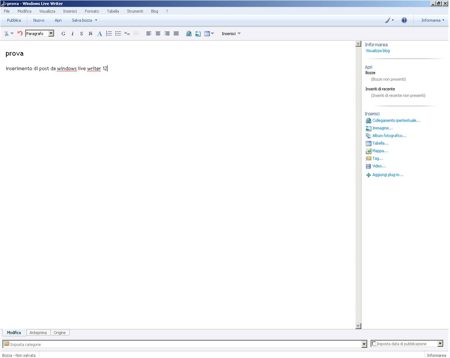
At the end of the configuration, Windows Live Writer will ask us to publish a temporary post to detect the blog theme. This way we will be able to see what the post looks like online.

Subsequently, the Windows Live Writer environment will open anyway where we can write a post with images, videos and more and then publish it and find it, as if by magic, online on our website.
Adriana gil
We are a specialized and passionate team of virtual reality. We have extensive experience in this area. We decided to create ForVirtualRealityLovers to share all our information with customers and users. We have quality information. You can find tips, guides, interviews, top products and much more! If you are curious, enter our site ForVirtualRealityLovers.com and discover the virtual world! 😉
How to create a blog with Blogger ❯
Articles related to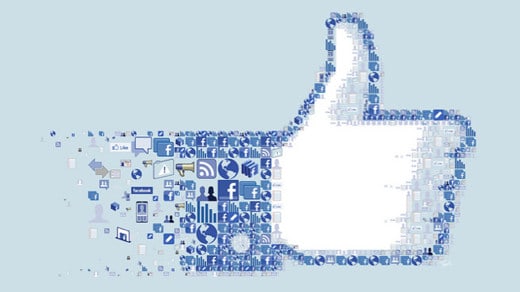
10 rules for making a winning Facebook fan page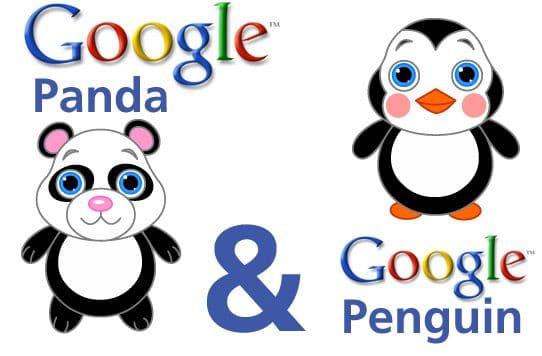
The algorithm revolution with Google Panda, Penguin Update and Google +1
How Amazon Prime works: costs and benefits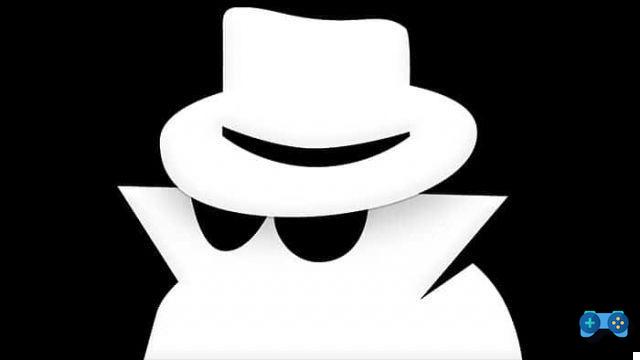
How to surf the web anonymously with Internet Explorer, Chrome and Mozilla
The origins of Google - the startup that becomes a giant of the Web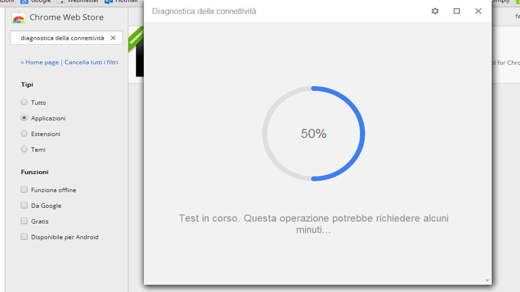
Adsl not working? Here's where the problem liesAdd a comment from How to Configure Windows Live Writer for Websites at BlogEngine.netInternet
❤️Chi Sleep For Virtual Reality Lovers?For Virtual Reality Lovers we are a team of people who aim to give you all the best information about Virtual Reality. What information do we share?We share everything you need to know about virtual reality, tips, prices, features, guides and much more !. 🤖What are the best virtual reality products?We have the best information section on the best virtual reality products. 
 This work is under a Creative Commons Attribution-Non-Commercial-No Derivatives 4.0 International License. 2021/primerpaso.me X Check out our best articles!
How to find out who visits your Facebook profile
How to insert a donation button in Blogengine.net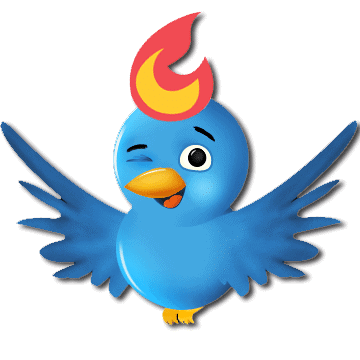
Track Twitter clicks with Feedburner
How to archive Outlook messages |