How Disney + works. A detailed guide on Disney's video streaming service and how to subscribe using the start of the free trial.
Do you want to know prices, catalog and which devices are compatible with Disney Plus? Are you ready to discover all the features of the Mickey Mouse company ready to battle the already famous Netflix, Now TV, Prime Video and Infinity TV?
So let's see together how Disney + works of the American giant that offers its contents Disney("Beauty and the Beast", "The Lion King", etc.), Pixar (“Toy Story”, “Up”, ecc.), The Marvel movies ("SpiderMan", "The Avengers", etc.), Lucas Movie (“Star Wars”), 21th century FOX e National Geographic (and documentaries).
How Disney + works

The operation of Disney + is very similar to that of Netflix. Offers good quality content with playback in 4K / UltraHD with Dolby Vision and audio tracks and subtitles in various languages.
The Spanish catalog is very extensive. After logging in you can view all the titles of: Disney, Pixar, The Marvel movies, Starwars, National Geographic.
The Disney + Service works on computer, mobile devices (tablet and smartphone), Smart TV and other devices such as: console, Chromecast, Fire TV Stick, Apple TV and so on.
- As for i PC, Disney + is supported by Firefox 65 or later, Chrome 75 or later, Edge, Internet Explorer 11 and Safari 11 and later browsers.
- Su tablet and smartphone you can download the Disney + apps, and view their contents even offline, for Android (from Android 5 and later) and iOS (from iOS 11 and later), and Kindle devices with FireOS.
- for Smart TV, Disney + can be used as an application for all types: Samsung Tizen, LG WebOS e Android TV. For traditional TVs you can take advantage of chromecast, Fire TV Stick.
The following speeds are recommended for connection requirements:
- 5.0 Mbps for high definition content
- 25,0 Mbps for 4K UHD content
Before subscribing, I recommend that you check the speed of your Internet connection, even if for the contents SD any ADSL should safely support the viewing of content.
How much cost Disney+
After the launch of March 23, 2020 in Spain, here are the prices in our country:
- Monthly subscription: the payment for the monthly subscription to Disney Plus with maximum quality, HDR and simultaneous viewing on 4 devices and the possibility of registering up to 10 devices, is 6,99 €.
- Subscription annual: The payment for the annual Disney Plus subscription is 69,99 euros (with a saving of 16%).
How to start the trial period

Before subscribing to a monthly or annual subscription, Disney Plus provides a 7-day free trial period.
To take advantage of the 7-day free trial, you must of course subscribe to the service by entering your email address immediately after pressing the button Try free for 7 days on the home page of the official site.
On the next page insert your email and decide if you want to receive updates or special offers by checking the box immediately below. Confirmation by pressing the button Continue and immediately after Accept and keeps going.
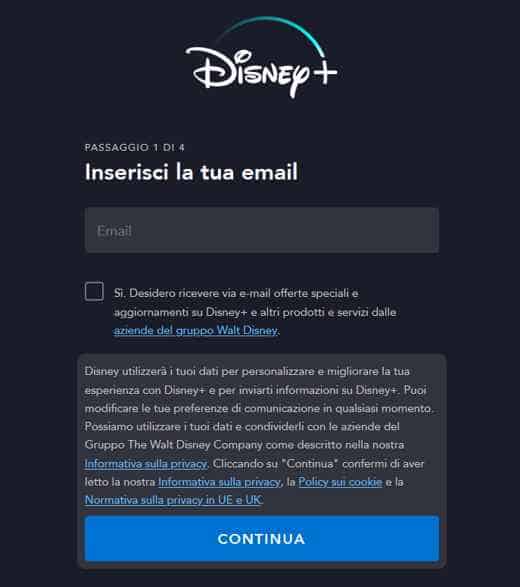
Then enter a Password of at least 6 characters with uppercase, lowercase and with a number or special character and presses the button Continue.
Complete the subscription by entering the payment details and press the button to conclude Accept e Subscribe.
At the end of the 7-day free trial, the first payment will be charged to the chosen payment method, unless canceled. There is no renewal obligation and the user can cancel Disney + at any time prior to the end of the free trial. The duration of the free trial is communicated at the time of registration e no email will be sent when the free trial has ended or is about to end.
To cancel Disney + just connect to this page and after logging in with your account you have to click on the item Cancellation.
For further information on the procedure, costs and cancellation forms, I invite you to read our guide: Come disdirect Disney+.
How do you pay Disney +
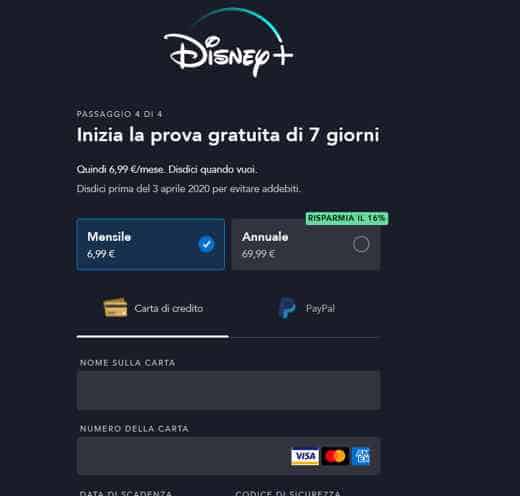
Payment for a subscription with Disney Plus can be made with Credit card Visa, MasterCard or American Express or by PayPal.
Disney retains your payment information, such as your credit card number and expiration date. If a payment is not successfully authorized due to the expiration of the credit card used, insufficient funds or other reasons, Disney Plus may suspend or terminate your subscription.
How to use Disney +
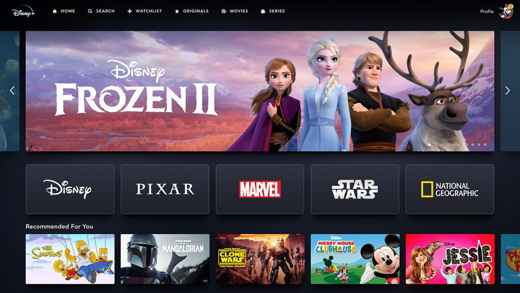
After completing your Disney + membership and logging in, you will be able to view the contents and menus right away on the home page. The sections are visible at the top Home, Research, Watchlist, Originals, Movie e Series.
After choosing a content click on its miniature to open the tab and description. You can decide to press the "+ " to add it to your list or press the button Start / Resume playback to view it.
In the playback of the movie you will see a timeline, basically, ei buttons (forward, backward, pause, volume, full screen mode) to manage the video andaudio track and subtitle icon.
The Disney + Service allows you to manage your account or other profiles, by pressing on your profile photo, and your account settings, where you can view the subscription expiration, give billing and much more.
How to watch Disney + on TV

To see on Disney + TV, if you own one Smart TV it will be enough for you go to the app store and download the Disney + app. If instead you don't have a Smart TV you can take advantage of the devices chromecast o Fire TV Stick, or even the best video game consoles.
Fire TV Stick e consul (PlayStation and Xbox) you need to sign in to integrated stores and search for the Disney + app to install it. For chromecast, all you have to do is connect your mobile device to the same wireless network and open the Disney + app on your mobile. Click on the icon of broadcast e select the name of your Chromecast and the game is done.
To watch Disney + content on your TV, you can also take advantage of the system AirPlay connecting iPhone / iPad to the same Wi-Fi network as theApple TV and launch the Disney + app from the iOS device.
For further information, I invite you to read our guide on How to see Disney Plus for free
Deprecated: Automatic conversion of false to array is deprecated in /home/soultricks.com/htdocs/php/post.php on line 606


























