It was May 2007 when Google activated one of the most important news of the year on its search engine: Google Universal Search.
In practice, before the advent of this novelty, we were used to having only textual documents within the Serp. After the upgrade, however, news, maps, videos and books appear accompanied by graphic elements that attract the user's attention the most.
YouTube can be considered the social network par excellence of videos. It is the video service that has the highest popularity on Google, as a property of Google itself but also an authoritative and reliable domain. To exploit this popularity by climbing the Google Serp, it is necessary to operate in three phases:
- Optimization of YouTube videos;
- use of the sharing functions for its dissemination;
- increased popularity for a specific keyword.

Video optimization
When we upload a video to our channel, we will find three important fields to fill in: title, description and tag.
Our goal must be to appear with the right keys in Google's Serp but also to make our video clearly visible in YouTube searches. The optimization suggestions of these three elements are valid for both objectives.
- Il Title: is the most important element of internal factors. It appears in searches and it is important to enter not only the keys for which we are interested in making the video appear, but also an emotional message that can capture the attention of our user. It does not have to be too long and it is important that at the beginning there are the keys that interest us.
- La Description: it must also contain the keys for which we are optimizing the video, but provide additional information to that of the title. It must be discursive, as if it were the presentation of the content.
- I Tag: must contain the most important keys that represent the movie.
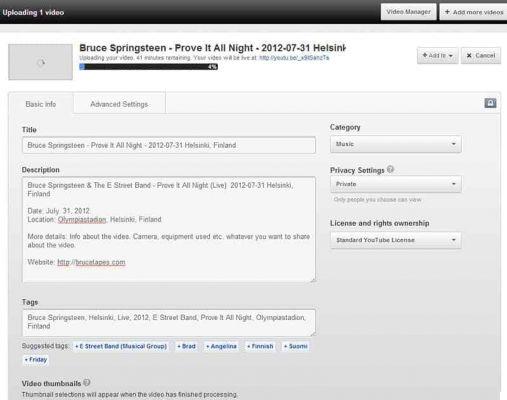
Practical Example
Let's imagine we want to reach the top positions with the key pagerank: we have a video with the interview of Larry Page one of the founders of Google, on PageRank. We can optimize the video like this:
Title: PageRank: Larry Page interviewed exclusively!
Description: Larry Page exclusively answers our questions about the PageRank algorithm developed together with Sergey Brin at Stanford University.
Tag: pagerank google larry page Stanford University.
Unfortunately YouTube lately eliminated the public visibility of video keywords, which were previously displayed in the last field of the info box and to have the video published these keys must not exceed 30 characters.
Another option we are asked is the Category. It is good to choose the right category. However, it is much easier for our video to climb the rankings of categories with less competition, but with a traffic more suited to the content present.

The Sharing Function
After uploading and optimizing the video we need to spread it. Under our video with one click we can take advantage of the voice Share. We can share our video in social networks, or copy and paste the link into an email or instant message: this is the URL of the video, the one that the search engines will then index. It is possible to copy and paste it in case we want to spread it via email by sending it to some friends or if we want to report it in services such as Messenger, Skype or Gtalk. We can also send it to all friends or contacts who have an account on YouTube.It is important to retain users who share our same interests and who, in addition to following us, are interested in our work.
The video after a few weeks will have thousands of views, but in the Google Serp for the PageRank key it is still behind. It is on the tenth page, how to go up?
Increased Popularity
To improve the position of the video we will now have to get to the backlink URL with the PageRank key. To give the example using the HTML code:
PageRank
The correct URL is the one found under the entry Copy and Paste this link into an email or instant message in the functions of Sharing. We can insert backlinks using our sites or blogs, or reporting it to bloggers through themed forums or creating a press release or sharing it in social bookmarking. Every activity done to improve the diffusion of our video is an operation that also serves to improve the positioning on Google. The more people who see the video increase, the more chances we have to increase its popularity and positioning on Google.
Most likely, with a well-curated channel and lots of subscribers, we won't need to strive to increase the popularity of the video, as the users themselves will set in motion the actions that will make our video popular.
Each registered user on YouTube can have his own Personal channel where to post and advertise your videos (e.g. www.youtube.com/user/miocanale). The most interesting part is that of the social functions that allow us to have friends and follow a channel through the button Subscribe. Subscribing to a channel allows you to receive all the new videos that are added. This is why launching a movie with zero subscribers is different than launching a video with a thousand subscribers to your channel. We must try to encourage users to subscribe to our channel and entice them by inserting a message in the video description, at the end of the video, in textual way, using annotations, or communicating it verbally at the end of the video. Another tip for promoting a channel is to actively participate on YouTube by commenting on other videos.
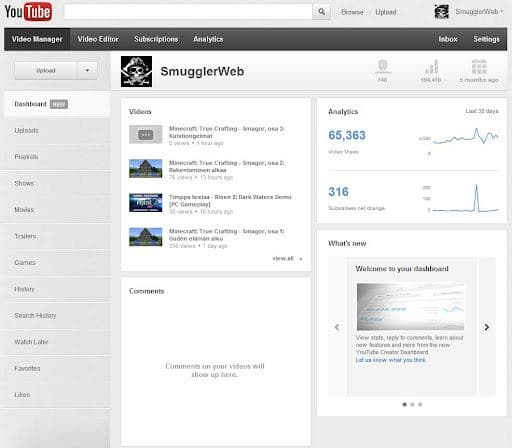
Monitoring and Statistics
To get information about the statistics of our videos, we can take advantage of the tracking feature provided by YouTube: Analytics.
Through Analytics YouTube we can view a lot of data related to our videos. The tool allows you to show the number di views for each video, the popularity typology of users and the Keyword type that led the user to view our videos. If we have published more than one video, it is better to do the analysis for each individual video and not to analyze aggregate data that could in some way distort the results of our analyzes and consequently make us make wrong decisions.
To access Analytics after logging in, just click on the button with the graphs "Show video statistics”That appears next to each of our videos, or access from the general control panel by clicking on the item Analytics presents in the general control menu.
Deprecated: Automatic conversion of false to array is deprecated in /home/soultricks.com/htdocs/php/post.php on line 606


























