After MegaUpload Kim Schmitz in arte Dotcom lancia Mega. Mega is a service that makes available to its users an online archive (Cloud Storage), which makes available well 15 GB of space free; much more than the competition.
Upon registration, you will be credited with an additional 35 GB for 30 days. At the expiration of this term you will have a space in the cloud of 15 GB.
Those who need more storage can consider:
- Pro Lite to 4,99 euros / month - includes 400GB of space and 1TB of bandwidth.
- Pro I from 9,99 euros / month - includes 2TB of space and 2TB of bandwidth.
- Dec II to 19,99 euros / month - includes 8TB of space and 8TB of bandwidth.
- Pro III from 29,99 euros / month - includes 16TB of space and 16TB of bandwidth.
Anyone can upload photos, documents and so on in their personal folders in the Cloud and then download them or share them with other people through links.
What is Mega
What makes MEGA different is the encryption of data on the user's computer. The user accesses the data through a decryption code that only he knows. Thanks to this technology, the provider itself does not know what content may be on its server and cannot be forced to delete copyrighted films or television series.
Mega works within the browser without the need to install any program and to use it at its best we recommend using it with Google Chrome o Firefox also as an extension.

Let's register with MEGA
To create an account on Mega we need to register on Mega.co.nz, set the language to Spanish and click on the item Access, in the top menu. We enter a nickname and a valid email address and password for authentication. Then click on Register to receive the confirmation email. We open the message and click on the link. Attention, because if we have Hotmail, Live, or Outlook addresses, Microsoft's SmartScreen filters may not deliver the message, making registration impossible.
On the account creation confirmation page, we will be asked to enter our credentials for authentication. We click on Confirmation. The next welcome page provides for the creation of 2048-bit RSA cryptographic keys. Once you enter the Filemanager of MEGA, click on my Account. Here we can set any limitations on file download and upload speeds, whether to skip file uploads, whether to use a secure SSL connection for transfers, etc.
Content upload
MEGA's filesharing system is simple, using Chrome we can directly upload files to our remote space. Using an appropriate link, these can also be downloaded by other users. However, MEGA is working on a stand-alone application for PCs and Android devices, in a very similar way to the various Skydrive and DropBox.
The interface of MEGA is intuitive, in fact it is possible to easily create a folder using the appropriate button on the Filemanager. By clicking on the folder, we view its contents. To upload a video just click on Upload File and select it on our PC.
The file transfer is fast, indeed it is possible to increase it even more by deactivating the SSL connection in the transfer settings.
Once the upload is complete, the file appears in the Filemanager, in the chosen folder. To make it available to other people we can click on the URL entry, at the far left of the entry relating to the file. A window opens from which we can copy the link, including keys, for the download.
We share content on MEGA
The new Cloud-Storage service offers an interesting series of possibilities for sharing files with other users. In fact, sharing files through our account is very simple. We can copy the link and send it to our friends, so that they can download it directly via browser. If our friends are also Mega users, they can even directly import the shared file into our account without downloading and uploading.
The most interesting function, among MEGA users, however, is the one that allows quickly share content through the internal messaging system. Once you have copied the link relating to the film or any type of content, just share it (for example by e-mail) with the users to whom we want to give the possibility to download it, under our full responsibility, in case of violation of the laws on copyright.
File Download
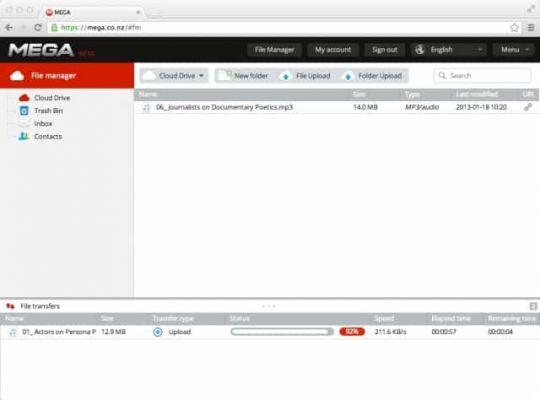
To download, you must accept the terms of use and click Download, the file identified by the link we shared is downloaded. The download is very fast and at the end the file will be decrypted and then the user will be asked to save it in a folder on the PC.
Sharing between Mega users
If the other user also has a mega account, you can click Import. By doing so, the user can embed their account file, without having to download and then upload it again. However, a window asks the user to authenticate.
We create Mega contacts
However, the true potential of Mega is expressed through contacts. By clicking on Contact Us and then Add contact, you will be prompted to enter a user's email address. If this address does not correspond to a Mega user, he will be notified of the request to register for the service.
Instant Sharing
Sharing between Mega users is instant. In fact, just select the content you want to share and drag it, with a simple drag & drop, on the contact's address, in the list on the left. The user will find the file immediately available in their Mega account.
Download from Mega
Mega.nz allows you to find any type of file stored on Mega, whether it be movies, MP3s or applications. With Mega it is in fact possible to search for files in any format by bypassing the protection mechanism of cryptographic keys, since it is the users themselves who index their files by copying the link necessary for their download to the search engine.
The search on megasearch can be carried out by category (videos, music, documents, etc.) and with the possibility of sorting the results by name, size, number of admissions, by approval rating, etc. Found the content of interest, just click on the file link to start the download through the classic Mega window, which allows you to quickly upload the file to our profile immediately after logging in.
Is the user solely responsible?
La encryption some data it could prove to be a problem for Mega users, who, by accepting the terms of the service, assume the full responsibility for the uploaded contents and their download. Attention, therefore, to the contents we upload since the servers can be easily checked by the FBI and our data exposed to the curiosity of many.
Mega on Smartphone and Tablet
There is theUnofficial Mega App for Android. The app allows you to perform numerous functions such as browsing your account, uploading and downloading files quickly to your Android device, synchronizing the camera for upload, sharing and downloading with Mega links, moving files, creating folders, etc. However, the app is in Beta version so there may be stability problems; it is however available for free on Google Play.
Deprecated: Automatic conversion of false to array is deprecated in /home/soultricks.com/htdocs/php/post.php on line 606


























