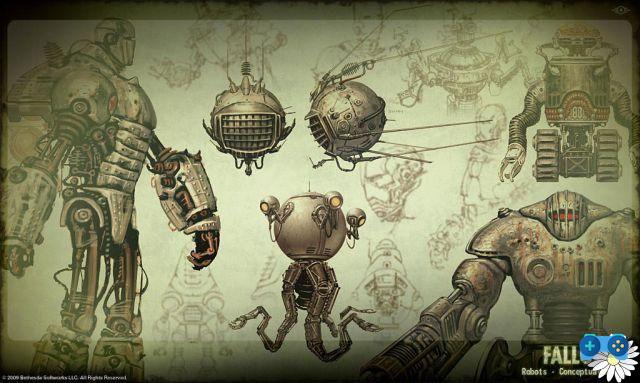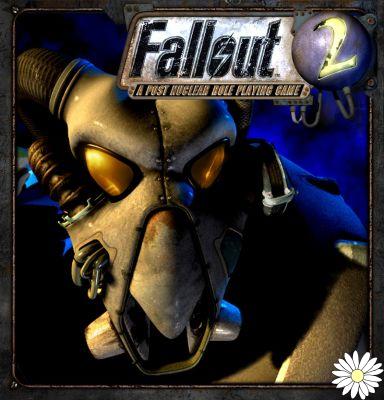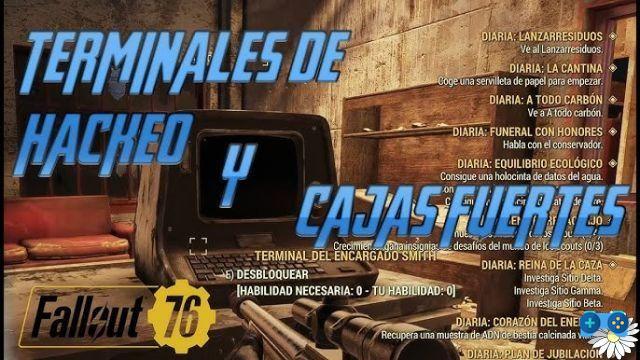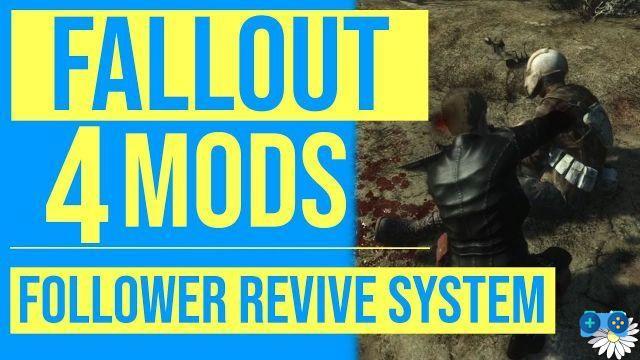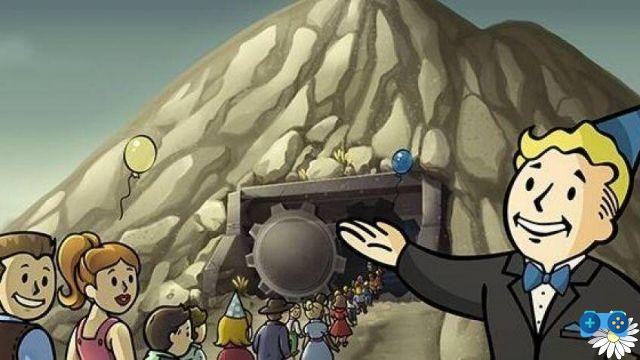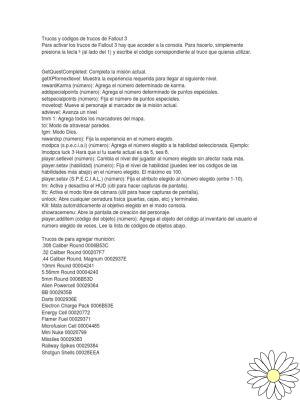If you are a fan of video games, you have probably heard of the popular game Fallout 4. This post-apocalyptic action role-playing game has captivated millions of players around the world. However, before diving into the world of Fallout 4, it is important to ensure that your computer or laptop meets the minimum and recommended requirements in order to enjoy an optimal gaming experience. In this article, we'll provide you with all the information you need to know if your equipment is suitable for playing Fallout 4, as well as some useful tips for those who have limited resources.
Minimum and recommended requirements to play Fallout 4 on PC
Before we begin, it is important to note that the minimum and recommended requirements may vary depending on game settings and subsequent updates. However, below we provide the minimum and recommended requirements that were established at the time of Fallout 4's release:
Minimum requirements:
- Operating system: Windows 7 / 8 / 10 (64-bit)
- Procesador: Intel Core i5-2300 2.8 GHz/AMD Phenom II X4 945 3.0 GHz o equivalente
- RAM memory: 8 GB
- Graphics Card: NVIDIA GTX 550 Ti 2GB/AMD Radeon HD 7870 2GB or equivalent
- Storage: 30 GB available space
Recommended requirements:
- Operating system: Windows 7 / 8 / 10 (64-bit)
- Procesador: Intel Core i7 4790 3.6 GHz/AMD FX-9590 4.7 GHz o equivalente
- RAM memory: 8 GB
- Graphics card: NVIDIA GTX 780 3GB/AMD Radeon R9 290X 4GB or equivalent
- Storage: 30 GB available space
It is important to keep in mind that these are the minimum and recommended requirements to be able to run the game. If your computer meets the minimum requirements, you will be able to play Fallout 4, but you may experience some performance issues. For the optimal gaming experience, it is recommended that you meet the recommended requirements.
Fallout 4 performance tests on PC
If you are interested in learning about Fallout 4 performance tests on PC, there are several specialized websites and forums that offer detailed analyzes and comparisons of different hardware configurations. These tests will give you a clear idea of how the game will perform on your computer and whether any updates are necessary to improve performance.
Additionally, you can also find videos on platforms like YouTube where players share their gaming experiences and show Fallout 4 performance on different PC configurations. These videos can be an excellent source of information for those who want to know the performance of the game before purchasing it or upgrading their equipment.
Tips to know if your laptop is suitable for playing Fallout 4
If you have a laptop and are interested in playing Fallout 4, it's important to make sure your computer meets the minimum requirements. Here are some useful tips to know if your laptop is suitable for playing Fallout 4:
1. Check the minimum requirements:
Before you start, check the game's minimum requirements and compare them with your laptop's specifications. Make sure your laptop meets the minimum requirements in terms of processor, RAM, graphics card, and storage space.
2. Use diagnostic tools:
There are several free diagnostic tools available online that allow you to check your laptop's specifications. These tools will show you detailed information about your processor, RAM, graphics card, and other important components. Use these tools to make sure your laptop meets the minimum requirements.
3. Update your laptop drivers:
Drivers are programs that allow your laptop to communicate with different hardware components. Make sure you have the latest drivers installed on your laptop, as this can improve game performance.
4. Optimize game settings:
If your laptop meets the minimum requirements but you are still experiencing performance issues, you can try optimizing your game settings. Reduce graphic quality, disable unnecessary visual effects, and adjust resolution to improve gaming performance on your laptop.
How to play Fallout 4 on a PC with limited resources
If you have a PC with limited resources, such as 4GB of RAM, you may be wondering if you can play Fallout 4. Although the minimum requirements recommend having at least 8GB of RAM, there are some steps you can take to improve the game's performance on your PC with limited resources:
1. Close unnecessary applications:
Before you start playing, close all unnecessary apps running in the background. This will free up your PC's resources and allow Fallout 4 to run more smoothly.
2. Reduce the graphic settings:
In the game settings, reduce the graphic quality and disable unnecessary visual effects. This will ease the load on your PC and improve game performance.
3. Update your PC drivers:
As with laptops, make sure you have the latest drivers installed on your PC. This can help improve game performance and fix potential compatibility issues.
4. Consider adding more RAM:
If your PC has only 4GB of RAM, consider adding more RAM to improve game performance. The additional RAM will allow your PC to better handle the gaming workload and reduce loading times.
Frequently Asked Questions (FAQs)
1. Can I play Fallout 4 on a laptop with 4GB of RAM?
Although the minimum requirements recommend having at least 8GB of RAM, it is possible to play Fallout 4 on a laptop with 4GB of RAM. However, you are likely to experience performance issues and longer loading times. It is recommended to add more RAM if you want to enjoy optimal gaming experience.
2. Is it possible to play Fallout 4 on a PC with an integrated graphics card?
While it is possible to play Fallout 4 on a PC with an integrated graphics card, you will likely experience performance issues and reduced graphical quality. It is recommended to have a dedicated graphics card for optimal gaming experience.
Conclusion
In short, before diving into the world of Fallout 4, it is important to ensure that your computer or laptop meets the minimum and recommended requirements to enjoy an optimal gaming experience. Check minimum requirements, run performance tests, optimize game settings, and consider adding more RAM if necessary. Remember that although it is possible to play Fallout 4 on a laptop or PC with limited resources, it is advisable to meet the recommended requirements to enjoy a smooth gaming experience. Have fun exploring the post-apocalyptic wasteland of Fallout 4!
Until next time,
The SoulTricks.com Team
Deprecated: Automatic conversion of false to array is deprecated in /home/soultricks.com/htdocs/php/post.php on line 606