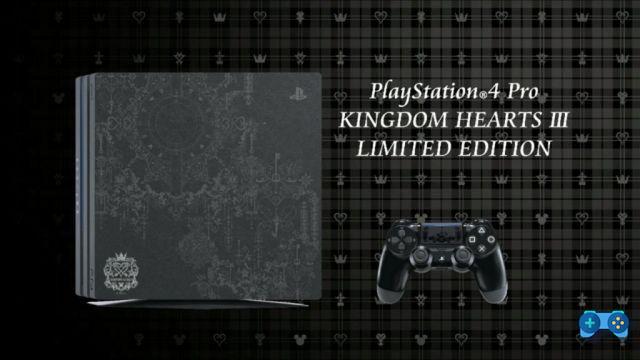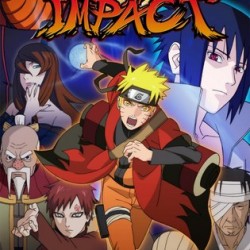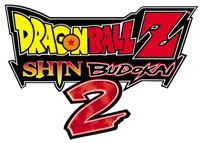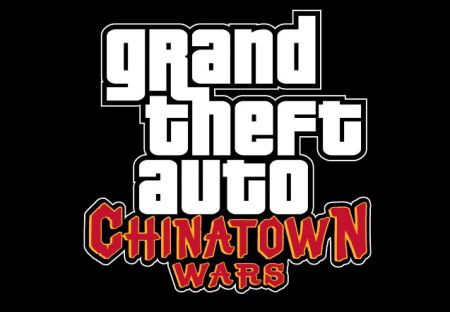[Updated] Waninkoko Strikes Again!
[Updated] Waninkoko Strikes Again!
Going far beyond the discoveries made by the fail0verflow team and George Hotz, Waninkoko, famous for having already created the modification for Nintendo Wii, yesterday released his modification for Custom Firmware 3.55 capable of starting backup copies via any Backup Manager.
But how does it work? In practice, the two most difficult security levels, Lv1 and Lv2 (i.e. syscalls 36 and 37) have been violated, allowing a Backup Manager (multiMAN, Rogero Manager, Open Manager, Gaia Manager, etc.) to make backup copies simply by starting them from the program in question, in the same way as the firmware 3.41 modified with an external jailbreak key via USB.
But what are the risks? First of all, the brick * of the console and its use as a bulky card holder. The routine created by Waninkoko is a substantial modification of the original firmware. It is not like the GeoHot update which has only added a small piece of code capable of enabling homebrew software by taking advantage of the feature of installing installation packages (PKG) already inherent in the operating system of the PS3. The solution used by Waninkoko instead, put into practice by Wutangrza, goes to affect firmware modules that can make the system unstable and also be more easily visible from a Sony control as the new Custom Firwmare 3.55 that comes out is substantially modified. Which is why the risk of BAN of the account or, worse still, of the console from the PSN service is higher.
Below are the instructions found on the net about the installation of the new Custom Firmware 3.55:
1. Playstation 3 with original firmware 3.55 (if the console is already with a CFW, it is mandatory to bring it back to the original version through the recovery procedure: power button pressed at start-up until it emits several beeps and then turns off, restart by holding down the button power until the second beep, connect the joypad via USB, follow the instructions on the screen by connecting an external memory with the original 3.55 firmware via USB).
2. Download the Wutangrza-355.tar.gz file and unpack it with WinRar or similar in the same folder where the original firmware resides
3. Download the bsdiff4.3-win32.zip file and unzip it in the same folder as above
4. Open the MS-Dos Prompt
5. Run this command line "bspatch PS3UPDAT.PUP PS3CFW.PUP patchfile" (without the quotes)
6. Now the new PS3CFW.PUP file has been created to be copied to external mass memory via USB in path X: PS3UPDATE, where X is the external drive
7. On the external drive, rename the PS3CFW.PUP file to PS3UPDAT.PUP
8. Download the file lv1dumper.tar.gz and unpack it on the root folder of the external memory, i.e X:
9. Download the file lv2protectionremove.pkg and copy it to the root folder of the external memory, i.e X:
10. Download the file lv2.pkg and copy it to the root folder of the external memory, i.e X:
11. Update the Playstation 3 console with this firmware from Settings / System Update / Update via USB External Mass Storage
12. Download the file PS3UPDAT.PUP by GeoHot and unpack it in the X: PS3UPDATE folder, where X is the external unit, obviously overwriting the previous file
13. Update the console again from Settings / System Update / Update via USB External Mass Storage
14. Wait for the console to restart and then run from the function Install Package Files the file lv1dumper.pkg to test the Lv1 dump, lv2protectionremove.pkg to test the removal of Lv2, or just lv2.pkg to enable smooth startup of a Backup Manager by inserting new routines useful for bypassing Lv2 protection.
15. When the console restarts the last step is lost, ie you have to do it first lv2.pkg for compatibility with Backup Managers to make backup copies directly.
[Update]
Compared to the above method, it comes from Kmeaw a ready-made version of Custom Firwmare 3.55 downloadable from this address to be installed on Playstation 3 with original firmware 3.55, through the Settings / System Update / Update via USB external mass memory procedure. After that you can use the file lv2.pkg before starting a Backup Manager.
The editors of Soultricks.com do not favor piracy and only provide the news for information purposes.
* Note: list of versions that risk brick (in purple)
* FAT NAND SIZE
o CECHA = 256MB
o CECHB = 256MB
o CECHC = 256MB
o CECHE = 256MB
o CECHG = 256MB
o CECHH = 16MB
o CECHJ = 16MB
o CECHK = 16MB
o CECHL = 16MB
o CECHM = 16MB
o CECHP = 16MB
o CECHQ = 16MB
* SLIM NAND SIZE
o CECH-20..A = 16MB
o CECH-20..B = 16MB
o CECH-21..A = 16MB
o CECH-21..B = 16MB
o CECH-250.A = 16MB
o CECH-250.B = 16MB
o CECH-250.A = 16MB
o CECH-250.B = 16MB
o CECH-251.A = 16MB
o CECH-251.B = 16MB
Deprecated: Automatic conversion of false to array is deprecated in /home/soultricks.com/htdocs/php/post.php on line 606