When shopping on the web there are many payment methods that allow you to get the desired item home, one of them is PayPal. It is a free service that, except for some commissions that it receives through transactions, allows you to open an account online.
If you want to know how to pay with Paypal when shopping on the Internet all you have to do is sign up for the service right away. The operation is very simple and of a very short duration, you just need to be in possession of one credit card or a prepaid card to top up your digital wallet and verify your identity.
At the end of the registration you can pay with Paypal when shopping on the Internet in complete safety, without having to reveal either your credit card or your bank details.
How to sign up for PayPal and shop on the Internet

To use PayPal you must first create an account. To do this you have to go to the PayPal official site and click Sign Up. You can create a personal account where to shop and receive money, or a Business account where to accept payments and send commercial invoices to your customers. You choose Personal account and click on Continue.
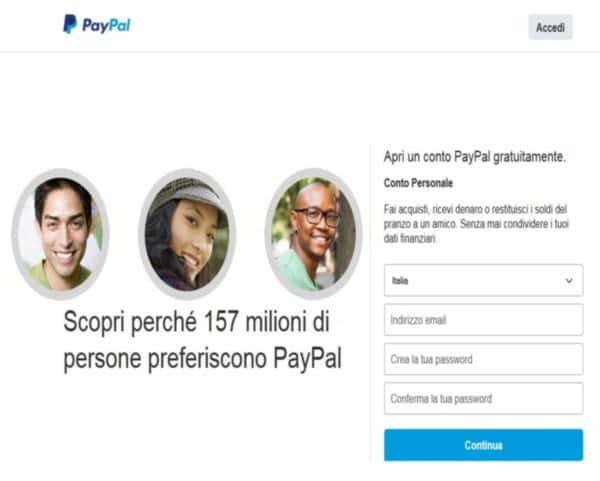
Enter yours email address, choose one Password and continue with Continue. Fill in your personal data with your mobile phone number, check the box to accept the terms of use and click on Accept e Continue.
Go to the inbox, click on confirmation link received by email and complete the procedure by setting the security questions.
At this point you can connect one or more credit cards to Paypal or load the account through a bank transfer.
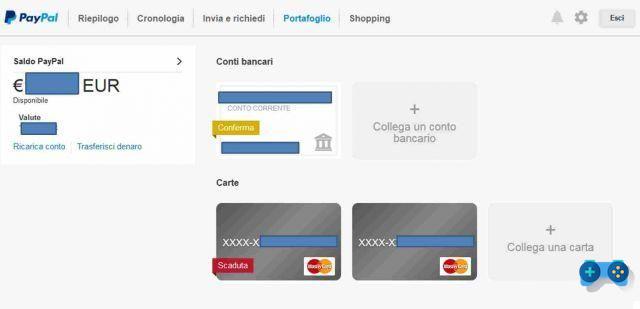
How to add credit cards and bank account on Paypal
To add a credit card you have to go to the section Our customers of your account and click on Link a card and enter your card number, expiration date, security code and billing address. For the verification of your identity you will be charged the sum of 1,50 euros. A code verification to be typed on the PayPal site.
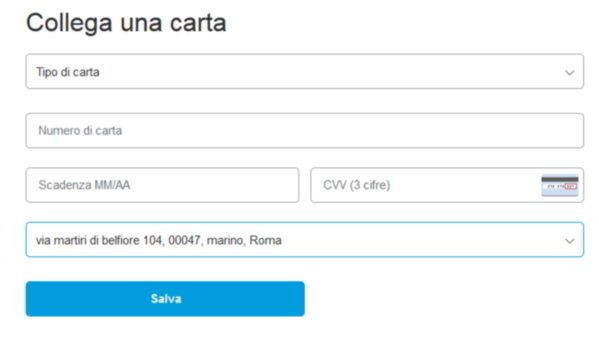
In addition to the credit card you can also associate a bank account with PayPal inserting Account registration country e IBAN. The verification of the account takes place through two small credits. The exact figure visible on your C / C will be entered on the PayPal site.
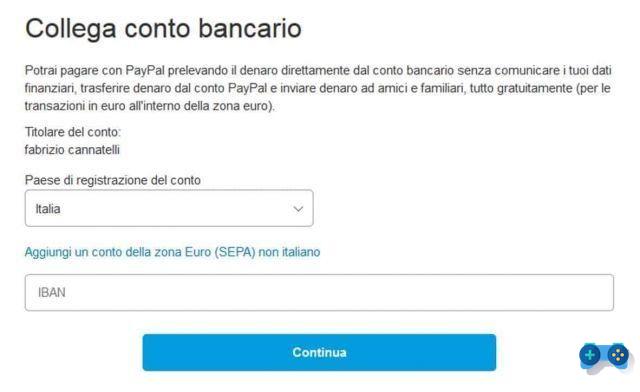
Once Paypal has been set up, you can use it for pay for purchases on the Internet. Just select it as a payment method, identifying the logo, and complete the purchase, accessing the service by typing of the email address and Password by PayPal. At the end of the transaction you will receive an email that will notify you of the outcome of the operation.
If you have multiple payment methods configured on PayPal, each time you make a purchase you can choose which one to use to pay and complete the transaction.
How to pay for a good or service with PayPal
To pay for a good or a service through the PayPal account management panel (there are no commissions) you have to click on Send and request and choose the item Pay for goods or services from the page that appears.
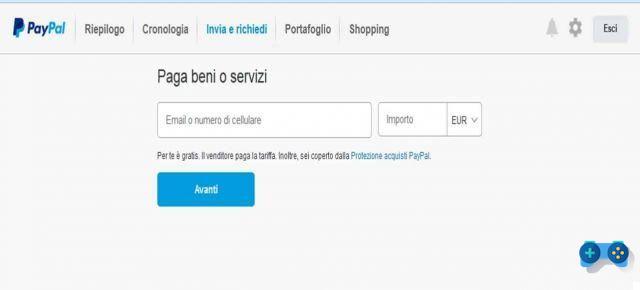
Fill out the form by entering the email or mobile number of the recipient of the payment, type the amount you want to pay and click on NEXT to verify and complete the transaction.
How to send money to a person with PayPal
To send money to a person without purchasing a good or service (commissions are paid), you have to click on Send and request and choose Send money. Fill out the form by entering the email address or mobile number of the recipient of the payment, indicate the amount to be sent in the appropriate text field and press the button NEXT to verify and complete the transaction.
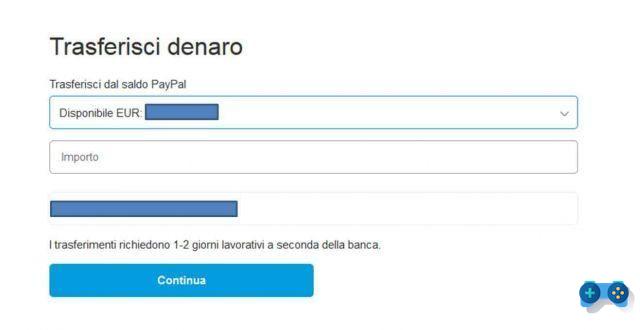
The operations of sending money and paying for goods and services can also be performed on Android, iOS and Windows Phone mobile devices through the PayPal app.
How to top up your credit on PayPal
If you need top up your PayPal credit you can either receive a payment or donation from other PayPal members or make a bank transfer from an account in your name by going to the section Wallet> Top up account.
What are the fees withheld by PayPal
As mentioned at the beginning of this post, PayPal retains some sums of money for some operations, let's see what they are:
- Paying by credit card via PayPal in the euro zone costs € 0,35 plus a variable sum that can reach 3,4% of the total value of the transaction.
- Paying by credit card via PayPal outside the euro zone costs € 0,35 plus a sum that can reach up to 5,2% of the total value of the transaction.
- Sending money outside the euro zone with a PayPal account credit carries a 0,4–1,8% fee.
They are free instead:
- Pay for a good or service in euros, by credit card or PayPal credit.
- Send money to the euro zone with your PayPal account credit.
Other useful articles
Deprecated: Automatic conversion of false to array is deprecated in /home/soultricks.com/htdocs/php/post.php on line 606


























