Do you want browse the web without leaving traces? To prevent anyone from tracing back to the websites you visit directly on your PC through the chronology or the cache of Browsers it is not enough to delete them.
Read on to find out how to browse the web without leaving traces.

Even after deleting Internet Explorer cache, history and cookies, dozens of files remain in the operating system, including those index.dat, where you can find a lot of information on navigation.
These files are used by Windows to store both cookies and the addresses of the sites visited and according to Microsoft the existence of these files would make navigation faster.
To eliminate all traces of web browsing, you will have to delete all these files, the index.dat. The files index.dat by default they are hidden, so they must be made visible first.
Go to any folder to the menu Tools> Folder Options and in the card viewing deselect the item Hide protected system files. Finally select Show hidden files and folders.
From the menu Home, then, start a search for index.dat and check the contents of the found files by opening them with Notepad or with the software Index.dat Analyzer which also allows you to delete them.
Other solutions are: CCleaner, Index.dat Suite.
Please note:: you will not be able to delete index.dat files with a simple Canc, as files are locked when the system is in use.
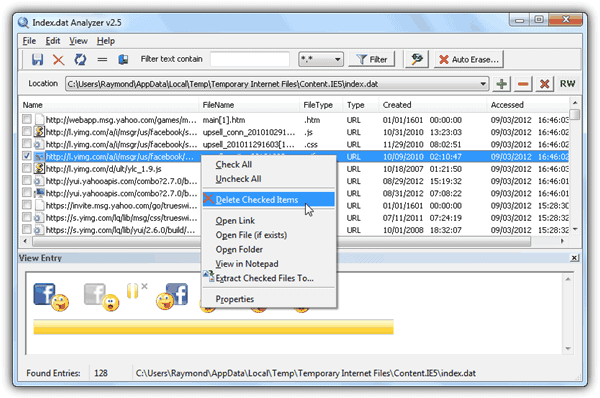
If you don't want to use external software you can try this manual solution:
- On Windows, locate the Local Settings / Temporary Internet Files folder.
- Drag the Temporary Internet Files folder to the Desktop.
- Reboot the PC.
- Upon restart, the operating system will create the Temporary Internet Files folder again but no longer any trace of the sites visited.
- Delete the folder on the Desktop.
In this way you will have permanently deleted all the history, cookies and sites visited.
Other useful articles
Deprecated: Automatic conversion of false to array is deprecated in /home/soultricks.com/htdocs/php/post.php on line 606


























