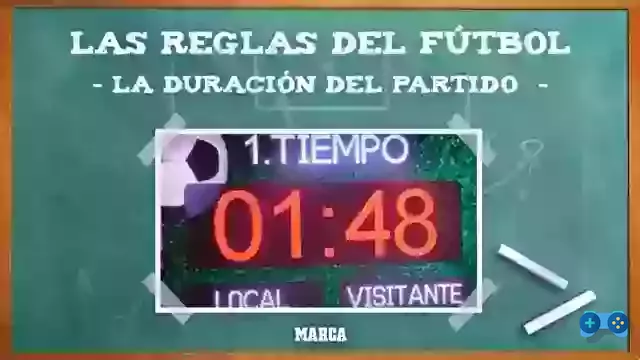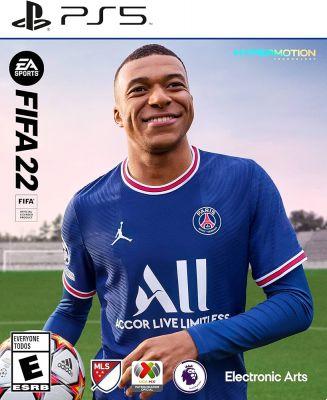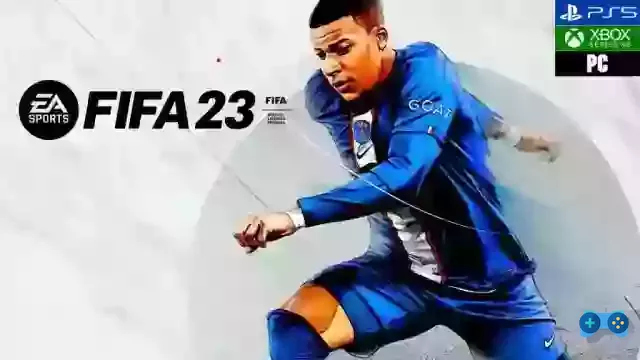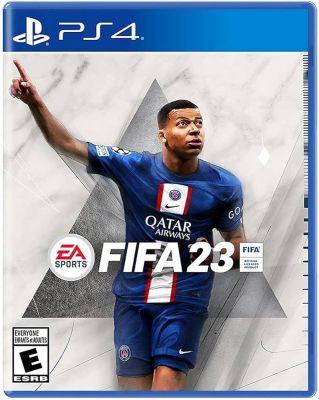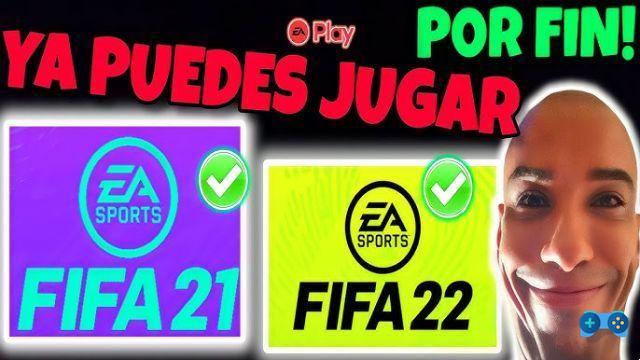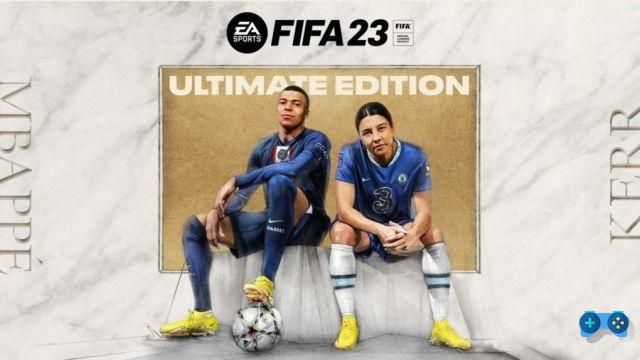Introduction
Welcome to our complete guide on how to create a club or team in FIFA 23. In this article, we will provide you with all the information you need to start from scratch, whether in career mode or Ultimate Team mode. In addition, we will show you how to create personalized teams or those belonging to groups such as the City Group or the Red Bull Factory. We'll also give you some tips and tricks to get the most out of the club creation feature in FIFA 23. Let's get started!
1. How to create a club from scratch in career mode
If you are interested in creating a club from scratch in FIFA 23 career mode, you are in the right place. Follow these steps to get started:
Step 1: Select career mode
First of all, you must select career mode in the main menu of the game. Here you can choose between being a player or a coach. To create a club, select the option to be a coach.
Step 2: Choose an existing team or create a new one
Once you have selected the option to be a coach, you will be presented with different existing teams to choose from. If you want to create a club from scratch, select the Create a new club option.
Step 3: Customize your club
At this stage, you will be able to customize your club according to your preferences. You can choose the club name, crest, team colors and much more. Make sure your club is unique and represents your style.
Step 4: Set up your template and budget
Once you've created your club, you'll need to set up your staff and budget. You will be able to sign players, sell them, renew contracts and manage the club's finances. Remember that the success of your club will depend on the decisions you make at this stage.
2. How to create a team in Ultimate Team mode
If you prefer to play in Ultimate Team mode, you can also create your own team from scratch. Follow these steps to do it:
Step 1: Access Ultimate Team mode
In the main menu of the game, select the Ultimate Team option to access this mode. Here you can build your dream team.
Step 2: Create your team
Once you have accessed Ultimate Team mode, you will be able to create your team from scratch. You can choose the team name, shield, colors and much more. Remember that in this mode you can sign players from different leagues and nationalities to form the perfect team.
Step 3: Build your template
After creating your team, you will need to build your squad. You can sign players through auctions, card packs or challenges. Make sure you choose players that suit your playing style and form a balanced squad.
Step 4: Participate in competitions
Once you have created your team and built your squad, you will be able to participate in different competitions in Ultimate Team mode. Play matches, earn coins and upgrade your team to achieve glory.
3. Create custom teams or belonging to groups
If you are interested in creating personalized teams or belonging to groups such as the City Group or the Red Bull Factory, FIFA 23 offers you this possibility. Follow these steps to do it:
Step 1: Enter team creation mode
In the main menu of the game, look for the Create Team or Edit Team option. Here you can customize your equipment according to your preferences.
Step 2: Choose the type of equipment
Once you have entered team creation mode, you will be able to choose the type of team you want to create. You can opt for a custom team or select one of the available groups, such as the City Group or the Red Bull Factory.
Step 3: Customize your team
At this stage, you will be able to customize your equipment according to your preferences. You can choose the team name, shield, colors and much more. Make sure your outfit is unique and represents your style.
Step 4: Set up the template and play
Once you've created your team, you'll need to set up your squad and start playing. You can sign players, train them and participate in different competitions to demonstrate the quality of your team.
4. Guides and tricks to get the most out of the club creation feature in FIFA 23
If you want to make the most of the club creation feature in FIFA 23, here are some tips and tricks:
1. Research existing equipment
Before creating your own club, research the existing teams in the game. Learn from its history, its players and its style of play to inspire you and create a unique club.
2. Manage your budget wisely
In career mode or Ultimate Team, it is important to manage your budget wisely. Don't spend all your money on expensive signings, but invest wisely to build a balanced and competitive team.
3. Experiment with different formations and tactics
Don't be afraid to experiment with different formations and tactics. Try different strategies in matches and find the one that best suits your playing style and the characteristics of your players.
4. Participate in challenges and competitions
To improve your equipment and obtain rewards, participate in challenges and competitions available in the game. These will allow you to win coins, card packs and other prizes that will help you strengthen your club.
Frequently Asked Questions (FAQs)
1. Can I create a club in FIFA 23 without playing Career or Ultimate Team mode?
No, the club creation feature in FIFA 23 is only available in career mode and Ultimate Team. These modes allow you to have greater control over the management and customization of your club.
2. Can I use custom equipment in online competitions?
Unfortunately, you cannot use custom equipment in online competitions. Custom teams are only available to play in friendly matches or offline game modes.
Conclusion
Creating a club or team in FIFA 23 is an exciting experience that allows you to have full control over the management and customization of your club. Whether in career mode or Ultimate Team, you can create a club from scratch, form a competitive squad and participate in competitions to achieve glory. Don't forget to follow our tips and tricks to get the most out of this feature. Have fun and enjoy the game!
Until next time,
The SoulTricks.com Team
Deprecated: Automatic conversion of false to array is deprecated in /home/soultricks.com/htdocs/php/post.php on line 606