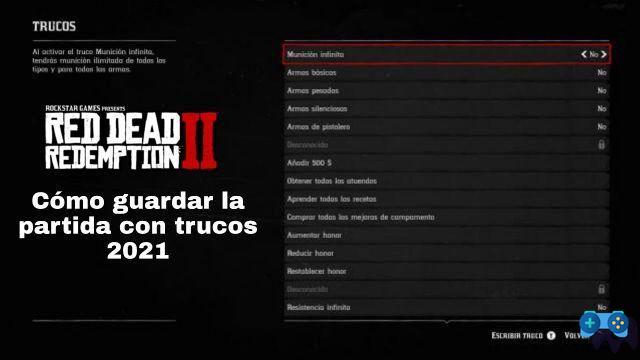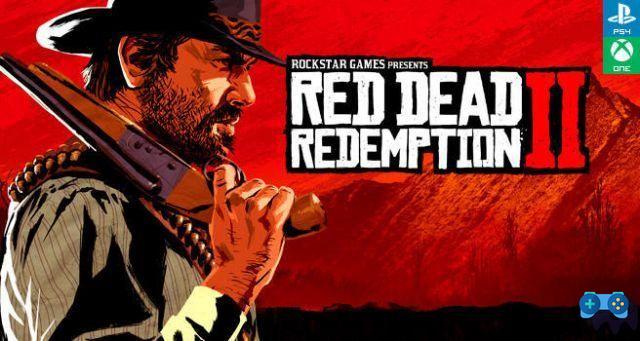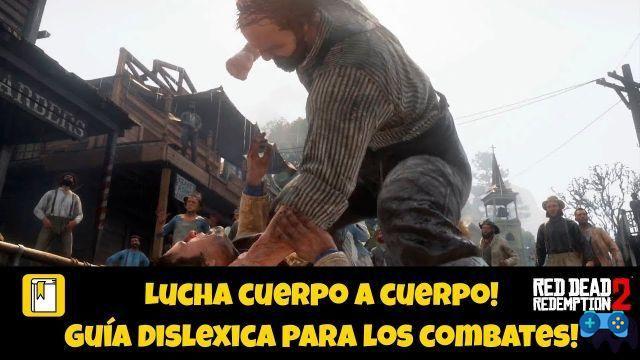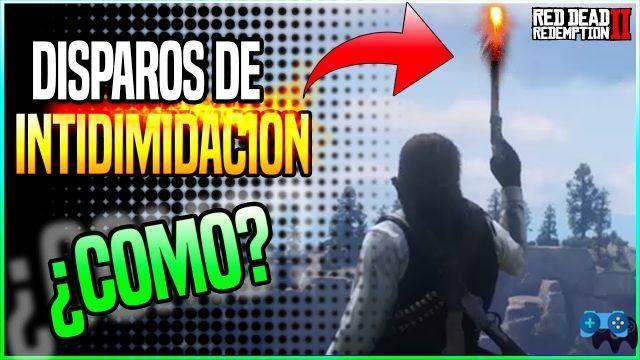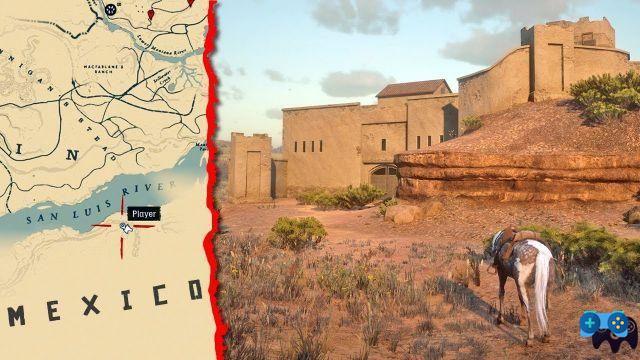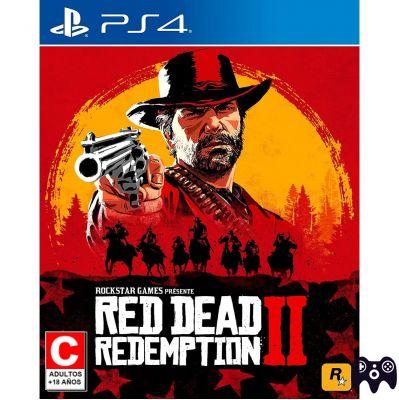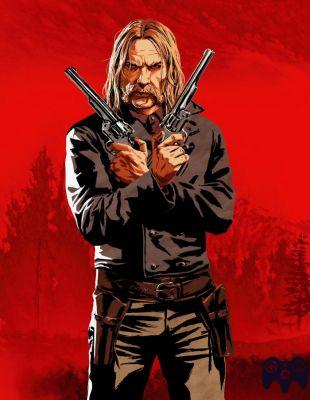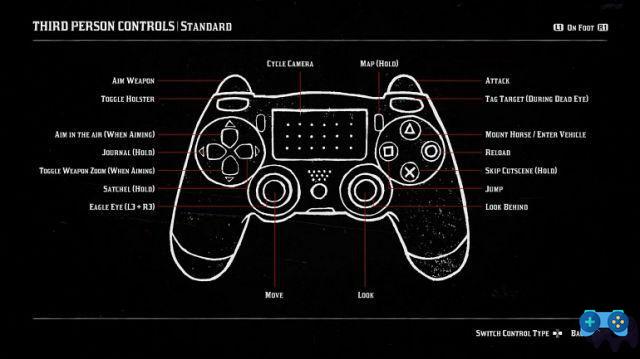
Welcome to our article about the controls and tips for Red Dead Redemption 2 on different platforms. In this action-adventure game developed by Rockstar Games, players are immersed in an open world of the Wild West. Below, we'll provide you with detailed information about the controls on PlayStation 4, Xbox One, and PC, as well as some tips and adjustments to improve your gaming experience.
Controls in PlayStation 4
If you are a Red Dead Redemption 2 player on PlayStation 4, it is important that you know the basic controls in order to fully enjoy the game. Below is a list of the most used controls:
- Character Movement: Use the left stick to move and the right stick to change the camera.
- Interaction: Press the Triangle button to interact with characters and objects in the game.
- Shoot: Press the R2 button to fire your weapon.
- Riding a horse: Press the Square button to mount or dismount your horse.
These are just some of the basic controls on PlayStation 4. Remember to consult the game manual for a complete list of available controls and functions.
Controls on Xbox One
If you're a Red Dead Redemption 2 player on Xbox One, the controls are similar to those on PlayStation 4, but with a few differences. Below is a list of the most used controls on Xbox One:
- Character Movement: Use the left stick to move and the right stick to change the camera.
- Interaction: Press the Y button to interact with characters and objects in the game.
- Shoot: Press the RT button to fire your weapon.
- Horse Riding: Press the X button to mount or dismount your horse.
Remember that these are just some of the basic controls on Xbox One. See the game manual for a full list of available controls and features.
PC controls
If you are a Red Dead Redemption 2 player on PC, the controls may vary depending on the keyboard and mouse you use. Below is a list of the most used controls on PC:
- Character movement: Use the W, A, S and D keys to move and the mouse to change the camera.
- Interaction: Press the E key to interact with characters and objects in the game.
- Shoot: Press the left mouse button to fire your weapon.
- Riding a horse: Press the F key to mount or dismount your horse.
Remember that these are just some of the basic controls on PC. Please refer to the game manual for a complete list of available controls and features.
Tips and adjustments to improve the gaming experience
In addition to knowing the basic controls, there are some tips and settings that you can apply to improve your gaming experience in Red Dead Redemption 2. Here are some of them:
1. Adjust the camera sensitivity
If you feel that the camera sensitivity is too high or low, you can adjust it in the game settings. Experiment with different values until you find the one that best suits your preferences.
2. Use auto-aim mode
If you have difficulty aiming at enemies, you can activate auto-aim mode in the game settings. This will help you aim faster and more accurately.
3. Explore the open world
Red Dead Redemption 2 offers a vast open world full of activities and side quests. Don't limit yourself to just the main story, explore the world and discover everything it has to offer.
4. Improve your skills
As you progress through the game, you will be able to improve your character's skills. Pay attention to the different skill categories and choose the ones that best suit your play style.
Frequently Asked Questions (FAQs)
1. Can I play Red Dead Redemption 2 online?
Yes, Red Dead Redemption 2 has an online multiplayer mode called Red Dead Online. In this mode, you can play with other players from all over the world and participate in different activities and missions.
2. What is the difference between Red Dead Redemption 2 and Red Dead Online?
Red Dead Redemption 2 is the main game in the series, which has a single-player story. On the other hand, Red Dead Online is the game's online multiplayer mode, where you can play with other players and participate in activities in a shared world.
Conclusion
In short, Red Dead Redemption 2 is an exciting game that offers an immersive Wild West experience. Knowing the controls on PlayStation 4, Xbox One and PC is essential to fully enjoy the game. Additionally, applying some tips and adjustments can improve your gaming experience. Don't forget to explore the vast open world and improve your skills as you progress through the story. Have fun playing Red Dead Redemption 2!
Until next time,
The SoulTricks.com Team
Deprecated: Automatic conversion of false to array is deprecated in /home/soultricks.com/htdocs/php/post.php on line 606